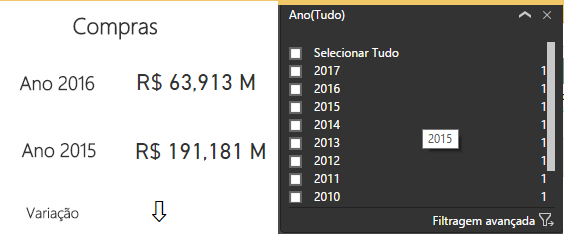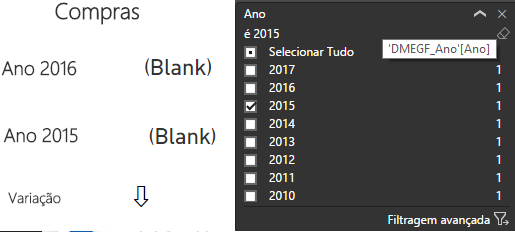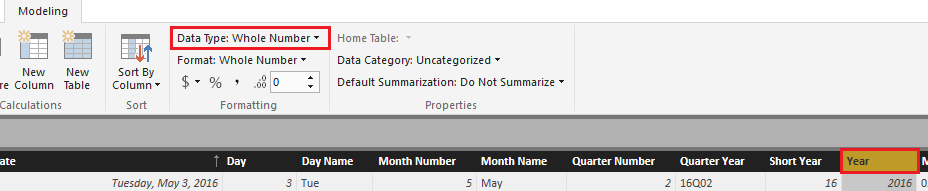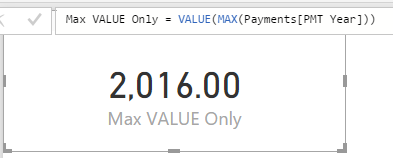- Power BI forums
- Updates
- News & Announcements
- Get Help with Power BI
- Desktop
- Service
- Report Server
- Power Query
- Mobile Apps
- Developer
- DAX Commands and Tips
- Custom Visuals Development Discussion
- Health and Life Sciences
- Power BI Spanish forums
- Translated Spanish Desktop
- Power Platform Integration - Better Together!
- Power Platform Integrations (Read-only)
- Power Platform and Dynamics 365 Integrations (Read-only)
- Training and Consulting
- Instructor Led Training
- Dashboard in a Day for Women, by Women
- Galleries
- Community Connections & How-To Videos
- COVID-19 Data Stories Gallery
- Themes Gallery
- Data Stories Gallery
- R Script Showcase
- Webinars and Video Gallery
- Quick Measures Gallery
- 2021 MSBizAppsSummit Gallery
- 2020 MSBizAppsSummit Gallery
- 2019 MSBizAppsSummit Gallery
- Events
- Ideas
- Custom Visuals Ideas
- Issues
- Issues
- Events
- Upcoming Events
- Community Blog
- Power BI Community Blog
- Custom Visuals Community Blog
- Community Support
- Community Accounts & Registration
- Using the Community
- Community Feedback
Register now to learn Fabric in free live sessions led by the best Microsoft experts. From Apr 16 to May 9, in English and Spanish.
- Power BI forums
- Forums
- Get Help with Power BI
- Desktop
- A measure in an image
- Subscribe to RSS Feed
- Mark Topic as New
- Mark Topic as Read
- Float this Topic for Current User
- Bookmark
- Subscribe
- Printer Friendly Page
- Mark as New
- Bookmark
- Subscribe
- Mute
- Subscribe to RSS Feed
- Permalink
- Report Inappropriate Content
A measure in an image
I need to create objects with images of arrows indicating whether there was an increase or decrease in a given period value as the filter applied.
There is an object that allows me to do this or do I have to create something, and how to do it?
is an example of what I do:
- Mark as New
- Bookmark
- Subscribe
- Mute
- Subscribe to RSS Feed
- Permalink
- Report Inappropriate Content
Hi @vitexo87,
There is an article written by Jason introduces a workaround to add an indicator in a card visual. Please take a look at this article: How to add an Indicator to Power BI Desktop.
If you have any question, please feel free to ask.
Best Regards,
Qiuyun Yu
If this post helps, then please consider Accept it as the solution to help the other members find it more quickly.
- Mark as New
- Bookmark
- Subscribe
- Mute
- Subscribe to RSS Feed
- Permalink
- Report Inappropriate Content
It helped a lot could create the measure with an arrow, I would never imagine to display the arrow would use unicode far.
enjoying wanted to ask your help, had previously received help to create a measure that did and We report the result of its limited some period it was filtered, well this time I'm trying to do something similar but a little more complex.
I'll have to show in the report two measures one displaying the value of the current year filtered and when no year is filtered must submit the value of last year and the other measure would always display the value of the previous year filtered,
for example, I need to know the amount of sales made in the year 2015 and also the amount of sales of the previous year for comparison in this case would be the year 2014.
as you can see in the first image the values presented with no filter applied is correct, however in the second image is shown what happens when I apply a year filter.
Note: My data model is a star model with a fact and several dimensions, I do not have a dimenssão only dates dates tables with which I work is a dimension of year and one month
I thank you for the help I have received from you
- Mark as New
- Bookmark
- Subscribe
- Mute
- Subscribe to RSS Feed
- Permalink
- Report Inappropriate Content
- Mark as New
- Bookmark
- Subscribe
- Mute
- Subscribe to RSS Feed
- Permalink
- Report Inappropriate Content
- Mark as New
- Bookmark
- Subscribe
- Mute
- Subscribe to RSS Feed
- Permalink
- Report Inappropriate Content
I have to look into this. Have not used images with measure to date.
- Mark as New
- Bookmark
- Subscribe
- Mute
- Subscribe to RSS Feed
- Permalink
- Report Inappropriate Content
I managed to solve the problem of the value is blank when a filter is applied however when no filter is apliacdo and displays the the full and wanted to know if it is possible to somehow determine that when no filter is applied this measure must always display the value of the year in the present case would be 2016
It follows as I created
Shopping Year = CALCULATE (SUMX (Facts, Facts [Vl_PedidoCompra] * facts [Qtd_PedidoCompra]), FILTER (DMEGF_Ano; DMEGF_Ano [Year] = VALUE (DMEGF_Ano [Year])))
- Mark as New
- Bookmark
- Subscribe
- Mute
- Subscribe to RSS Feed
- Permalink
- Report Inappropriate Content
@vitexo87 Try this...
Shopping Year = IF ( HASONEVALUE (DMEGF_Ano [Year]), CALCULATE (SUMX (Facts, Facts [Vl_PedidoCompra] * facts [Qtd_PedidoCompra]), FILTER (DMEGF_Ano; DMEGF_Ano [Year] = VALUE (DMEGF_Ano [Year]))), CALCULATE (SUMX (Facts, Facts [Vl_PedidoCompra] * facts [Qtd_PedidoCompra]), FILTER (DMEGF_Ano; DMEGF_Ano [Year] = MAX(DMEGF_Ano [Year]))))
- Mark as New
- Bookmark
- Subscribe
- Mute
- Subscribe to RSS Feed
- Permalink
- Report Inappropriate Content
worked, however now when no year is filtered object has BLANK, the ideal was to present the value of last year when nehnhum year has been filtered.
It is possible to do that instead of blank no value is not displayed?
- Mark as New
- Bookmark
- Subscribe
- Mute
- Subscribe to RSS Feed
- Permalink
- Report Inappropriate Content
@vitexo87 okay try this ...
Shopping Year = CALCULATE (SUMX (Facts, Facts [Vl_PedidoCompra] * facts [Qtd_PedidoCompra]), FILTER (DMEGF_Ano; DMEGF_Ano [Year] = VALUE (MAX(DMEGF_Ano [Year]))))
- Mark as New
- Bookmark
- Subscribe
- Mute
- Subscribe to RSS Feed
- Permalink
- Report Inappropriate Content
is happening the same thing as the previous measure, when no filter applied the value is blank
Shopping Year = IF (HASONEVALUE (DMEGF_Ano [Year]); CALCULATE (SUMX (Facts, Facts [Vl_PedidoCompra] * Facts [Qtd_PedidoCompra]), FILTER (DMEGF_Ano; DMEGF_Ano [year] = VALUE (DMEGF_Ano [year]))); CALCULATE (SUMX (facts, facts [Vl_PedidoCompra] * facts [Qtd_PedidoCompra]), FILTER (DMEGF_Ano; DMEGF_Ano [Year] = MAX (DMEGF_Ano [Year]))))
- Mark as New
- Bookmark
- Subscribe
- Mute
- Subscribe to RSS Feed
- Permalink
- Report Inappropriate Content
- Mark as New
- Bookmark
- Subscribe
- Mute
- Subscribe to RSS Feed
- Permalink
- Report Inappropriate Content
- Mark as New
- Bookmark
- Subscribe
- Mute
- Subscribe to RSS Feed
- Permalink
- Report Inappropriate Content
@vitexo87 create a Test Measure = VALUE(MAX(DMEGF_Ano[Year])) and put it in a Card - what do you get? With no slicers selected!
- Mark as New
- Bookmark
- Subscribe
- Mute
- Subscribe to RSS Feed
- Permalink
- Report Inappropriate Content
You can try this...
https://app.powerbi.com/visuals/show/CardWithStatesBySQLBI1445315565700
Don't know if you can use images with it?
- Mark as New
- Bookmark
- Subscribe
- Mute
- Subscribe to RSS Feed
- Permalink
- Report Inappropriate Content
it seems that it meets my need but you have a site that tells you how to use this object?
- Mark as New
- Bookmark
- Subscribe
- Mute
- Subscribe to RSS Feed
- Permalink
- Report Inappropriate Content
- Mark as New
- Bookmark
- Subscribe
- Mute
- Subscribe to RSS Feed
- Permalink
- Report Inappropriate Content
you were right, it will not be possible to do the way I need, what little I understand I will have put in place measures to determine my value range, and my goal is to compare the same value in diferents periods
- Mark as New
- Bookmark
- Subscribe
- Mute
- Subscribe to RSS Feed
- Permalink
- Report Inappropriate Content
@vitexo87 I'm pretty sure you can do this, I've seen it done by @Mykhael by creating specific image URL's in the data set to meet your criteria. I just don't know the exact steps off hand. Including him to garner more feedback, but I'm fairly certain this is exactly what he's done in some of his reports.
Looking for more Power BI tips, tricks & tools? Check out PowerBI.tips the site I co-own with Mike Carlo. Also, if you are near SE WI? Join our PUG Milwaukee Brew City PUG
- Mark as New
- Bookmark
- Subscribe
- Mute
- Subscribe to RSS Feed
- Permalink
- Report Inappropriate Content
Helpful resources

Microsoft Fabric Learn Together
Covering the world! 9:00-10:30 AM Sydney, 4:00-5:30 PM CET (Paris/Berlin), 7:00-8:30 PM Mexico City

Power BI Monthly Update - April 2024
Check out the April 2024 Power BI update to learn about new features.

| User | Count |
|---|---|
| 106 | |
| 104 | |
| 78 | |
| 68 | |
| 61 |
| User | Count |
|---|---|
| 144 | |
| 106 | |
| 106 | |
| 82 | |
| 70 |