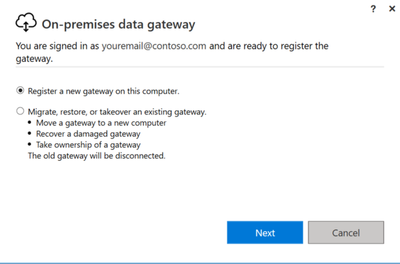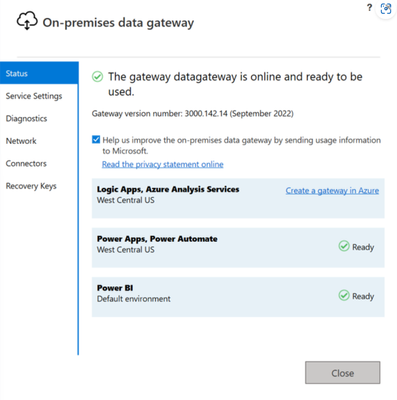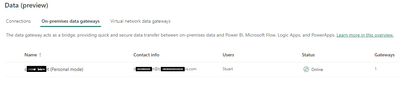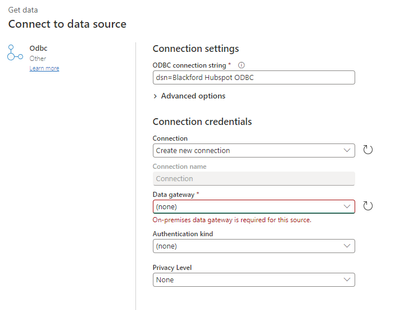Register now to learn Fabric in free live sessions led by the best Microsoft experts. From Apr 16 to May 9, in English and Spanish.
- Data Factory forums
- Forums
- Get Help with Data Factory
- Dataflows
- Re: Locally installed ODBC driver
- Subscribe to RSS Feed
- Mark Topic as New
- Mark Topic as Read
- Float this Topic for Current User
- Bookmark
- Subscribe
- Printer Friendly Page
- Mark as New
- Bookmark
- Subscribe
- Mute
- Subscribe to RSS Feed
- Permalink
- Report Inappropriate Content
Locally installed ODBC driver
Hi
I am new enough to Fabric that I'm not sure if this question belongs in Dataflows or Data Pipelines so please forgive me if I've posted in the wrong place.
I have an ODBC driver (authored by a company called cData) for Hubspot installed locally on my work laptop. I use it to import data into Excel models. I currently have a trial licence for Fabric. Is there a way for me to use that ODBC driver to get data into my Fabric Lakehouse?
Cheers
Stuart
Solved! Go to Solution.
- Mark as New
- Bookmark
- Subscribe
- Mute
- Subscribe to RSS Feed
- Permalink
- Report Inappropriate Content
Please check the requirements from the link below:
https://learn.microsoft.com/en-us/power-query/dataflows/using-dataflows-with-on-premises-data
Only standard gateways are supported in Dataflows. Not personal gateways.
- Mark as New
- Bookmark
- Subscribe
- Mute
- Subscribe to RSS Feed
- Permalink
- Report Inappropriate Content
Thanks for using Fabric Community.
Currently ODBC connection is possible in Dataflow Gen2.
https://learn.microsoft.com/en-us/fabric/data-factory/connector-odbc
Please check the supported types here
https://learn.microsoft.com/en-us/power-query/connectors/odbc#prerequisites
Hope this helps. Please let me know if you have any further questions.
- Mark as New
- Bookmark
- Subscribe
- Mute
- Subscribe to RSS Feed
- Permalink
- Report Inappropriate Content
Yes, I have had a look at that but can't seem to figure out how to make that work. Any further step by step or screenshots would be very much appreciated
- Mark as New
- Bookmark
- Subscribe
- Mute
- Subscribe to RSS Feed
- Permalink
- Report Inappropriate Content
Hi @stuartbisset
First you would need to install an On-Premises Gateway.
Install an on-premises data gateway | Microsoft Learn
After creating On-Prem gateway, then you can connect this gateway in Fabric.
Hope this helps. Please let me know if you have any further questions.
- Mark as New
- Bookmark
- Subscribe
- Mute
- Subscribe to RSS Feed
- Permalink
- Report Inappropriate Content
Many thanks for your response. I believe I have a personal gateway installed correctly which seems to be online:
I also managed to create a connection (though I'm not sure if this is necessary or not?):
But the real trouble begins when I try a dataflow gen 2, using the ODBC connector:
As you can see above:
1. I have guessed the connection string to be "dsn=Blackford Hubspot ODBC".
2. "Create new connection" is the only option i have in the drop down list for 'connection'
3. "(none)" is the only option I have for 'Data Gateway' but I know this should be pointing to my personal mode gateway.
Just can't seem to get this ODBC part working. Any further help, again, very much appreciated.
Many thanks
Stuart
- Mark as New
- Bookmark
- Subscribe
- Mute
- Subscribe to RSS Feed
- Permalink
- Report Inappropriate Content
Please check the requirements from the link below:
https://learn.microsoft.com/en-us/power-query/dataflows/using-dataflows-with-on-premises-data
Only standard gateways are supported in Dataflows. Not personal gateways.
- Mark as New
- Bookmark
- Subscribe
- Mute
- Subscribe to RSS Feed
- Permalink
- Report Inappropriate Content
Hi @stuartbisset
We haven’t heard from you on the last response and was just checking back to see if you got some insights regarding the query. Otherwise, will respond back with the more details and we will try to help.
Thanks