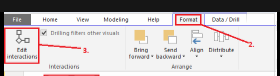- Power BI forums
- Updates
- News & Announcements
- Get Help with Power BI
- Desktop
- Service
- Report Server
- Power Query
- Mobile Apps
- Developer
- DAX Commands and Tips
- Custom Visuals Development Discussion
- Health and Life Sciences
- Power BI Spanish forums
- Translated Spanish Desktop
- Power Platform Integration - Better Together!
- Power Platform Integrations (Read-only)
- Power Platform and Dynamics 365 Integrations (Read-only)
- Training and Consulting
- Instructor Led Training
- Dashboard in a Day for Women, by Women
- Galleries
- Community Connections & How-To Videos
- COVID-19 Data Stories Gallery
- Themes Gallery
- Data Stories Gallery
- R Script Showcase
- Webinars and Video Gallery
- Quick Measures Gallery
- 2021 MSBizAppsSummit Gallery
- 2020 MSBizAppsSummit Gallery
- 2019 MSBizAppsSummit Gallery
- Events
- Ideas
- Custom Visuals Ideas
- Issues
- Issues
- Events
- Upcoming Events
- Community Blog
- Power BI Community Blog
- Custom Visuals Community Blog
- Community Support
- Community Accounts & Registration
- Using the Community
- Community Feedback
Register now to learn Fabric in free live sessions led by the best Microsoft experts. From Apr 16 to May 9, in English and Spanish.
- Power BI forums
- Forums
- Get Help with Power BI
- DAX Commands and Tips
- need measure not syncronised with calendar slicer
- Subscribe to RSS Feed
- Mark Topic as New
- Mark Topic as Read
- Float this Topic for Current User
- Bookmark
- Subscribe
- Printer Friendly Page
- Mark as New
- Bookmark
- Subscribe
- Mute
- Subscribe to RSS Feed
- Permalink
- Report Inappropriate Content
need measure not syncronised with calendar slicer
hi all,
I created a report where we have number of tickets and number of requests created from these tickets. More requests can be created from a tciket and on different days. I created the measure, used instersect dax to connect requests came from the tickets and now have calendar slicer where I can filter tickets created ex on 1st of april but the requests measure should ignor calendar slicer, as request can be created on later days.
edit: here is my measure:
digital requests for tickets =
VAR _ticketswithdigitalrequests
CALCULATETABLE (
VALUES (f_request[ticket]
FILTER (f_request, f_request[nb_created_digital] <> 0),
)
VAR _digitalticket
CALCULATETABLE (
VALUES (f_ticket [ticket_id]),
FILTER ( f_ticket, f_ticket [is_eligible]= TRUE ( ) ),
FILTER (d_channel, d_channel [digital] = TEUE ( ) ),
RETURN
COUNTROWS ( INTERSECT ( _digitalticket, _ticketswithdigitalrequests ) ) + 0
- in the table I have number of tickets and number of request measures, only number of requests measure should ignore the calendar slicer
how it can be done?
thanks in advance and have a nice day ahead.
Solved! Go to Solution.
- Mark as New
- Bookmark
- Subscribe
- Mute
- Subscribe to RSS Feed
- Permalink
- Report Inappropriate Content
VAR _ticketswithdigitalrequests
CALCULATETABLE (
VALUES (f_request[ticket]
FILTER (ALL(f_request), f_request[nb_created_digital] <> 0),
)
Added ALL after the Filter and it fied the issue
- Mark as New
- Bookmark
- Subscribe
- Mute
- Subscribe to RSS Feed
- Permalink
- Report Inappropriate Content
VAR _ticketswithdigitalrequests
CALCULATETABLE (
VALUES (f_request[ticket]
FILTER (ALL(f_request), f_request[nb_created_digital] <> 0),
)
Added ALL after the Filter and it fied the issue
- Mark as New
- Bookmark
- Subscribe
- Mute
- Subscribe to RSS Feed
- Permalink
- Report Inappropriate Content
use edit interaction feature to achieve this. and turn of interaction of the visual with other visual
My blog:
https://analyticpulse.blogspot.com/
https://analyticpulse.blogspot.com/2024/04/case-study-powerbi-dashboard-developer.html
See my Pins :
https://pin.it/5aoqgZUft
https://in.pinterest.com/AnalyticPulse/
- Mark as New
- Bookmark
- Subscribe
- Mute
- Subscribe to RSS Feed
- Permalink
- Report Inappropriate Content
thanks for your reply, I already edited the original message. I have 2 measures in the table and I want only one of them to ignore the calendar slicer.
- Mark as New
- Bookmark
- Subscribe
- Mute
- Subscribe to RSS Feed
- Permalink
- Report Inappropriate Content
Hi @bmz545 ,
You can try to use the HASONEVALUE function, you can refer to:HASONEVALUE function (DAX) - DAX | Microsoft Learn
Hope it helps!
Best regards,
Community Support Team_ Scott Chang
If this post helps then please consider Accept it as the solution to help the other members find it more quickly.
- Mark as New
- Bookmark
- Subscribe
- Mute
- Subscribe to RSS Feed
- Permalink
- Report Inappropriate Content
Thanks for your reply. Seems ALL measure was the answer for that task.
Helpful resources

Microsoft Fabric Learn Together
Covering the world! 9:00-10:30 AM Sydney, 4:00-5:30 PM CET (Paris/Berlin), 7:00-8:30 PM Mexico City

Power BI Monthly Update - April 2024
Check out the April 2024 Power BI update to learn about new features.

| User | Count |
|---|---|
| 43 | |
| 26 | |
| 20 | |
| 14 | |
| 8 |
| User | Count |
|---|---|
| 75 | |
| 50 | |
| 47 | |
| 17 | |
| 17 |