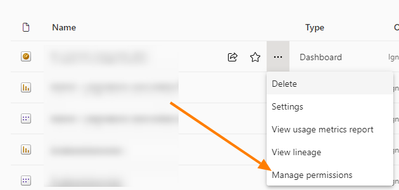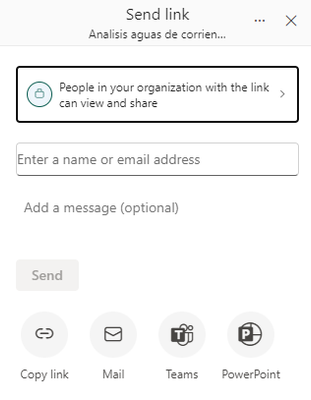Jumpstart your career with the Fabric Career Hub
Find everything you need to get certified on Fabric—skills challenges, live sessions, exam prep, role guidance, and more.
Get started- Power BI forums
- Updates
- News & Announcements
- Get Help with Power BI
- Desktop
- Service
- Report Server
- Power Query
- Mobile Apps
- Developer
- DAX Commands and Tips
- Custom Visuals Development Discussion
- Health and Life Sciences
- Power BI Spanish forums
- Translated Spanish Desktop
- Power Platform Integration - Better Together!
- Power Platform Integrations (Read-only)
- Power Platform and Dynamics 365 Integrations (Read-only)
- Training and Consulting
- Instructor Led Training
- Dashboard in a Day for Women, by Women
- Galleries
- Community Connections & How-To Videos
- COVID-19 Data Stories Gallery
- Themes Gallery
- Data Stories Gallery
- R Script Showcase
- Webinars and Video Gallery
- Quick Measures Gallery
- 2021 MSBizAppsSummit Gallery
- 2020 MSBizAppsSummit Gallery
- 2019 MSBizAppsSummit Gallery
- Events
- Ideas
- Custom Visuals Ideas
- Issues
- Issues
- Events
- Upcoming Events
- Community Blog
- Power BI Community Blog
- Custom Visuals Community Blog
- Community Support
- Community Accounts & Registration
- Using the Community
- Community Feedback
Grow your Fabric skills and prepare for the DP-600 certification exam by completing the latest Microsoft Fabric challenge.
- Power BI forums
- Forums
- Get Help with Power BI
- Service
- Re: Viewing who has access to shared Power BI dash...
- Subscribe to RSS Feed
- Mark Topic as New
- Mark Topic as Read
- Float this Topic for Current User
- Bookmark
- Subscribe
- Printer Friendly Page
- Mark as New
- Bookmark
- Subscribe
- Mute
- Subscribe to RSS Feed
- Permalink
- Report Inappropriate Content
Viewing who has access to shared Power BI dashboard
Hi,
I have had a link shared of a power bi dashboard which is outside of my organization. The owner wants to see and know who have access to the dashboard and which roles and permissions. However i dont see anyone other than the owner having access to the file, but he said that other people are accessing it.
What is the fix to this issue to be able to determine who have access to the dashboard and with which roles/permission?
I hope to hear from you soon.
Thanks.
- Mark as New
- Bookmark
- Subscribe
- Mute
- Subscribe to RSS Feed
- Permalink
- Report Inappropriate Content
Hi. The users who have permission to a dashboard can be checked in two places. First, check people at the workspace those users will have view access to all the content. If you have PowerBi App you should check in there too. Then you can check for the specific dashboard if you click three dots and "manage permission"
You should see in there specific people that can view the dashboard. Pay attention to the "Permission" column because if they have "all permission" or "reshare", consider that the user can share the dashboard without asking additional permission and I can be reshared again.
I hope that helps,
Happy to help!
- Mark as New
- Bookmark
- Subscribe
- Mute
- Subscribe to RSS Feed
- Permalink
- Report Inappropriate Content
Hi @ibarrau thanks for the information. I'm aware of it, but the user claims it is shared with others but when i went into manage permission, i saw no one except for the user that shared it (who is the owner of it). What can it be?
- Mark as New
- Bookmark
- Subscribe
- Mute
- Subscribe to RSS Feed
- Permalink
- Report Inappropriate Content
Regarding dashboards those two are the only ways of sharing with Power Bi. An alternative would be if you have a web app embedding conent. Dashboards have more limitations for sharing.
Unless you are talking about reports because reports can create links for the whole organization when sharing:
But you could check that at the manage permission anyway, so you should ask for evidence or screen of a user and what are they actually seen in order to understand what's going on.
I hope that helps,
Happy to help!
- Mark as New
- Bookmark
- Subscribe
- Mute
- Subscribe to RSS Feed
- Permalink
- Report Inappropriate Content
Thanks, will do that!
Helpful resources

Europe’s largest Microsoft Fabric Community Conference
Join the community in Stockholm for expert Microsoft Fabric learning including a very exciting keynote from Arun Ulag, Corporate Vice President, Azure Data.

| User | Count |
|---|---|
| 52 | |
| 35 | |
| 32 | |
| 30 | |
| 25 |