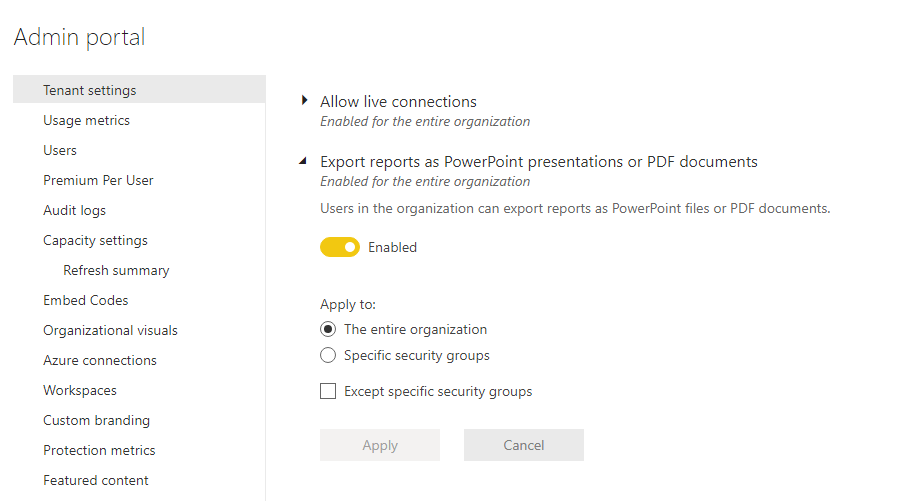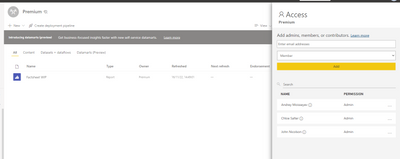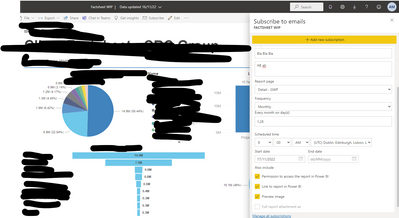Jumpstart your career with the Fabric Career Hub
Find everything you need to get certified on Fabric—skills challenges, live sessions, exam prep, role guidance, and more.
Get started- Power BI forums
- Updates
- News & Announcements
- Get Help with Power BI
- Desktop
- Service
- Report Server
- Power Query
- Mobile Apps
- Developer
- DAX Commands and Tips
- Custom Visuals Development Discussion
- Health and Life Sciences
- Power BI Spanish forums
- Translated Spanish Desktop
- Power Platform Integration - Better Together!
- Power Platform Integrations (Read-only)
- Power Platform and Dynamics 365 Integrations (Read-only)
- Training and Consulting
- Instructor Led Training
- Dashboard in a Day for Women, by Women
- Galleries
- Community Connections & How-To Videos
- COVID-19 Data Stories Gallery
- Themes Gallery
- Data Stories Gallery
- R Script Showcase
- Webinars and Video Gallery
- Quick Measures Gallery
- 2021 MSBizAppsSummit Gallery
- 2020 MSBizAppsSummit Gallery
- 2019 MSBizAppsSummit Gallery
- Events
- Ideas
- Custom Visuals Ideas
- Issues
- Issues
- Events
- Upcoming Events
- Community Blog
- Power BI Community Blog
- Custom Visuals Community Blog
- Community Support
- Community Accounts & Registration
- Using the Community
- Community Feedback
Grow your Fabric skills and prepare for the DP-600 certification exam by completing the latest Microsoft Fabric challenge.
- Power BI forums
- Forums
- Get Help with Power BI
- Service
- Re: Subscribe unable to attach PDF as option is Gr...
- Subscribe to RSS Feed
- Mark Topic as New
- Mark Topic as Read
- Float this Topic for Current User
- Bookmark
- Subscribe
- Printer Friendly Page
- Mark as New
- Bookmark
- Subscribe
- Mute
- Subscribe to RSS Feed
- Permalink
- Report Inappropriate Content
Subscribe unable to attach PDF as option is Greyed Out
Hi,
I have a Premium Per User licencse.
As part of this I should be able to subsribe myself or other people with the premium user license to a report and attach a PDF.
However this option is greyed out.
I have created a Premium Space where I have saved the report I have added the person to be able to view the report to that premium space and still no luck.
Any help much appreciated.
KR,
Andrey
Solved! Go to Solution.
- Mark as New
- Bookmark
- Subscribe
- Mute
- Subscribe to RSS Feed
- Permalink
- Report Inappropriate Content
My dataset was not in the premium area hence the attachment as pdf or ppt was greyed out.
- Mark as New
- Bookmark
- Subscribe
- Mute
- Subscribe to RSS Feed
- Permalink
- Report Inappropriate Content
My dataset was not in the premium area hence the attachment as pdf or ppt was greyed out.
- Mark as New
- Bookmark
- Subscribe
- Mute
- Subscribe to RSS Feed
- Permalink
- Report Inappropriate Content
Hi,
Full report attachment as (for Power BI reports only): If the report is in a workspace backed by a Premium Gen2 capacity or Premium Per User (PPU) license - Yes i have the PPU as per previous screenshot add the full report as an attachment instead of only a single report page. Select PDF or PowerPoint for the attachment format. - I cannot do this as you can see on the screenshot in previous reply it does not allow me to select "full report attached" as option it is greyed out or not available
The attachment respects all privacy labels for the report. The size of the attachment is limited to no more than 20 pages and less than 25 MB. My file has got a size of 903KB
To create a subscription that includes others, in addition to the requirements necessary to create your own subscriptions, you'll also need:
A Contributor, Member, or Admin role in that workspace. You’ll know you have the Contributor, Member or Admin role in a workspace if you're able to edit reports or dashboards in that workspace. Read more about roles in workspaces.
If the report or dashboard isn't hosted in a Premium capacity, as indicated by the diamond icon, you can still subscribe others. However, they must also have a Power BI Pro or Premium Per User (PPU) license.
And Yes all of the above are abided by.
Please help 😃
- Mark as New
- Bookmark
- Subscribe
- Mute
- Subscribe to RSS Feed
- Permalink
- Report Inappropriate Content
Hi @AndreyM ,
Please confirm your Power BI admin enable below tenant setting.
Best regards,
Community Support Team_Binbin Yu
If this post helps, then please consider Accept it as the solution to help the other members find it more quickly.
- Mark as New
- Bookmark
- Subscribe
- Mute
- Subscribe to RSS Feed
- Permalink
- Report Inappropriate Content
Hi, sorry to respark this thread but I'm still having issues -- premium, with admin as the role, verified tenant setting was enabled - still greyed out!
- Mark as New
- Bookmark
- Subscribe
- Mute
- Subscribe to RSS Feed
- Permalink
- Report Inappropriate Content
Hi, please ensure that your data set is in the same area. If not then it wont work. Otherwise best to raise a support ticket.
- Mark as New
- Bookmark
- Subscribe
- Mute
- Subscribe to RSS Feed
- Permalink
- Report Inappropriate Content
Hi,
Please see below from the screenshots.
When I open this report called factsheet and try to subscribe people like JN or CS as they are admins (see from screenshots above) the option of attaching as PDF is not available.
Please help 😃
Thanks,
Andrey
- Mark as New
- Bookmark
- Subscribe
- Mute
- Subscribe to RSS Feed
- Permalink
- Report Inappropriate Content
Hi @AndreyM ,
Full report attachment as (for Power BI reports only): If the report is in a workspace backed by a Premium Gen2 capacity or Premium Per User (PPU) license, add the full report as an attachment instead of only a single report page. Select PDF or PowerPoint for the attachment format. The attachment respects all privacy labels for the report. The size of the attachment is limited to no more than 20 pages and less than 25 MB.
To create a subscription that includes others, in addition to the requirements necessary to create your own subscriptions, you'll also need:
-
A Contributor, Member, or Admin role in that workspace. You’ll know you have the Contributor, Member or Admin role in a workspace if you're able to edit reports or dashboards in that workspace. Read more about roles in workspaces.
-
If the report or dashboard isn't hosted in a Premium capacity, as indicated by the diamond icon, you can still subscribe others. However, they must also have a Power BI Pro or Premium Per User (PPU) license.
For more details, you can read related document: Email subscriptions for reports and dashboards in the Power BI service - Power BI | Microsoft Learn
Best regards,
Community Support Team_ Binbin Yu
If this post helps, then please consider Accept it as the solution to help the other members find it more quickly.
Helpful resources

New forum boards available in Real-Time Intelligence.
Ask questions in Eventhouse and KQL, Eventstream, and Reflex.

Power BI Monthly Update - May 2024
Check out the May 2024 Power BI update to learn about new features.