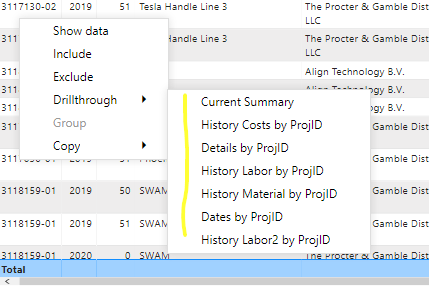Jumpstart your career with the Fabric Career Hub
Find everything you need to get certified on Fabric—skills challenges, live sessions, exam prep, role guidance, and more.
Get started- Power BI forums
- Updates
- News & Announcements
- Get Help with Power BI
- Desktop
- Service
- Report Server
- Power Query
- Mobile Apps
- Developer
- DAX Commands and Tips
- Custom Visuals Development Discussion
- Health and Life Sciences
- Power BI Spanish forums
- Translated Spanish Desktop
- Power Platform Integration - Better Together!
- Power Platform Integrations (Read-only)
- Power Platform and Dynamics 365 Integrations (Read-only)
- Training and Consulting
- Instructor Led Training
- Dashboard in a Day for Women, by Women
- Galleries
- Community Connections & How-To Videos
- COVID-19 Data Stories Gallery
- Themes Gallery
- Data Stories Gallery
- R Script Showcase
- Webinars and Video Gallery
- Quick Measures Gallery
- 2021 MSBizAppsSummit Gallery
- 2020 MSBizAppsSummit Gallery
- 2019 MSBizAppsSummit Gallery
- Events
- Ideas
- Custom Visuals Ideas
- Issues
- Issues
- Events
- Upcoming Events
- Community Blog
- Power BI Community Blog
- Custom Visuals Community Blog
- Community Support
- Community Accounts & Registration
- Using the Community
- Community Feedback
Grow your Fabric skills and prepare for the DP-600 certification exam by completing the latest Microsoft Fabric challenge.
- Power BI forums
- Forums
- Get Help with Power BI
- Service
- Order of Drillthrough target names
- Subscribe to RSS Feed
- Mark Topic as New
- Mark Topic as Read
- Float this Topic for Current User
- Bookmark
- Subscribe
- Printer Friendly Page
- Mark as New
- Bookmark
- Subscribe
- Mute
- Subscribe to RSS Feed
- Permalink
- Report Inappropriate Content
Order of Drillthrough target names
Hi!
how is the order of the drillthrough targets determined? Mine is neither in alphabetical order nor in the order of the tabs of each report. Is this random or can I define the order somewhere?
Thank you!
Solved! Go to Solution.
- Mark as New
- Bookmark
- Subscribe
- Mute
- Subscribe to RSS Feed
- Permalink
- Report Inappropriate Content
Here's what MS had to say:
When you create a tab an ID# is auto-assigned in the background.
Drillthrough targets are sorted in ascending order by same ID#.
To sort them, one would have to chronologically duplicate the pages in the order they should show in the drillthrough target list and delete initial pages.
If new targets/tabs are added after the initial order is setup, they will show at the bottom of same list.
Hm. Not great but workable.
- Mark as New
- Bookmark
- Subscribe
- Mute
- Subscribe to RSS Feed
- Permalink
- Report Inappropriate Content
Hi @MelStaunton
I think the order is based on a sequence of pages get created. Seems like it has some internal sort order on page creation. And no relevant documents were found.
you'd better create a support ticket in Power BI Support to get further help.
If this post helps, then please consider Accept it as the solution to help the other members find it more
quickly.
- Mark as New
- Bookmark
- Subscribe
- Mute
- Subscribe to RSS Feed
- Permalink
- Report Inappropriate Content
Your input is much appreciated, thank you!
I will create a ticket and update here if there's additional info.
- Mark as New
- Bookmark
- Subscribe
- Mute
- Subscribe to RSS Feed
- Permalink
- Report Inappropriate Content
Here's what MS had to say:
When you create a tab an ID# is auto-assigned in the background.
Drillthrough targets are sorted in ascending order by same ID#.
To sort them, one would have to chronologically duplicate the pages in the order they should show in the drillthrough target list and delete initial pages.
If new targets/tabs are added after the initial order is setup, they will show at the bottom of same list.
Hm. Not great but workable.
- Mark as New
- Bookmark
- Subscribe
- Mute
- Subscribe to RSS Feed
- Permalink
- Report Inappropriate Content
Is it the order in which you created them?
Follow on LinkedIn
@ me in replies or I'll lose your thread!!!
Instead of a Kudo, please vote for this idea
Become an expert!: Enterprise DNA
External Tools: MSHGQM
YouTube Channel!: Microsoft Hates Greg
Latest book!: The Definitive Guide to Power Query (M)
DAX is easy, CALCULATE makes DAX hard...
- Mark as New
- Bookmark
- Subscribe
- Mute
- Subscribe to RSS Feed
- Permalink
- Report Inappropriate Content
Possibly, I am not sure, I added and deleted a few options to show my users.
Seeing I have a few it seems insane having to recreate to show in an order that would make sense to users?
We will add more pages as we go and then the order is not in any logical order anymore either?
- Mark as New
- Bookmark
- Subscribe
- Mute
- Subscribe to RSS Feed
- Permalink
- Report Inappropriate Content
Hmm, odd, I ran an experiment and mine came out in alphabetical order and that was not the same order in which I created them. That being said, they all had the same drill down column. So, might be more complex than just alphabetical order. I will see if I can do some more experiments.
Follow on LinkedIn
@ me in replies or I'll lose your thread!!!
Instead of a Kudo, please vote for this idea
Become an expert!: Enterprise DNA
External Tools: MSHGQM
YouTube Channel!: Microsoft Hates Greg
Latest book!: The Definitive Guide to Power Query (M)
DAX is easy, CALCULATE makes DAX hard...
- Mark as New
- Bookmark
- Subscribe
- Mute
- Subscribe to RSS Feed
- Permalink
- Report Inappropriate Content
OK, I did some more experimenting. It's odd. It seems that when I created 3 pages and then enabled drillthrough for each, it placed them in the correct alphabetical order, not the create order. So then I created another 3 pages starting with "A" versus "P" as before. I then setup drillthrough on these. It placed these under the P pages but placed them in the correct alphabetical order for all of the A pages, which was not the creation order.
So, from my experiments what it looks like is happening is that it places them in alphabetical order but some event, like a page creation can end up "resetting" this such that the next additions are in creation order. Very odd.
Follow on LinkedIn
@ me in replies or I'll lose your thread!!!
Instead of a Kudo, please vote for this idea
Become an expert!: Enterprise DNA
External Tools: MSHGQM
YouTube Channel!: Microsoft Hates Greg
Latest book!: The Definitive Guide to Power Query (M)
DAX is easy, CALCULATE makes DAX hard...