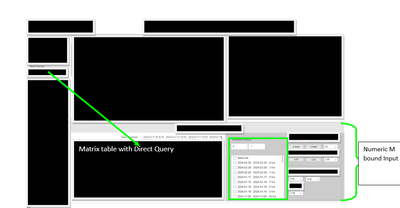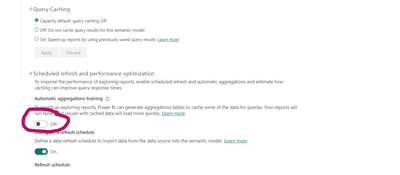- Power BI forums
- Updates
- News & Announcements
- Get Help with Power BI
- Desktop
- Service
- Report Server
- Power Query
- Mobile Apps
- Developer
- DAX Commands and Tips
- Custom Visuals Development Discussion
- Health and Life Sciences
- Power BI Spanish forums
- Translated Spanish Desktop
- Power Platform Integration - Better Together!
- Power Platform Integrations (Read-only)
- Power Platform and Dynamics 365 Integrations (Read-only)
- Training and Consulting
- Instructor Led Training
- Dashboard in a Day for Women, by Women
- Galleries
- Community Connections & How-To Videos
- COVID-19 Data Stories Gallery
- Themes Gallery
- Data Stories Gallery
- R Script Showcase
- Webinars and Video Gallery
- Quick Measures Gallery
- 2021 MSBizAppsSummit Gallery
- 2020 MSBizAppsSummit Gallery
- 2019 MSBizAppsSummit Gallery
- Events
- Ideas
- Custom Visuals Ideas
- Issues
- Issues
- Events
- Upcoming Events
- Community Blog
- Power BI Community Blog
- Custom Visuals Community Blog
- Community Support
- Community Accounts & Registration
- Using the Community
- Community Feedback
Register now to learn Fabric in free live sessions led by the best Microsoft experts. From Apr 16 to May 9, in English and Spanish.
- Power BI forums
- Forums
- Get Help with Power BI
- Service
- Direct Query Service : Slicer Does not update when...
- Subscribe to RSS Feed
- Mark Topic as New
- Mark Topic as Read
- Float this Topic for Current User
- Bookmark
- Subscribe
- Printer Friendly Page
- Mark as New
- Bookmark
- Subscribe
- Mute
- Subscribe to RSS Feed
- Permalink
- Report Inappropriate Content
Direct Query Service : Slicer Does not update when a there is a change made (but Desktop works fine)
Hey Community,
Strange question.
In the desktop I have text slicer for a Direct Query that use M parameters. The slicer (green box) is updating correctly in the desktop. It is Date start - Date End: Duration text string.
When I publish to the service, and make a change using M inputs or recipe, it does not update the slicer. PS, the slicer is a further refinement on the results returned from SQL using the M parameters.
Interestingly enough, after playing around for way too long, I noticed that the same column in the slicer must also be in the matrix itself. The screen shot shows a date time : date time header, which is different than the Date start : Date End: Duration text string
The question is, is this is a bug (desktop behavior vs. service) or does this behavior make sense? Why does it work in desktop but but not the service...
I submotted a ticket to Microsoft as well but I don't usually get helpful responses.
Solved! Go to Solution.
- Mark as New
- Bookmark
- Subscribe
- Mute
- Subscribe to RSS Feed
- Permalink
- Report Inappropriate Content
They will update the list, but not the selection.
- Mark as New
- Bookmark
- Subscribe
- Mute
- Subscribe to RSS Feed
- Permalink
- Report Inappropriate Content
Alright, finally resolved this. I turned off the automatic aggregation training. I guess this result is cached. Using the pipeline and re-deploying the report also made the report work (temporarily for a day), but after the refresh, the aggregations resulted in caching, so this was not a long term solution.
The report works as exepcted now. The above is not the solution. The slicer (green box) will update based on the inputs selected.
@v-yetao1-msft is this a bug? Should slicers be cached? Should there be a feature to supress slicer caching?
- Mark as New
- Bookmark
- Subscribe
- Mute
- Subscribe to RSS Feed
- Permalink
- Report Inappropriate Content
A user had a similar issue where you helped here. I set capcity to defualt no caching. Still didn't work. Any ideas on how to add something like Rand to a text string? I am guessing this will prevent caching?
Also, oddly, in my Dev environment, the report works perfectly and not in Prod. I use Databricks FYI.
https://community.fabric.microsoft.com/t5/Desktop/How-do-I-prevent-caching-data-for-each-filter-used...
- Mark as New
- Bookmark
- Subscribe
- Mute
- Subscribe to RSS Feed
- Permalink
- Report Inappropriate Content
Hey,
Just wanted to update this. Had a call with Microsoft. After walking this through, the slicer magically worked. Can't tell if the new update fixed it but tried a few different things, including deleting and re-adding the slicer, abd clearing report cache. I blame the gremlins in the reort...
- Mark as New
- Bookmark
- Subscribe
- Mute
- Subscribe to RSS Feed
- Permalink
- Report Inappropriate Content
Please define what you mean by "Slicer update". Are you expecting the selection to change?
- Mark as New
- Bookmark
- Subscribe
- Mute
- Subscribe to RSS Feed
- Permalink
- Report Inappropriate Content
That's correct. Numeric parameters or a recipe change will update the selection list (green box). Basically, it's after all the M parameters have been applied, you can further refine the list.
I am debating running a query trace to see what is being sent back to SQL Server.
- Mark as New
- Bookmark
- Subscribe
- Mute
- Subscribe to RSS Feed
- Permalink
- Report Inappropriate Content
They will update the list, but not the selection.
- Mark as New
- Bookmark
- Subscribe
- Mute
- Subscribe to RSS Feed
- Permalink
- Report Inappropriate Content
Alright, finally resolved this. I turned off the automatic aggregation training. I guess this result is cached. Using the pipeline and re-deploying the report also made the report work (temporarily for a day), but after the refresh, the aggregations resulted in caching, so this was not a long term solution.
The report works as exepcted now. The above is not the solution. The slicer (green box) will update based on the inputs selected.
@v-yetao1-msft is this a bug? Should slicers be cached? Should there be a feature to supress slicer caching?
Helpful resources

Microsoft Fabric Learn Together
Covering the world! 9:00-10:30 AM Sydney, 4:00-5:30 PM CET (Paris/Berlin), 7:00-8:30 PM Mexico City

Power BI Monthly Update - April 2024
Check out the April 2024 Power BI update to learn about new features.