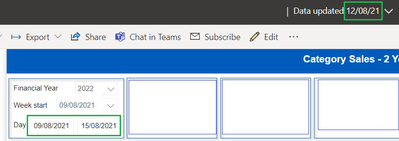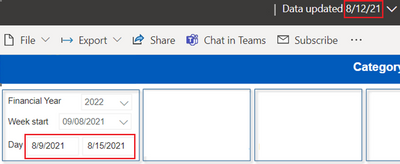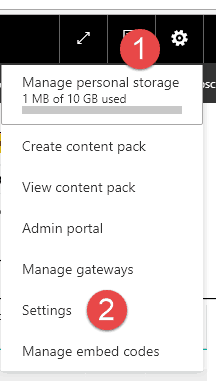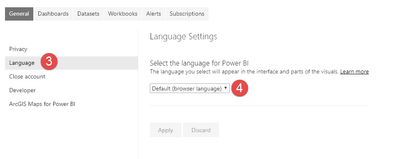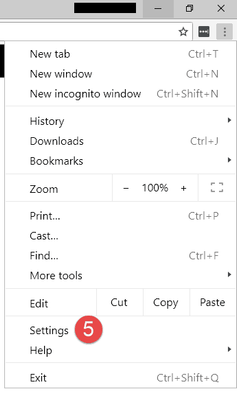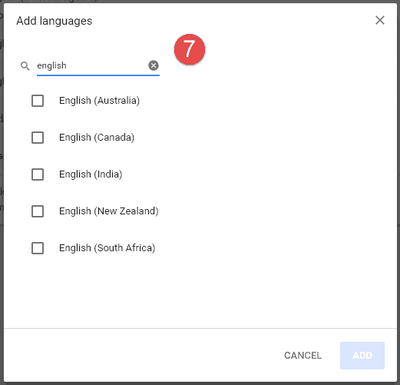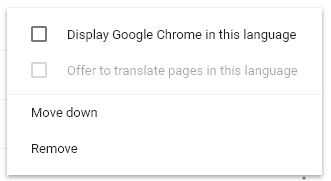Jumpstart your career with the Fabric Career Hub
Find everything you need to get certified on Fabric—skills challenges, live sessions, exam prep, role guidance, and more.
Get started- Power BI forums
- Updates
- News & Announcements
- Get Help with Power BI
- Desktop
- Service
- Report Server
- Power Query
- Mobile Apps
- Developer
- DAX Commands and Tips
- Custom Visuals Development Discussion
- Health and Life Sciences
- Power BI Spanish forums
- Translated Spanish Desktop
- Power Platform Integration - Better Together!
- Power Platform Integrations (Read-only)
- Power Platform and Dynamics 365 Integrations (Read-only)
- Training and Consulting
- Instructor Led Training
- Dashboard in a Day for Women, by Women
- Galleries
- Community Connections & How-To Videos
- COVID-19 Data Stories Gallery
- Themes Gallery
- Data Stories Gallery
- R Script Showcase
- Webinars and Video Gallery
- Quick Measures Gallery
- 2021 MSBizAppsSummit Gallery
- 2020 MSBizAppsSummit Gallery
- 2019 MSBizAppsSummit Gallery
- Events
- Ideas
- Custom Visuals Ideas
- Issues
- Issues
- Events
- Upcoming Events
- Community Blog
- Power BI Community Blog
- Custom Visuals Community Blog
- Community Support
- Community Accounts & Registration
- Using the Community
- Community Feedback
Grow your Fabric skills and prepare for the DP-600 certification exam by completing the latest Microsoft Fabric challenge.
- Power BI forums
- Forums
- Get Help with Power BI
- Service
- Re: Date displayed in american format
- Subscribe to RSS Feed
- Mark Topic as New
- Mark Topic as Read
- Float this Topic for Current User
- Bookmark
- Subscribe
- Printer Friendly Page
- Mark as New
- Bookmark
- Subscribe
- Mute
- Subscribe to RSS Feed
- Permalink
- Report Inappropriate Content
Date displayed in american format
I have reports published in the multiple workspaces and for everyone dates are displayed in UK date format like it should. But for one employee one one of the reports only date are displayed in American format. I attached screenshots showing how everyone sees them circled green and how that one employee sees them circled red. Does anyone know what could be the problem. We did try checking regional and time setting in the laptop but that didnt help. I have no idea what could be causing the changes to only one person.
Solved! Go to Solution.
- Mark as New
- Bookmark
- Subscribe
- Mute
- Subscribe to RSS Feed
- Permalink
- Report Inappropriate Content
This solution offered by support staff helped me to solve the problem. The issue is caused by a combination of the settings in the Power BI Service and the settings in your browser. In this case, we are going to use chrome for the example.
Starting inside the Power BI service (app.powerbi.com)
1) Click on the gear icon in the top right corner
2) Click on Settings
3) Select Language
4) Select Default Browser Language
5) Go to the Browser Settings
6) Search browser setting for “Language”
7) If your correct language/region is not shown select add language
😎 Select the 8 vertical dots next to the language you want to be the primary language
9) Choose Display Google Chrome in this Language
10) Go back to Power BI and refresh your report/dashboard
- Mark as New
- Bookmark
- Subscribe
- Mute
- Subscribe to RSS Feed
- Permalink
- Report Inappropriate Content
This solution offered by support staff helped me to solve the problem. The issue is caused by a combination of the settings in the Power BI Service and the settings in your browser. In this case, we are going to use chrome for the example.
Starting inside the Power BI service (app.powerbi.com)
1) Click on the gear icon in the top right corner
2) Click on Settings
3) Select Language
4) Select Default Browser Language
5) Go to the Browser Settings
6) Search browser setting for “Language”
7) If your correct language/region is not shown select add language
😎 Select the 8 vertical dots next to the language you want to be the primary language
9) Choose Display Google Chrome in this Language
10) Go back to Power BI and refresh your report/dashboard
- Mark as New
- Bookmark
- Subscribe
- Mute
- Subscribe to RSS Feed
- Permalink
- Report Inappropriate Content
Hi @Justas4478 ,
1. Check the regional settings of that user's system and be sure it is set to UK
2. Try hard-coding the format to "DD-MM-YYYY" and then use in slicer
3. Tell the user to open the report in incognito mode just to make sure no nrowser cache is creating issue
Give a Thumbs Up if this post helped you in any way and Mark This Post as Solution if it solved your query !!! Proud To Be a Super User !!! |
- Mark as New
- Bookmark
- Subscribe
- Mute
- Subscribe to RSS Feed
- Permalink
- Report Inappropriate Content
Incognito mode didnt help as well. Still geting american date format.
- Mark as New
- Bookmark
- Subscribe
- Mute
- Subscribe to RSS Feed
- Permalink
- Report Inappropriate Content
@Justas4478 ,
If this is specifically happening for just 1 user and you have checked everything from my previous reply, you can raise an MS Support ticket and get dedicated help. Link
Give a Thumbs Up if this post helped you in any way and Mark This Post as Solution if it solved your query !!! Proud To Be a Super User !!! |
- Mark as New
- Bookmark
- Subscribe
- Mute
- Subscribe to RSS Feed
- Permalink
- Report Inappropriate Content
I did try already Regional settings all is good there. As for hard-coding the date I cant do that since I am using live connection cube for the report and only can use measures. I will try the incognito mode to see if that changes anything.