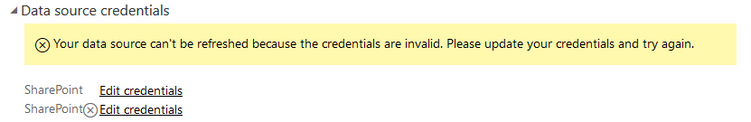- Power BI forums
- Updates
- News & Announcements
- Get Help with Power BI
- Desktop
- Service
- Report Server
- Power Query
- Mobile Apps
- Developer
- DAX Commands and Tips
- Custom Visuals Development Discussion
- Health and Life Sciences
- Power BI Spanish forums
- Translated Spanish Desktop
- Power Platform Integration - Better Together!
- Power Platform Integrations (Read-only)
- Power Platform and Dynamics 365 Integrations (Read-only)
- Training and Consulting
- Instructor Led Training
- Dashboard in a Day for Women, by Women
- Galleries
- Community Connections & How-To Videos
- COVID-19 Data Stories Gallery
- Themes Gallery
- Data Stories Gallery
- R Script Showcase
- Webinars and Video Gallery
- Quick Measures Gallery
- 2021 MSBizAppsSummit Gallery
- 2020 MSBizAppsSummit Gallery
- 2019 MSBizAppsSummit Gallery
- Events
- Ideas
- Custom Visuals Ideas
- Issues
- Issues
- Events
- Upcoming Events
- Community Blog
- Power BI Community Blog
- Custom Visuals Community Blog
- Community Support
- Community Accounts & Registration
- Using the Community
- Community Feedback
Earn a 50% discount on the DP-600 certification exam by completing the Fabric 30 Days to Learn It challenge.
- Power BI forums
- Forums
- Get Help with Power BI
- Service
- Re: Dataflows always fail to refresh due to "inter...
- Subscribe to RSS Feed
- Mark Topic as New
- Mark Topic as Read
- Float this Topic for Current User
- Bookmark
- Subscribe
- Printer Friendly Page
- Mark as New
- Bookmark
- Subscribe
- Mute
- Subscribe to RSS Feed
- Permalink
- Report Inappropriate Content
Dataflows always fail to refresh due to "internal error"
DataFlows recently stopped functioning for my account. I had a DataFlow that worked well for probably 6 months, but then suddenly stopped refreshing. Now I'm receiving errors for ever the simplest data flow that doesn't connect to anything - even just a basic table definition. The reports are all in the form something like:
Error: Internal error Request ID: 035178ad-d9b4-d219-f3b2-d8f4465360e0 Activity ID: 3b936db8-64ec-4bb1-9389-ff95667770c0
I've tried different data sources, with and without Gateways, etc., but I always get the same result.
I found some other users with similar problems that needed to be handled individually based on the account. Is there a chance this is my problem as well, or are there any other recommendations?
Thanks!
Solved! Go to Solution.
- Mark as New
- Bookmark
- Subscribe
- Mute
- Subscribe to RSS Feed
- Permalink
- Report Inappropriate Content
I too had this issue that is why I published the blog post you put above.
That was the proposed short term solution from the Power BI team. They are working on a fix, which will hopefully be resolved soon.
The only other option for now, is to do it in Power BI desktop.
- Mark as New
- Bookmark
- Subscribe
- Mute
- Subscribe to RSS Feed
- Permalink
- Report Inappropriate Content
Experienced the issue all of a sudden after weeks of successfully completed scheduled refreshesand on-demand refreshes.
In my case, the cause was hidden in the settings / credentials.
Was difficult to spot because the "Data source credentials" section inside settings takes some time to enable.
- Mark as New
- Bookmark
- Subscribe
- Mute
- Subscribe to RSS Feed
- Permalink
- Report Inappropriate Content
I had a similar issue, do you have Multi-Factor Authentication enabled on your account?
- Mark as New
- Bookmark
- Subscribe
- Mute
- Subscribe to RSS Feed
- Permalink
- Report Inappropriate Content
Hey @GilbertQ! I am having a similar issue (dataflow was functioning properly for months and then just started failing) and we don't use MFA. I have a bunch of other dataflows built in the exact same manner that aren't failing...so confusing! Is there a workaround you came across (other than using PBI desktop)?
- Mark as New
- Bookmark
- Subscribe
- Mute
- Subscribe to RSS Feed
- Permalink
- Report Inappropriate Content
I've had similar problems where a dataflow suddenly started failing after working perfectly for months. It often was a case where the something in the source data had changed (even when a field was added) and it required opening up the dataflow query and re-saving. Unless it was re-opened, it wouldn't automatically 'find' the field for some reason (unlike in the desktop query).
- Mark as New
- Bookmark
- Subscribe
- Mute
- Subscribe to RSS Feed
- Permalink
- Report Inappropriate Content
Thanks for responding @GilbertQ! Yes, I do have Multi-Factor Authentication enabled for my Microsoft account.
Based on your feedback I did a bit more searching and found the following article that cites MFA as the issue and gives short term and long term solutions:
why-is-my-powerbi-dataflow-refresh-failing
It appears that MFA is causing issues with Data Flows for many. I won't be able to move to a non-MFA account for what I'm doing (the short term solution), but I may able able to convert my solution in PBI desktop and upload that dataset to the service. I will try that next, but would appreciate any other solutions that are known to work in the short term.
Thanks again!
- Mark as New
- Bookmark
- Subscribe
- Mute
- Subscribe to RSS Feed
- Permalink
- Report Inappropriate Content
I too had this issue that is why I published the blog post you put above.
That was the proposed short term solution from the Power BI team. They are working on a fix, which will hopefully be resolved soon.
The only other option for now, is to do it in Power BI desktop.