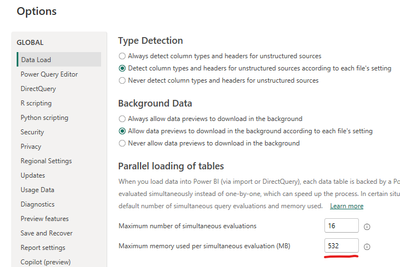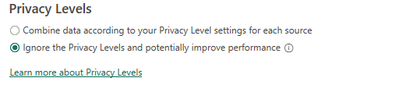- Power BI forums
- Updates
- News & Announcements
- Get Help with Power BI
- Desktop
- Service
- Report Server
- Power Query
- Mobile Apps
- Developer
- DAX Commands and Tips
- Custom Visuals Development Discussion
- Health and Life Sciences
- Power BI Spanish forums
- Translated Spanish Desktop
- Power Platform Integration - Better Together!
- Power Platform Integrations (Read-only)
- Power Platform and Dynamics 365 Integrations (Read-only)
- Training and Consulting
- Instructor Led Training
- Dashboard in a Day for Women, by Women
- Galleries
- Community Connections & How-To Videos
- COVID-19 Data Stories Gallery
- Themes Gallery
- Data Stories Gallery
- R Script Showcase
- Webinars and Video Gallery
- Quick Measures Gallery
- 2021 MSBizAppsSummit Gallery
- 2020 MSBizAppsSummit Gallery
- 2019 MSBizAppsSummit Gallery
- Events
- Ideas
- Custom Visuals Ideas
- Issues
- Issues
- Events
- Upcoming Events
- Community Blog
- Power BI Community Blog
- Custom Visuals Community Blog
- Community Support
- Community Accounts & Registration
- Using the Community
- Community Feedback
Earn a 50% discount on the DP-600 certification exam by completing the Fabric 30 Days to Learn It challenge.
- Power BI forums
- Forums
- Get Help with Power BI
- Service
- Re: DM_GWPipeline_Gateway_MashupDataAccessError
- Subscribe to RSS Feed
- Mark Topic as New
- Mark Topic as Read
- Float this Topic for Current User
- Bookmark
- Subscribe
- Printer Friendly Page
- Mark as New
- Bookmark
- Subscribe
- Mute
- Subscribe to RSS Feed
- Permalink
- Report Inappropriate Content
DM_GWPipeline_Gateway_MashupDataAccessError
Hello everyone,
I saw all the bugs like this one but didn't find a way to solve it yet.
In Power BI Desktop it refresh ok. Each time that I publish again in PBI online, it fails and the table is always changing.
This issue appear after we add Incremental refresh on one table, we took out the table (and chats with that data) but the issue continues.
Can some one help me please?
Erro na origem de dados: {"error":{"code":"DM_GWPipeline_Gateway_MashupDataAccessError","pbi.error":{"code":"DM_GWPipeline_Gateway_MashupDataAccessError","parameters":{},"details":[{"code":"DM_ErrorDetailNameCode_UnderlyingErrorCode","detail":{"type":1,"value":"-2147467259"}},{"code":"DM_ErrorDetailNameCode_UnderlyingErrorMessage","detail":{"type":1,"value":"Information is needed in order to combine data"}},{"code":"DM_ErrorDetailNameCode_UnderlyingHResult","detail":{"type":1,"value":"-2147467259"}},{"code":"Microsoft.Data.Mashup.MashupSecurityException.DataSources","detail":{"type":1,"value":"[{\"kind\":\"SQL\",\"path\":\"wptlis1sql01;Nice\"},{\"kind\":\"SQL\",\"path\":\"wptlis1sql01;Webtools\"}]"}},{"code":"Microsoft.Data.Mashup.MashupSecurityException.Reason","detail":{"type":1,"value":"PrivacySetting"}}],"exceptionCulprit":1}}} Table: Nice_Quality_Score.
Solved! Go to Solution.
- Mark as New
- Bookmark
- Subscribe
- Mute
- Subscribe to RSS Feed
- Permalink
- Report Inappropriate Content
Solved!
Changing the Privacy Level in Power BI online as solved the refresh issue.
- Mark as New
- Bookmark
- Subscribe
- Mute
- Subscribe to RSS Feed
- Permalink
- Report Inappropriate Content
Having the same issue and not resolved yet.
Thanks.
- Mark as New
- Bookmark
- Subscribe
- Mute
- Subscribe to RSS Feed
- Permalink
- Report Inappropriate Content
Hey Rick
Been working through this with MS Support
In short the PBI On Premise Gateway doesnt support any Connection that has a Privacy Level = None.
MS Support showe dme an extract from online learn help pages. So while MS allow you to select None when you create a connection for the Gateway its not supported.
MS simply need to remove NONE from the drop down in the configuration and when that was suggested I was told to add an "Idea". Very frustrating when clearly its not an enhancement or feature we are asking for. Just a way to avoid people like us hours of debugging work.
Here is what I did and haven't had the same error return...
Yes you shouldn't have to do some of the things in these steps but are forced to to get it to work.
1. In PBI Desktop work through each of the Data Source Connections and ensure that you select a Privacy level. Public or Organisational. Use the same across all connections.
2. Publish your report
3. In PBI Service online, add Database connections for your report and ensure they are setup with the SAME privacy level as the report PBIX. All connections must have the same as the PBIX.
4. In you Scheduled Refresh configuration ensure the Data Source Connections from the Report are Mapped to the newly created Gateway Connections.
5. Performs your Gateway refresh.
Something else to mention..
In the PBI Desktop there is a Report option "Ignore Privacy Levels" in the settings for the Report.
This only applies to the PBI Desktop refresh. It is not referred to or used by the Gateway refresh.
So while you think you are telling PBI to ignore Privacy Levels, its the PBI Desktop only that will ignore them.
- Mark as New
- Bookmark
- Subscribe
- Mute
- Subscribe to RSS Feed
- Permalink
- Report Inappropriate Content
Try update the Cloud connections in the Gateway and cloud connections sections of the report.
- Mark as New
- Bookmark
- Subscribe
- Mute
- Subscribe to RSS Feed
- Permalink
- Report Inappropriate Content
hi all,
I just tried to increase meemory used to refresh the report.
Worked for me.
Open it via PBI desktop
- Mark as New
- Bookmark
- Subscribe
- Mute
- Subscribe to RSS Feed
- Permalink
- Report Inappropriate Content
I have faced same problem. But done manual refresh using refresh now option ,it will work properly . Anyone find premanent solution for this schedule refresh issue.
- Mark as New
- Bookmark
- Subscribe
- Mute
- Subscribe to RSS Feed
- Permalink
- Report Inappropriate Content
why doess it marked as resolved , when there is no solution ........... someone needs to address this from microsoft
- Mark as New
- Bookmark
- Subscribe
- Mute
- Subscribe to RSS Feed
- Permalink
- Report Inappropriate Content
hello , i have the same problem ,help please
- Mark as New
- Bookmark
- Subscribe
- Mute
- Subscribe to RSS Feed
- Permalink
- Report Inappropriate Content
Solved!
Changing the Privacy Level in Power BI online as solved the refresh issue.
- Mark as New
- Bookmark
- Subscribe
- Mute
- Subscribe to RSS Feed
- Permalink
- Report Inappropriate Content
I Tried changing the privacy level but still facing the same issue, but now sometimes dataset is refreshed, and after sometime data refresh failed with the same error.
I am using postgres as my data source to the dataflow. And using dataflow to create dataset.
Data source error: {"error":{"code":"DM_GWPipeline_Gateway_MashupDataAccessError","pbi.error":{"code":"DM_GWPipeline_Gateway_MashupDataAccessError","parameters":{},"details":[{"code":"DM_ErrorDetailNameCode_UnderlyingErrorCode","detail":{"type":1,"value":"-2147467259"}},{"code":"DM_ErrorDetailNameCode_UnderlyingErrorMessage","detail":{"type":1,"value":"The underlying connection was closed: An unexpected error occurred on a receive."}},{"code":"DM_ErrorDetailNameCode_UnderlyingHResult","detail":{"type":1,"value":"-2147467259"}},{"code":"Microsoft.Data.Mashup.ValueError.Detail","detail":{"type":1,"value":"https://api.powerbi.com/powerbi/globalservice/v201606/clusterdetails"}},{"code":"Microsoft.Data.Mashup.ValueError.Reason","detail":{"type":1,"value":"DataSource.Error"}}],"exceptionCulprit":1}}} Table: AQI OIZOM_DEVICEDATA.
Cluster URI: WABI-US-EAST-A-PRIMARY-redirect.analysis.windows.net
Activity ID: c243b57d-3a6f-48b9-aa7b-6af9d1ce0e7f
Request ID: 408340f0-da90-a082-88f6-dbe3fc58ea53
Time: 2023-10-20 03:34:45Z
- Mark as New
- Bookmark
- Subscribe
- Mute
- Subscribe to RSS Feed
- Permalink
- Report Inappropriate Content
That points to data source or network instability.
What is the gateway version?
- Mark as New
- Bookmark
- Subscribe
- Mute
- Subscribe to RSS Feed
- Permalink
- Report Inappropriate Content
You can find more information here: https://powerbi.microsoft.com/en-us/blog/privacy-levels-for-cloud-data-sources/
- Mark as New
- Bookmark
- Subscribe
- Mute
- Subscribe to RSS Feed
- Permalink
- Report Inappropriate Content
This thread has a lot of suggestions that you can try.
Information is needed in order to combine data err... - Microsoft Power BI Community
- Mark as New
- Bookmark
- Subscribe
- Mute
- Subscribe to RSS Feed
- Permalink
- Report Inappropriate Content
Thank you for your help.
Most of the suggestions I already tryed before and it didn't work.
I try more things that was in this article but still same error.
- Mark as New
- Bookmark
- Subscribe
- Mute
- Subscribe to RSS Feed
- Permalink
- Report Inappropriate Content
Checking how you eventually resolved this
- Mark as New
- Bookmark
- Subscribe
- Mute
- Subscribe to RSS Feed
- Permalink
- Report Inappropriate Content
Hi @KoketsoM
Same issue here. I tried different privace levels and nothing so far.
Would be curious if this is resolved or someone resolved the issue.
I am using the Oracle Autonomous Database (Cloud based)
Could connect with PBI desktop. Configured Gateway as instructions.
I used the same gateway to other sources (SQL on prem) and all working fine. Just Oracle I am having those issues.
Regards
- Mark as New
- Bookmark
- Subscribe
- Mute
- Subscribe to RSS Feed
- Permalink
- Report Inappropriate Content
Having the same issue at our end And its not resolved nor should MS Ignore it.
Changed the Privacy Levels as suggested and it worked twice, then reverted back to the error again. Whether using the Refresh Now or Scheduled Refresh. Issue continues.
Report updates without issue inside the PBI desktop.
My query tries to combine a query of the contents of two XML files.
Its a pretty basic read of plain text.
I should also add - Why should Privacy Levels mean anything anyway when the report has the following Privacy Setting...
{"error":{"code":"DM_GWPipeline_Gateway_MashupDataAccessError","pbi.error":{"code":"DM_GWPipeline_Gateway_MashupDataAccessError","parameters":{},"details":[{"code":"DM_ErrorDetailNameCode_UnderlyingErrorCode","detail":{"type":1,"value":"-2147467259"}},{"code":"DM_ErrorDetailNameCode_UnderlyingErrorMessage","detail":{"type":1,"value":"Information is needed in order to combine data"}},{"code":"DM_ErrorDetailNameCode_UnderlyingHResult","detail":{"type":1,"value":"-2147467259"}},{"code":"Microsoft.Data.Mashup.MashupSecurityException.DataSources