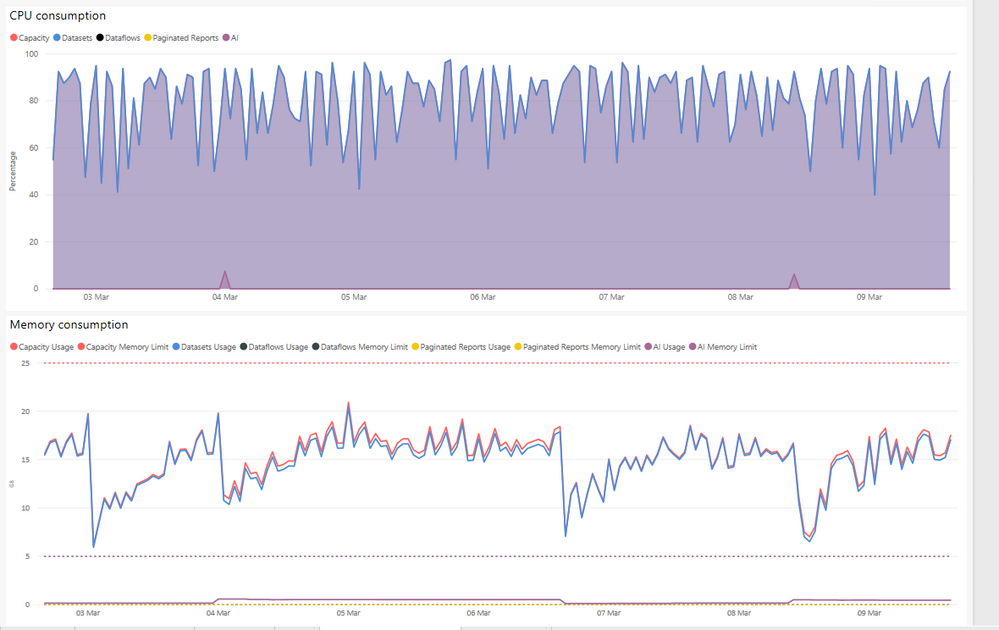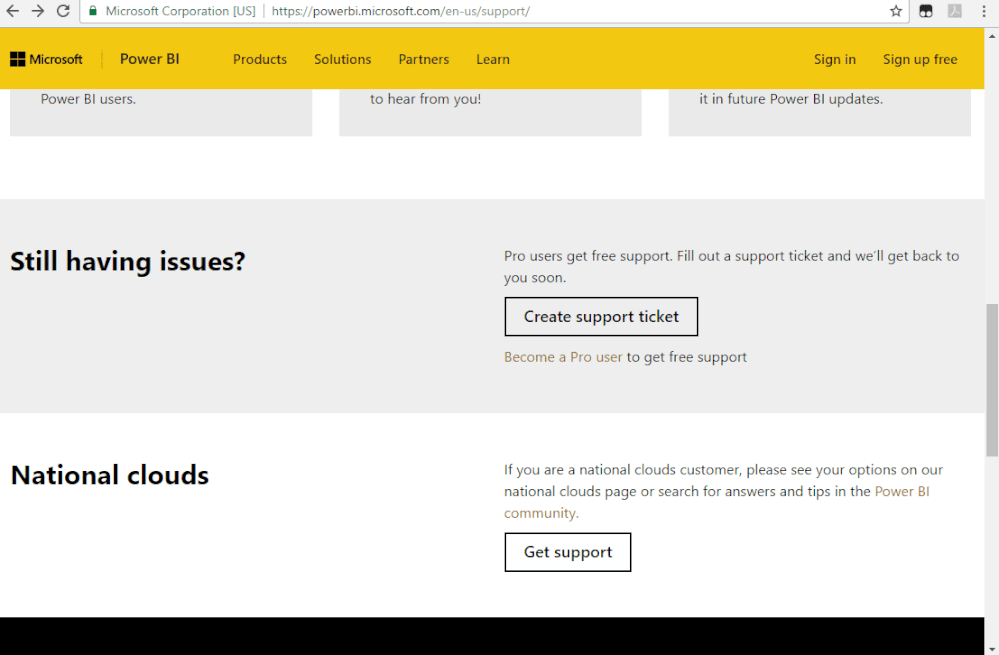Jumpstart your career with the Fabric Career Hub
Find everything you need to get certified on Fabric—skills challenges, live sessions, exam prep, role guidance, and more.
Get started- Power BI forums
- Updates
- News & Announcements
- Get Help with Power BI
- Desktop
- Service
- Report Server
- Power Query
- Mobile Apps
- Developer
- DAX Commands and Tips
- Custom Visuals Development Discussion
- Health and Life Sciences
- Power BI Spanish forums
- Translated Spanish Desktop
- Power Platform Integration - Better Together!
- Power Platform Integrations (Read-only)
- Power Platform and Dynamics 365 Integrations (Read-only)
- Training and Consulting
- Instructor Led Training
- Dashboard in a Day for Women, by Women
- Galleries
- Community Connections & How-To Videos
- COVID-19 Data Stories Gallery
- Themes Gallery
- Data Stories Gallery
- R Script Showcase
- Webinars and Video Gallery
- Quick Measures Gallery
- 2021 MSBizAppsSummit Gallery
- 2020 MSBizAppsSummit Gallery
- 2019 MSBizAppsSummit Gallery
- Events
- Ideas
- Custom Visuals Ideas
- Issues
- Issues
- Events
- Upcoming Events
- Community Blog
- Power BI Community Blog
- Custom Visuals Community Blog
- Community Support
- Community Accounts & Registration
- Using the Community
- Community Feedback
Grow your Fabric skills and prepare for the DP-600 certification exam by completing the latest Microsoft Fabric challenge.
- Power BI forums
- Forums
- Get Help with Power BI
- Service
- Container exited unexpectedly with code 0x0000DEAD
- Subscribe to RSS Feed
- Mark Topic as New
- Mark Topic as Read
- Float this Topic for Current User
- Bookmark
- Subscribe
- Printer Friendly Page
- Mark as New
- Bookmark
- Subscribe
- Mute
- Subscribe to RSS Feed
- Permalink
- Report Inappropriate Content
Container exited unexpectedly with code 0x0000DEAD
Just checking to see whether other users of Premium are experiencing this error intermittantly over the last couple of days? I've had a few refreshes fail with this message. Subsequent refreshes of the models work fine, so its not a big deal (so far).
Our capacity is in South-East Asia, in case thats relevant to other users also having problems. So far there is nothing relevant listed on the support page here:
- Mark as New
- Bookmark
- Subscribe
- Mute
- Subscribe to RSS Feed
- Permalink
- Report Inappropriate Content
Hello,
I had this same error with my dataflow refresh today :
PipelineException: Container exited unexpectedly with code 0x0000DEAD. PID: 6692.
The dataflow is in the same workspace as the reports. Is there any interuptions?
- Mark as New
- Bookmark
- Subscribe
- Mute
- Subscribe to RSS Feed
- Permalink
- Report Inappropriate Content
Hi @Anonymous ,
Does the issue happen when you refresh the dataflow?
Please try below suggestions:
There is a semantic difference when the entities are referenced from DF in same workspace vs DF is a different workspace with respect to the compute engine. In the same workspace case, the dataflows have a strong reference to each other and are updated in the same transaction. Hence we do not need to cache data and can refer to the data from the upstream entity. However, when they come from different workspace, the references are weak references and in order to be self-contained within a workspace we do need to re-cache the data. The re-caching step is what adds the additional time in processing.
To mitigate this we suggest
- Increase dataflows’ max memory % and decrease the Datasets max memory % by same quantity. (If they have default settings then increase dataflows to 40% and decrease Datasets to 80%)
- Increase Dataflows container size to 1500Mb. This will reduce parallelism and potentially reduce intermittent failures.
Best Regards,
Liang
If this post helps, then please consider Accept it as the solution to help the other members find it more quickly.
- Mark as New
- Bookmark
- Subscribe
- Mute
- Subscribe to RSS Feed
- Permalink
- Report Inappropriate Content
Hi @V-lianl-msft we don't use dataflows as we haven't found a use case that made them superior to power query, for our needs. The issue hasn't persisted in the last 24 hours, so whatever was wrong it has passed.
Overall resource consumption of the capacity has looked completely normal as well. Whatever was wrong, its gone now and there is no trace of the issue. The only commonality was timing. Reports all seemed to succeed and fail around similar times of day. The time of day was consistant, just when 1 report failed others around the same time also failed. Later on in the same day they would succeed.
- Mark as New
- Bookmark
- Subscribe
- Mute
- Subscribe to RSS Feed
- Permalink
- Report Inappropriate Content
Hi @Anonymous ,
I would suggest you to create a support ticket or submit your issue.
Best Regards,
Liang
If this post helps, then please consider Accept it as the solution to help the other members find it more quickly.
- Mark as New
- Bookmark
- Subscribe
- Mute
- Subscribe to RSS Feed
- Permalink
- Report Inappropriate Content
- Mark as New
- Bookmark
- Subscribe
- Mute
- Subscribe to RSS Feed
- Permalink
- Report Inappropriate Content
Hi. any one got this issue resolved ??
We are facing the same issue refrrshing the dataflows. Could some one help ?? If it is resolved, kindly help me with the solution