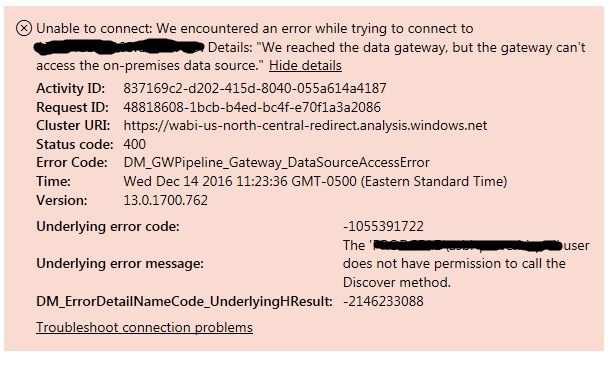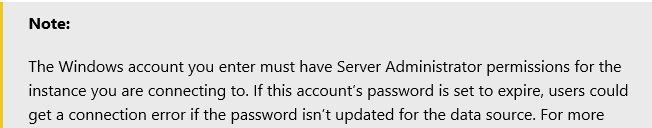Jumpstart your career with the Fabric Career Hub
Find everything you need to get certified on Fabric—skills challenges, live sessions, exam prep, role guidance, and more.
Get started- Power BI forums
- Updates
- News & Announcements
- Get Help with Power BI
- Desktop
- Service
- Report Server
- Power Query
- Mobile Apps
- Developer
- DAX Commands and Tips
- Custom Visuals Development Discussion
- Health and Life Sciences
- Power BI Spanish forums
- Translated Spanish Desktop
- Power Platform Integration - Better Together!
- Power Platform Integrations (Read-only)
- Power Platform and Dynamics 365 Integrations (Read-only)
- Training and Consulting
- Instructor Led Training
- Dashboard in a Day for Women, by Women
- Galleries
- Community Connections & How-To Videos
- COVID-19 Data Stories Gallery
- Themes Gallery
- Data Stories Gallery
- R Script Showcase
- Webinars and Video Gallery
- Quick Measures Gallery
- 2021 MSBizAppsSummit Gallery
- 2020 MSBizAppsSummit Gallery
- 2019 MSBizAppsSummit Gallery
- Events
- Ideas
- Custom Visuals Ideas
- Issues
- Issues
- Events
- Upcoming Events
- Community Blog
- Power BI Community Blog
- Custom Visuals Community Blog
- Community Support
- Community Accounts & Registration
- Using the Community
- Community Feedback
Grow your Fabric skills and prepare for the DP-600 certification exam by completing the latest Microsoft Fabric challenge.
- Power BI forums
- Forums
- Get Help with Power BI
- Service
- Cannot create new enterprise gateway data source t...
- Subscribe to RSS Feed
- Mark Topic as New
- Mark Topic as Read
- Float this Topic for Current User
- Bookmark
- Subscribe
- Printer Friendly Page
- Mark as New
- Bookmark
- Subscribe
- Mute
- Subscribe to RSS Feed
- Permalink
- Report Inappropriate Content
Cannot create new enterprise gateway data source to SSAS server
I am trying to create a new enterprise gateway data source to a SSAS database and receiving the error below. The credentials I am using are a Windows AD service account that is able to access the database in other applications. I have also created several gateway data sources to SQL Server using the same credentials without a problem. Can somebody please tell me how to resolve this?
Solved! Go to Solution.
- Mark as New
- Bookmark
- Subscribe
- Mute
- Subscribe to RSS Feed
- Permalink
- Report Inappropriate Content
This is the expected behavior when the user is not having Admin Permissions. please refer https://powerbi.microsoft.com/en-us/documentation/powerbi-gateway-enterprise-manage-ssas/ and following screenshot.
Best Regards,
Herbert
- Mark as New
- Bookmark
- Subscribe
- Mute
- Subscribe to RSS Feed
- Permalink
- Report Inappropriate Content
This is the expected behavior when the user is not having Admin Permissions. please refer https://powerbi.microsoft.com/en-us/documentation/powerbi-gateway-enterprise-manage-ssas/ and following screenshot.
Best Regards,
Herbert
- Mark as New
- Bookmark
- Subscribe
- Mute
- Subscribe to RSS Feed
- Permalink
- Report Inappropriate Content
Hi @aks,
I'd like to ask some detail information about your issue to ensure where the issue is.
1. Open SSMS and direct use this account to login SSAS database.
If can't access to the database, please check the account to make sure if this account not have the enough permission.
2. Check the settings of SSAS.
Lesson 2: Setting SSAS Server Security and Server Properties
3. Check the network settings if the database not install in the computer which contain the on-premise gateway.(firewall, port or other settings)
Regards,
Xiaoxin Sheng
If this post helps, please consider accept as solution to help other members find it more quickly.
- Mark as New
- Bookmark
- Subscribe
- Mute
- Subscribe to RSS Feed
- Permalink
- Report Inappropriate Content
Hi Xiaoxin,
I have asked the gateway server admin to see if they can ping the SSAS server from the gateway machine.
In the meantime, I checked and the service account has the Read defintion pemission set on the SSAS database and is able to login via SSMS and browse and query cubes in the database. Is Read definition sufficient for the account to connect to SSAS from the gateway?
- Mark as New
- Bookmark
- Subscribe
- Mute
- Subscribe to RSS Feed
- Permalink
- Report Inappropriate Content
Hi @aks,
I reproduce your issue.( when I modify the permission to "Read" and try to create a new datasource, the issue appears.)
I will report this issue and update here if it has been fixed.
Thank you for your understanding and support.
Regards,
Xiaoxin Sheng
If this post helps, please consider accept as solution to help other members find it more quickly.
Helpful resources

Europe’s largest Microsoft Fabric Community Conference
Join the community in Stockholm for expert Microsoft Fabric learning including a very exciting keynote from Arun Ulag, Corporate Vice President, Azure Data.

| User | Count |
|---|---|
| 52 | |
| 35 | |
| 32 | |
| 30 | |
| 25 |