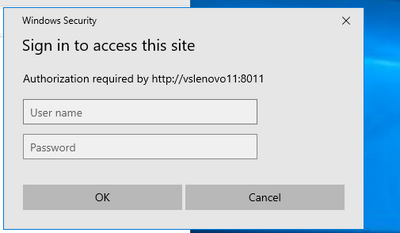Jumpstart your career with the Fabric Career Hub
Find everything you need to get certified on Fabric—skills challenges, live sessions, exam prep, role guidance, and more.
Get started- Power BI forums
- Updates
- News & Announcements
- Get Help with Power BI
- Desktop
- Service
- Report Server
- Power Query
- Mobile Apps
- Developer
- DAX Commands and Tips
- Custom Visuals Development Discussion
- Health and Life Sciences
- Power BI Spanish forums
- Translated Spanish Desktop
- Power Platform Integration - Better Together!
- Power Platform Integrations (Read-only)
- Power Platform and Dynamics 365 Integrations (Read-only)
- Training and Consulting
- Instructor Led Training
- Dashboard in a Day for Women, by Women
- Galleries
- Community Connections & How-To Videos
- COVID-19 Data Stories Gallery
- Themes Gallery
- Data Stories Gallery
- R Script Showcase
- Webinars and Video Gallery
- Quick Measures Gallery
- 2021 MSBizAppsSummit Gallery
- 2020 MSBizAppsSummit Gallery
- 2019 MSBizAppsSummit Gallery
- Events
- Ideas
- Custom Visuals Ideas
- Issues
- Issues
- Events
- Upcoming Events
- Community Blog
- Power BI Community Blog
- Custom Visuals Community Blog
- Community Support
- Community Accounts & Registration
- Using the Community
- Community Feedback
Grow your Fabric skills and prepare for the DP-600 certification exam by completing the latest Microsoft Fabric challenge.
- Power BI forums
- Forums
- Get Help with Power BI
- Report Server
- Power Bi Report Server - Windows Security dialog b...
- Subscribe to RSS Feed
- Mark Topic as New
- Mark Topic as Read
- Float this Topic for Current User
- Bookmark
- Subscribe
- Printer Friendly Page
- Mark as New
- Bookmark
- Subscribe
- Mute
- Subscribe to RSS Feed
- Permalink
- Report Inappropriate Content
Power Bi Report Server - Windows Security dialog box
Hi Guys/Gals,
I'm hosting PowerBi Reportserver on Windows Server 2016 which is working, however, when attempting to connect from any other machine on the network or even a VM on the same server I am prompted with the Windows Security dialog login box.
Is there any way we can remove this level of authentication so that no password or credentials are required for the user attempting to access the reportserver e.g (http://192.168.1.10/ReportServer)
I couldn't see anything under Report Server Configuration Manager to allow anonymous login, not under C:\Program Files\Microsoft Power BI Report Server\PBIRS\ReportServer\rsreportserver.config.
I've already attempted to add the RS to the trusted sited and changed my IE settings under
Tools > Internet Options > Security (Tab) > Custom Level > changed it to Automatic Logon with current user name and password. But still prompted..
Any comments or suggestions welcome.
Solved! Go to Solution.
- Mark as New
- Bookmark
- Subscribe
- Mute
- Subscribe to RSS Feed
- Permalink
- Report Inappropriate Content
Try running the browser as Admin and then post the URL in. Do you want other users to also access the RS without authentication? Thats a legthy process with Custom Security dll implementations and a logon page at report server.
- Mark as New
- Bookmark
- Subscribe
- Mute
- Subscribe to RSS Feed
- Permalink
- Report Inappropriate Content
Thanks, AbhiSSRS for your response, i/we are looking to allow any users on the network access the RS without the need for any authentication. Can you point me in the direction or share any more information on the 'Custom Security dll' you referenced?
- Mark as New
- Bookmark
- Subscribe
- Mute
- Subscribe to RSS Feed
- Permalink
- Report Inappropriate Content
Try running the browser as Admin and then post the URL in. Do you want other users to also access the RS without authentication? Thats a legthy process with Custom Security dll implementations and a logon page at report server.
Helpful resources

Europe’s largest Microsoft Fabric Community Conference
Join the community in Stockholm for expert Microsoft Fabric learning including a very exciting keynote from Arun Ulag, Corporate Vice President, Azure Data.

| User | Count |
|---|---|
| 11 | |
| 10 | |
| 4 | |
| 1 | |
| 1 |
| User | Count |
|---|---|
| 16 | |
| 16 | |
| 3 | |
| 2 | |
| 2 |