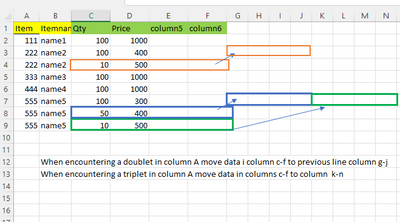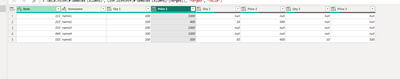Jumpstart your career with the Fabric Career Hub
Find everything you need to get certified on Fabric—skills challenges, live sessions, exam prep, role guidance, and a 50 percent discount on exams.
Get started- Power BI forums
- Updates
- News & Announcements
- Get Help with Power BI
- Desktop
- Service
- Report Server
- Power Query
- Mobile Apps
- Developer
- DAX Commands and Tips
- Custom Visuals Development Discussion
- Health and Life Sciences
- Power BI Spanish forums
- Translated Spanish Desktop
- Power Platform Integration - Better Together!
- Power Platform Integrations (Read-only)
- Power Platform and Dynamics 365 Integrations (Read-only)
- Training and Consulting
- Instructor Led Training
- Dashboard in a Day for Women, by Women
- Galleries
- Community Connections & How-To Videos
- COVID-19 Data Stories Gallery
- Themes Gallery
- Data Stories Gallery
- R Script Showcase
- Webinars and Video Gallery
- Quick Measures Gallery
- 2021 MSBizAppsSummit Gallery
- 2020 MSBizAppsSummit Gallery
- 2019 MSBizAppsSummit Gallery
- Events
- Ideas
- Custom Visuals Ideas
- Issues
- Issues
- Events
- Upcoming Events
- Community Blog
- Power BI Community Blog
- Custom Visuals Community Blog
- Community Support
- Community Accounts & Registration
- Using the Community
- Community Feedback
Earn a 50% discount on the DP-600 certification exam by completing the Fabric 30 Days to Learn It challenge.
- Power BI forums
- Forums
- Get Help with Power BI
- Power Query
- power query or DAX: move data when doublets/triple...
- Subscribe to RSS Feed
- Mark Topic as New
- Mark Topic as Read
- Float this Topic for Current User
- Bookmark
- Subscribe
- Printer Friendly Page
- Mark as New
- Bookmark
- Subscribe
- Mute
- Subscribe to RSS Feed
- Permalink
- Report Inappropriate Content
power query or DAX: move data when doublets/triplets in a column
Hi,
I have extracted price data via a simple sql.
Som itemID have more than one price. In my sql extract I get a new line for each ItemID, which means I get Double or triple lines with same ItemID but different prices. I don't have knowledge to correct my sql so I only get one line per ItemID
I hope that I may be able to do the adjustments in Power query or with DAX.
I need one line per ItemID, and the data moved as shown in the figure.
Does anyone have a hint ?
Solved! Go to Solution.
- Mark as New
- Bookmark
- Subscribe
- Mute
- Subscribe to RSS Feed
- Permalink
- Report Inappropriate Content
Hi @Sober2010
You can put the following code to advanced editor in power query
let
Source = Table.FromRows(Json.Document(Binary.Decompress(Binary.FromText("i45WMjQ0VNJRykvMTQXRhgYGENJAKVYnWsnIyAgqaQSXNMEhByRMoVLGxsZQKWNMM01MTKCSJpiSpqamUElTuKQxVjlTZLega4O5JRYA", BinaryEncoding.Base64), Compression.Deflate)), let _t = ((type nullable text) meta [Serialized.Text = true]) in type table [Item = _t, Itemname = _t, Qty = _t, Price = _t]),
#"Changed Type" = Table.TransformColumnTypes(Source,{{"Item", Int64.Type}, {"Itemname", type text}, {"Qty", Int64.Type}, {"Price", Int64.Type}}),
#"Unpivoted Columns" = Table.UnpivotOtherColumns(#"Changed Type", {"Item", "Itemname"}, "Attribute", "Value"),
#"Grouped Rows" = Table.Group(#"Unpivoted Columns", {"Item", "Itemname", "Attribute"}, {{"Count", each _, type table [Item=nullable number, Itemname=nullable text, Attribute=text, Value=number]}}),
#"Added Custom" = Table.AddColumn(#"Grouped Rows", "Custom", each Table.AddIndexColumn([Count],"Index",1,1)),
#"Removed Columns" = Table.RemoveColumns(#"Added Custom",{"Count"}),
#"Expanded Custom" = Table.ExpandTableColumn(#"Removed Columns", "Custom", {"Value", "Index"}, {"Value", "Index"}),
#"Inserted Merged Column" = Table.AddColumn(#"Expanded Custom", "Merged", each Text.Combine({[Attribute], Text.From([Index], "en-US")}, " "), type text),
#"Removed Columns1" = Table.RemoveColumns(#"Inserted Merged Column",{"Attribute", "Index"}),
#"Pivoted Column" = Table.Pivot(#"Removed Columns1", List.Distinct(#"Removed Columns1"[Merged]), "Merged", "Value")
in
#"Pivoted Column"Output
Best Regards!
Yolo Zhu
If this post helps, then please consider Accept it as the solution to help the other members find it more quickly.
- Mark as New
- Bookmark
- Subscribe
- Mute
- Subscribe to RSS Feed
- Permalink
- Report Inappropriate Content
Hi @Sober2010
You can put the following code to advanced editor in power query
let
Source = Table.FromRows(Json.Document(Binary.Decompress(Binary.FromText("i45WMjQ0VNJRykvMTQXRhgYGENJAKVYnWsnIyAgqaQSXNMEhByRMoVLGxsZQKWNMM01MTKCSJpiSpqamUElTuKQxVjlTZLega4O5JRYA", BinaryEncoding.Base64), Compression.Deflate)), let _t = ((type nullable text) meta [Serialized.Text = true]) in type table [Item = _t, Itemname = _t, Qty = _t, Price = _t]),
#"Changed Type" = Table.TransformColumnTypes(Source,{{"Item", Int64.Type}, {"Itemname", type text}, {"Qty", Int64.Type}, {"Price", Int64.Type}}),
#"Unpivoted Columns" = Table.UnpivotOtherColumns(#"Changed Type", {"Item", "Itemname"}, "Attribute", "Value"),
#"Grouped Rows" = Table.Group(#"Unpivoted Columns", {"Item", "Itemname", "Attribute"}, {{"Count", each _, type table [Item=nullable number, Itemname=nullable text, Attribute=text, Value=number]}}),
#"Added Custom" = Table.AddColumn(#"Grouped Rows", "Custom", each Table.AddIndexColumn([Count],"Index",1,1)),
#"Removed Columns" = Table.RemoveColumns(#"Added Custom",{"Count"}),
#"Expanded Custom" = Table.ExpandTableColumn(#"Removed Columns", "Custom", {"Value", "Index"}, {"Value", "Index"}),
#"Inserted Merged Column" = Table.AddColumn(#"Expanded Custom", "Merged", each Text.Combine({[Attribute], Text.From([Index], "en-US")}, " "), type text),
#"Removed Columns1" = Table.RemoveColumns(#"Inserted Merged Column",{"Attribute", "Index"}),
#"Pivoted Column" = Table.Pivot(#"Removed Columns1", List.Distinct(#"Removed Columns1"[Merged]), "Merged", "Value")
in
#"Pivoted Column"Output
Best Regards!
Yolo Zhu
If this post helps, then please consider Accept it as the solution to help the other members find it more quickly.
- Mark as New
- Bookmark
- Subscribe
- Mute
- Subscribe to RSS Feed
- Permalink
- Report Inappropriate Content
Hi @Sober2010,
Can you please enlighten us why this step is needed?
I think it would be better if you will have a dim table for items and this table on your screenshot will be your fact table.
- Mark as New
- Bookmark
- Subscribe
- Mute
- Subscribe to RSS Feed
- Permalink
- Report Inappropriate Content
Hi Mussaenda.
My thoughts was to built a table with only uniqe values in this way - so I could built relations with a fact table
I'm probably down a wrong path. Those repeated items cause however problems for me.
I will try to split the sql extract up in several tables instead for one.