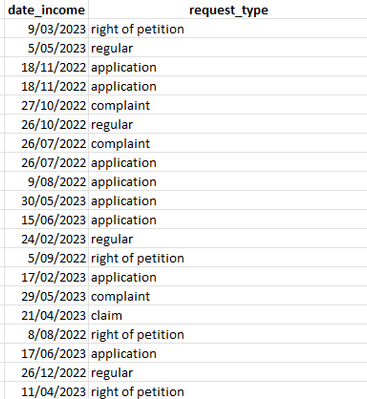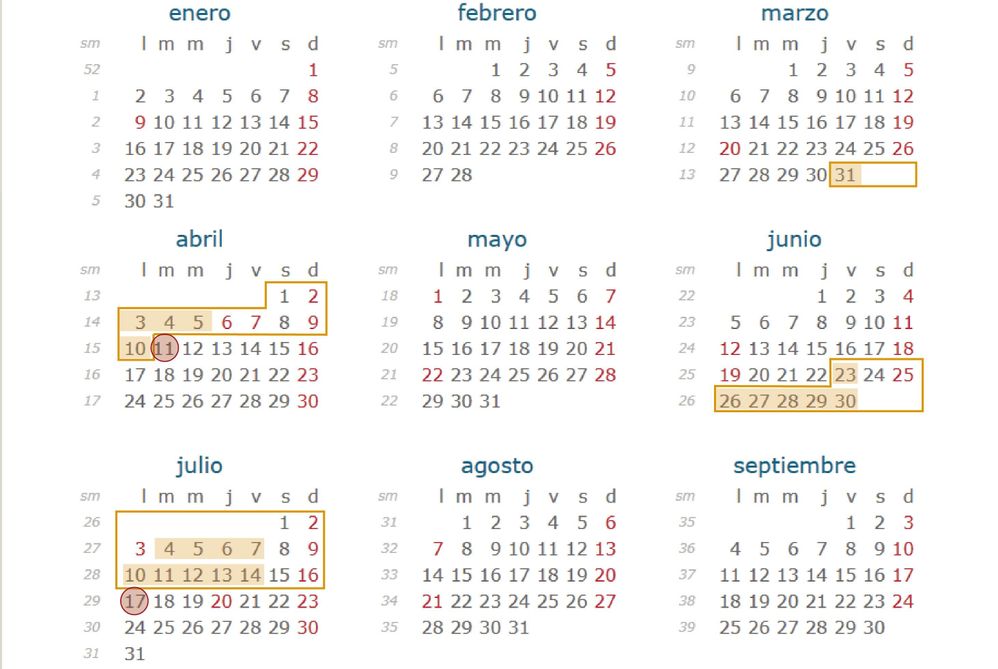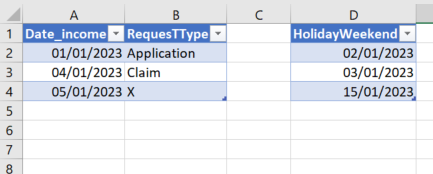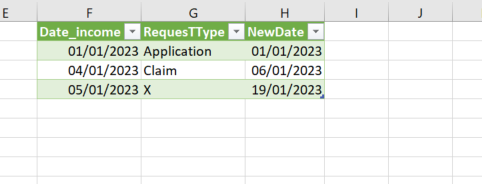Jumpstart your career with the Fabric Career Hub
Find everything you need to get certified on Fabric—skills challenges, live sessions, exam prep, role guidance, and more.
Get started- Power BI forums
- Updates
- News & Announcements
- Get Help with Power BI
- Desktop
- Service
- Report Server
- Power Query
- Mobile Apps
- Developer
- DAX Commands and Tips
- Custom Visuals Development Discussion
- Health and Life Sciences
- Power BI Spanish forums
- Translated Spanish Desktop
- Power Platform Integration - Better Together!
- Power Platform Integrations (Read-only)
- Power Platform and Dynamics 365 Integrations (Read-only)
- Training and Consulting
- Instructor Led Training
- Dashboard in a Day for Women, by Women
- Galleries
- Community Connections & How-To Videos
- COVID-19 Data Stories Gallery
- Themes Gallery
- Data Stories Gallery
- R Script Showcase
- Webinars and Video Gallery
- Quick Measures Gallery
- 2021 MSBizAppsSummit Gallery
- 2020 MSBizAppsSummit Gallery
- 2019 MSBizAppsSummit Gallery
- Events
- Ideas
- Custom Visuals Ideas
- Issues
- Issues
- Events
- Upcoming Events
- Community Blog
- Power BI Community Blog
- Custom Visuals Community Blog
- Community Support
- Community Accounts & Registration
- Using the Community
- Community Feedback
Grow your Fabric skills and prepare for the DP-600 certification exam by completing the latest Microsoft Fabric challenge.
- Power BI forums
- Forums
- Get Help with Power BI
- Power Query
- Re: calculate date without holidays (only working ...
- Subscribe to RSS Feed
- Mark Topic as New
- Mark Topic as Read
- Float this Topic for Current User
- Bookmark
- Subscribe
- Printer Friendly Page
- Mark as New
- Bookmark
- Subscribe
- Mute
- Subscribe to RSS Feed
- Permalink
- Report Inappropriate Content
calculate date without holidays (only working days)
Good night
After trying for several hours I had no choice but to resort to your help
I have the following challenge, I have a table with a date to which I have to add a number of days based on a condition in another column, something like if column A is equal to x value then add 2 days to the date column otherwise add 15 days. It looks as follows.
The problem comes from the fact that the days that must be added are not calendar days, but rather they must not consider Saturdays, Sundays or holidays.
In this aspect I have a table with a single column that has the dates of all Saturdays, Sundays and holidays that must be removed.
In summary I must take date_income and if request_type is x value then add 15 business days otherwise add 2 business days
I don't know how to perform a function that allows me to calculate a similar function. If someone can help me, I would greatly appreciate it.
Solved! Go to Solution.
- Mark as New
- Bookmark
- Subscribe
- Mute
- Subscribe to RSS Feed
- Permalink
- Report Inappropriate Content
@jcamilo1985 I am afraid I can't comment on this. Probably because my function uses recursive call. I don't know. It's quite easy to reproduce this function using List.Generate. I'll try to do that a bit later, mate.
- Mark as New
- Bookmark
- Subscribe
- Mute
- Subscribe to RSS Feed
- Permalink
- Report Inappropriate Content
Thank you very much for your commitment and interest in this topic @AlienSx .
After several attempts, I was finally able to find the solution, but all thanks to the base that you gave me.
Here I share it in case someone else needs it at some point.
In the same way thanks to the other people who read the thread and were interested.
(start as date, days as number, holidays as list) as date =>
let
dates = List.Generate(
() => [
date = start,
count = 1,
holiday = List.Contains(holidays, start)
or List.Contains({5, 6}, Date.DayOfWeek(start, Day.Monday))
],
each [count] <= days,
each [
date = Date.AddDays([date], 1),
count = [count] + (if [holiday] then 0 else 1),
holiday = List.Contains(holidays, Date.AddDays([date], 1))
or List.Contains({5, 6}, Date.DayOfWeek(Date.AddDays([date], 1), Day.Monday))
],
each [date]
),
result = List.LastN(dates, 1){0}
in
result
- Mark as New
- Bookmark
- Subscribe
- Mute
- Subscribe to RSS Feed
- Permalink
- Report Inappropriate Content
Hi, @jcamilo1985 try this function
// start = your date
// days = number of business days to add
// holidays = list with holidays (list of dates), can be empty list {}
add_business_days = (start as date, days as number, holidays as nullable list) as date =>
let
next = Date.AddDays(start, 1),
holi = List.Contains(holidays, next) or List.Contains({6, 0}, Date.DayOfWeek(next))
in
if days = 0 then start
else @add_business_days(next, days - (if holi then 0 else 1), holidays)- Mark as New
- Bookmark
- Subscribe
- Mute
- Subscribe to RSS Feed
- Permalink
- Report Inappropriate Content
First of all thank you very much for coming so quickly to my aid @AlienSx . really thank you
I was evaluating the code and I still have a problem, it basically boils down to the fact that it is adding a day to the departure date, therefore the result is not as expected, since I must count the days from the moment the departure date begins.
Prepare the following image where it will be clearer, for the month of March. I asked that 5 working days be calculated (yellow boxes), that is, starting on March 31, the function should return March 10, in this case it returns March 11.
In the case of June, I asked to return 15 business days, that is, my expected response would be July 14, but it returns July 17.
I tried to modify the code that you provided me but I was not able to obtain the solution, I leave it here modified and I hope that you can please guide me on how to solve this issue. Thank you very much in advance
// start = your date
// days = number of business days to add
// holidays = list with holidays (list of dates), can be empty list {}
(start as date, days as number, holidays as list) as date =>
let
next = Date.AddDays(start, 1),
holi = List.Contains(holidays, next) or List.Contains({5, 6}, Date.DayOfWeek(next,Day.Monday)),
result = if days = 0 then start
else @add_business_days(next, days - (if holi then 0 else 1), holidays)
in
result
- Mark as New
- Bookmark
- Subscribe
- Mute
- Subscribe to RSS Feed
- Permalink
- Report Inappropriate Content
I have a different algorithm to offer, but need you to answer two questions:
- What country are you dealing with so far as holidays are concerned?
- Are we to assume that Date of Departure + One Day = Date of Departure?
- Mark as New
- Bookmark
- Subscribe
- Mute
- Subscribe to RSS Feed
- Permalink
- Report Inappropriate Content
first of all thank you very much @ronrsnfld for coming to the solution of the thread
1 - holidays are for Colombia
2 - no, we start counting the days from the departure date.
I annex the table of holidays that I have, the real table is older
| holydays |
| 1/01/2023 |
| 7/01/2023 |
| 8/01/2023 |
| 9/01/2023 |
| 14/01/2023 |
| 15/01/2023 |
| 21/01/2023 |
| 22/01/2023 |
| 28/01/2023 |
| 29/01/2023 |
| 4/02/2023 |
| 5/02/2023 |
| 11/02/2023 |
| 12/02/2023 |
| 18/02/2023 |
| 19/02/2023 |
| 25/02/2023 |
| 26/02/2023 |
| 4/03/2023 |
| 5/03/2023 |
| 11/03/2023 |
| 12/03/2023 |
| 18/03/2023 |
| 19/03/2023 |
| 20/03/2023 |
| 25/03/2023 |
| 26/03/2023 |
| 1/04/2023 |
| 2/04/2023 |
| 6/04/2023 |
| 7/04/2023 |
| 8/04/2023 |
| 9/04/2023 |
| 15/04/2023 |
| 16/04/2023 |
| 22/04/2023 |
| 23/04/2023 |
| 29/04/2023 |
| 30/04/2023 |
| 1/05/2023 |
| 6/05/2023 |
| 7/05/2023 |
| 13/05/2023 |
| 14/05/2023 |
| 20/05/2023 |
| 21/05/2023 |
| 22/05/2023 |
| 27/05/2023 |
| 28/05/2023 |
| 3/06/2023 |
| 4/06/2023 |
| 10/06/2023 |
| 11/06/2023 |
| 12/06/2023 |
| 17/06/2023 |
| 18/06/2023 |
| 19/06/2023 |
| 24/06/2023 |
| 25/06/2023 |
| 1/07/2023 |
| 2/07/2023 |
| 3/07/2023 |
| 8/07/2023 |
| 9/07/2023 |
| 15/07/2023 |
| 16/07/2023 |
| 20/07/2023 |
| 22/07/2023 |
| 23/07/2023 |
| 29/07/2023 |
| 30/07/2023 |
| 5/08/2023 |
| 6/08/2023 |
| 7/08/2023 |
| 12/08/2023 |
| 13/08/2023 |
| 19/08/2023 |
| 20/08/2023 |
| 21/08/2023 |
| 26/08/2023 |
| 27/08/2023 |
| 2/09/2023 |
| 3/09/2023 |
| 9/09/2023 |
| 10/09/2023 |
| 16/09/2023 |
| 17/09/2023 |
| 23/09/2023 |
| 24/09/2023 |
| 30/09/2023 |
| 1/10/2023 |
| 7/10/2023 |
| 8/10/2023 |
| 14/10/2023 |
| 15/10/2023 |
| 16/10/2023 |
| 21/10/2023 |
| 22/10/2023 |
| 28/10/2023 |
| 29/10/2023 |
| 4/11/2023 |
| 5/11/2023 |
| 6/11/2023 |
| 11/11/2023 |
| 12/11/2023 |
| 13/11/2023 |
| 18/11/2023 |
| 19/11/2023 |
| 25/11/2023 |
| 26/11/2023 |
| 2/12/2023 |
| 3/12/2023 |
| 8/12/2023 |
| 9/12/2023 |
| 10/12/2023 |
| 16/12/2023 |
| 17/12/2023 |
| 23/12/2023 |
| 24/12/2023 |
| 25/12/2023 |
| 30/12/2023 |
| 31/12/2023 |
- Mark as New
- Bookmark
- Subscribe
- Mute
- Subscribe to RSS Feed
- Permalink
- Report Inappropriate Content
Thank you.
- Generate a calender including the possible date range from which holidays and weekend days are removed.
- To add working days, we merely look for the position in the List of working days that corresponds to then number of working days you wish to add.
- In your specific case, since the departure date is counted as Day 1, you must subtract 1 from the number of days you are looking for.
- Note that in the code below, I took your list of holidays and put in in a Query named HolyDay for access. But there is also code commented out that can download the holiday list for many countries from the web. (Using a Table for this will be much faster, however.
- I don't know if you will run into the same problem you had with the other solution
//Note optional Holidays parameter
//You can substitute a self-generated List of holidays, or use the website in the code to download a list
// If you use the website, be sure to use a recognized country name
//If you are using holidays, you should separate this list and buffer the result for speed issues.
// as written, it will download this list every time the function executes
(start as datetime, numDays as number, optional Country as nullable text) =>
let
adjNumDays = Number.RoundAwayFromZero(Number.Abs(numDays*7/5))*2,
yrStart = Date.Year(start),
yrEnd = Date.Year(Date.AddDays(start,adjNumDays*Number.Sign(numDays))),
//Create list of country specific Holidays
holidays = HolyDays[holydays],
/*yrs = {List.Min({yrEnd,yrStart})..List.Max({yrEnd,yrStart})},
if Country = null then {} else
List.Accumulate(yrs,{},(state,current) =>
let
Source=Web.Page(Web.Contents("https://www.officeholidays.com/countries/" & Country & "/" & Number.ToText(current))),
Data0 = Source{0}[Data],
DateCol = Table.SelectColumns(Data0,"Date"),
fullDate = List.Transform(DateCol[Date], each Date.FromText(_ & " " & Number.ToText(current)))
in
state & fullDate),*/
//all Working dates
//Generates a list of working dates in either Ascending or Descending order
// based on the Sign of numDays
// starting with the first working date after Start
allWorkDates =
List.RemoveNulls(
List.Transform(
List.DateTimes(start, adjNumDays, #duration(Number.Sign(numDays),0,0,0)),
each if _ = start then _
else
if Date.DayOfWeek(_)=Day.Saturday
or Date.DayOfWeek(_)=Day.Sunday
or List.Contains(holidays, Date.From(_))
then null
else _)),
addWorkDays = if numDays = 0 then start else allWorkDates{Number.Abs(numDays)}
in
addWorkDays
- Mark as New
- Bookmark
- Subscribe
- Mute
- Subscribe to RSS Feed
- Permalink
- Report Inappropriate Content
@jcamilo1985 so basically when you "add" 1 business day to March 31st you get the same date? Okay. Just change "exit" condition to result = if days = 1 then start like in the code below.
let
// start = your date
// days = number of business days to add
// holidays = list with holidays (list of dates), can be empty list {}
add_business_days = (start as date, days as number, holidays as list) as date =>
let
next = Date.AddDays(start, 1),
holi = List.Contains(holidays, next) or List.Contains({5, 6}, Date.DayOfWeek(next,Day.Monday)),
result = if days = 1 then start
else @add_business_days(next, days - (if holi then 0 else 1), holidays)
in
result,
s = #date(2023, 06, 23),
d = 15,
h = {#date(2023, 04, 06), #date(2023, 04, 07), #date(2023, 07, 03)},
next_b_date = add_business_days(s, d, h)
in
next_b_dateThis test (June 23rd with July 3rd as holiday and 15 days) gives July 14th.
- Mark as New
- Bookmark
- Subscribe
- Mute
- Subscribe to RSS Feed
- Permalink
- Report Inappropriate Content
Simply brilliant, the function is returning the expected result, however now I have another unexpected problem.
I am running the code in power query online for a datamart
and I'm getting this error at the time of data load:
@AlienSx Are you familiar with this message, what can I do? Thanks again for the feature.
- Mark as New
- Bookmark
- Subscribe
- Mute
- Subscribe to RSS Feed
- Permalink
- Report Inappropriate Content
@jcamilo1985 I am afraid I can't comment on this. Probably because my function uses recursive call. I don't know. It's quite easy to reproduce this function using List.Generate. I'll try to do that a bit later, mate.
- Mark as New
- Bookmark
- Subscribe
- Mute
- Subscribe to RSS Feed
- Permalink
- Report Inappropriate Content
@jcamilo1985 List.Generate instead of recursion
let
// start = your date
// days = number of business days to add
// holidays = list with holidays (list of dates), can be empty list {}
add_business_days = (start as date, days as number, holidays as list) =>
let
g =
List.Generate(
() => [w = start, d = days, stop = false],
(x) => not x[stop],
(x) =>
let
next = Date.AddDays(x[w], 1),
holi = List.Contains(holidays, next) or List.Contains({5, 6}, Date.DayOfWeek(next,Day.Monday))
in [w = next, d = x[d] - (if holi then 0 else 1), stop = d < 1 or (d = 1 and holi)],
(x) => x[w]
)
in List.Last(g),
s = #date(2023, 06, 23),
d = 15,
h = {#date(2023, 04, 06), #date(2023, 04, 07), #date(2023, 07, 03)},
next_b_date = add_business_days(s, d, h)
in
next_b_date- Mark as New
- Bookmark
- Subscribe
- Mute
- Subscribe to RSS Feed
- Permalink
- Report Inappropriate Content
Thank you very much for your commitment and interest in this topic @AlienSx .
After several attempts, I was finally able to find the solution, but all thanks to the base that you gave me.
Here I share it in case someone else needs it at some point.
In the same way thanks to the other people who read the thread and were interested.
(start as date, days as number, holidays as list) as date =>
let
dates = List.Generate(
() => [
date = start,
count = 1,
holiday = List.Contains(holidays, start)
or List.Contains({5, 6}, Date.DayOfWeek(start, Day.Monday))
],
each [count] <= days,
each [
date = Date.AddDays([date], 1),
count = [count] + (if [holiday] then 0 else 1),
holiday = List.Contains(holidays, Date.AddDays([date], 1))
or List.Contains({5, 6}, Date.DayOfWeek(Date.AddDays([date], 1), Day.Monday))
],
each [date]
),
result = List.LastN(dates, 1){0}
in
result
- Mark as New
- Bookmark
- Subscribe
- Mute
- Subscribe to RSS Feed
- Permalink
- Report Inappropriate Content
Hello,
I think this should work. Again, as you mentioned, one main table and one table with the holiday and weekend dates, like so:
Name of the weekend and holiday dates query should be "WeekendHolidays" and column name should be as above "HolidayWeekend" or you have to adjust the m code based on your names
M code:
let
Source = Excel.CurrentWorkbook(){[Name="Dates"]}[Content],
#"Changed Type" = Table.TransformColumnTypes(Source,{{"Date_income", Int64.Type}, {"RequesTType", type text}}),
#"Added Custom" = Table.AddColumn(#"Changed Type", "Custom", each let Plus15days = List.RemoveMatchingItems({Number.From([Date_income])..[Date_income]+15}, WeekendHolidays[HolidayWeekend]),
Plus2Days = List.RemoveMatchingItems({Number.From([Date_income])..[Date_income]+2}, WeekendHolidays[HolidayWeekend])
in
if Text.Upper([RequesTType]) = "X" then Plus15days else Plus2Days),
#"Added Custom1" = Table.AddColumn(#"Added Custom", "NewDate", each [Date_income] + (List.Count([Custom])-1)),
#"Changed Type1" = Table.TransformColumnTypes(#"Added Custom1",{{"NewDate", type date}, {"Date_income", type date}}),
#"Removed Columns" = Table.RemoveColumns(#"Changed Type1",{"Custom"})
in
#"Removed Columns"
This is the output based on the m code:
Helpful resources

Europe’s largest Microsoft Fabric Community Conference
Join the community in Stockholm for expert Microsoft Fabric learning including a very exciting keynote from Arun Ulag, Corporate Vice President, Azure Data.

New forum boards available in Real-Time Intelligence.
Ask questions in Eventhouse and KQL, Eventstream, and Reflex.

| User | Count |
|---|---|
| 39 | |
| 24 | |
| 21 | |
| 21 | |
| 13 |