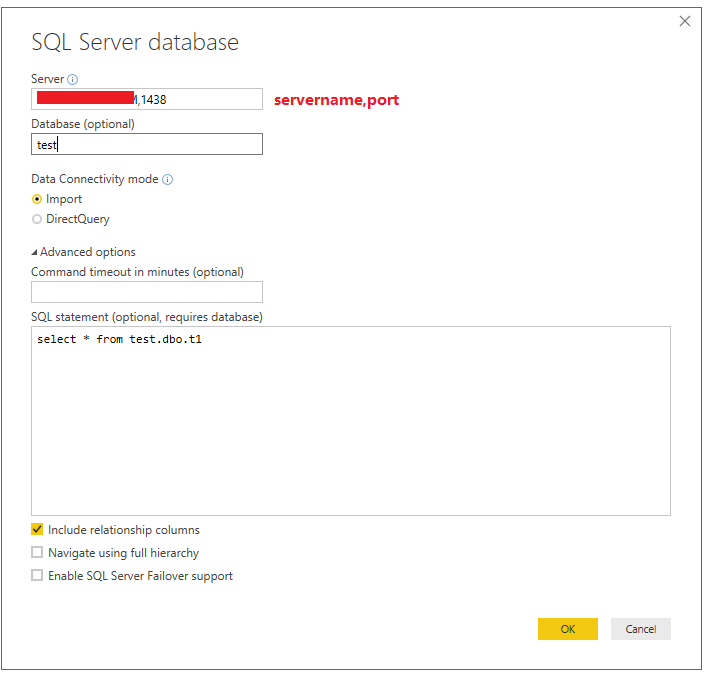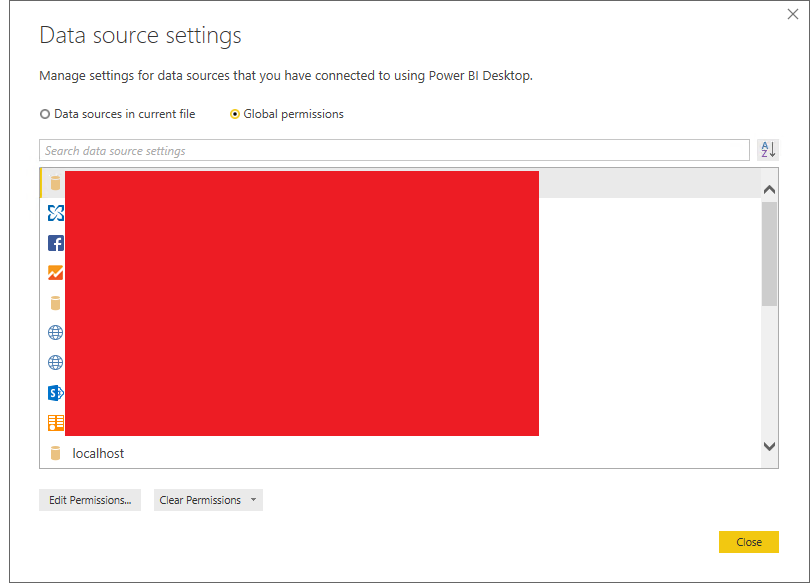Jumpstart your career with the Fabric Career Hub
Find everything you need to get certified on Fabric—skills challenges, live sessions, exam prep, role guidance, and a 50 percent discount on exams.
Get started- Power BI forums
- Updates
- News & Announcements
- Get Help with Power BI
- Desktop
- Service
- Report Server
- Power Query
- Mobile Apps
- Developer
- DAX Commands and Tips
- Custom Visuals Development Discussion
- Health and Life Sciences
- Power BI Spanish forums
- Translated Spanish Desktop
- Power Platform Integration - Better Together!
- Power Platform Integrations (Read-only)
- Power Platform and Dynamics 365 Integrations (Read-only)
- Training and Consulting
- Instructor Led Training
- Dashboard in a Day for Women, by Women
- Galleries
- Community Connections & How-To Videos
- COVID-19 Data Stories Gallery
- Themes Gallery
- Data Stories Gallery
- R Script Showcase
- Webinars and Video Gallery
- Quick Measures Gallery
- 2021 MSBizAppsSummit Gallery
- 2020 MSBizAppsSummit Gallery
- 2019 MSBizAppsSummit Gallery
- Events
- Ideas
- Custom Visuals Ideas
- Issues
- Issues
- Events
- Upcoming Events
- Community Blog
- Power BI Community Blog
- Custom Visuals Community Blog
- Community Support
- Community Accounts & Registration
- Using the Community
- Community Feedback
Earn a 50% discount on the DP-600 certification exam by completing the Fabric 30 Days to Learn It challenge.
- Power BI forums
- Forums
- Get Help with Power BI
- Power Query
- Schedule Refresh doesn't work because of port issu...
- Subscribe to RSS Feed
- Mark Topic as New
- Mark Topic as Read
- Float this Topic for Current User
- Bookmark
- Subscribe
- Printer Friendly Page
- Mark as New
- Bookmark
- Subscribe
- Mute
- Subscribe to RSS Feed
- Permalink
- Report Inappropriate Content
Schedule Refresh doesn't work because of port issues
Hi,
I created a report using a SQL Server data source with a SQL Statement (just a normal SQL query on one table, set in the advaced settings under 'SQL Statement') in Power BI Desktop. To connect to the server from Power BI Desktop I used the following server format: SERVER: PORT .
I tried to set up a Scheduled Refresh for the dataset. However, it states my gateway is 'Not configured correctly'. It does show the SQL server connection I'm using, but it's not able to connect. If I manually add the same SQL Server as a data source with the format: SERVER,PORT (note the comma, instead of the colon) it does connect to the SQL server.
I've tried to change the format to SERVER,PORT in my Power BI Desktop so it matches the format that is required by the gateway, but it doesn't connect. It shows me the error "The name provided is not a properly formed account name".
How is this possible? And can someone please provide me with a solution? Does it have something to do with the use of a SQL Statement?
Cheers,
Solved! Go to Solution.
- Mark as New
- Bookmark
- Subscribe
- Mute
- Subscribe to RSS Feed
- Permalink
- Report Inappropriate Content
@eppe2000,
We should use servername,port as server in Power BI Desktop to connect to SQL database, I can successfully connect to SQL using this format with SQL statement.
How about you open a new PBIX file, delete the existing SQL permissions and reconnect to SQL Server ?
Regards,
Lydia
If this post helps, then please consider Accept it as the solution to help the other members find it more quickly.
- Mark as New
- Bookmark
- Subscribe
- Mute
- Subscribe to RSS Feed
- Permalink
- Report Inappropriate Content
@eppe2000,
We should use servername,port as server in Power BI Desktop to connect to SQL database, I can successfully connect to SQL using this format with SQL statement.
How about you open a new PBIX file, delete the existing SQL permissions and reconnect to SQL Server ?
Regards,
Lydia
If this post helps, then please consider Accept it as the solution to help the other members find it more quickly.
- Mark as New
- Bookmark
- Subscribe
- Mute
- Subscribe to RSS Feed
- Permalink
- Report Inappropriate Content
Hello,
I have the exact same issue but the solution you provided does not work for me. I simply can not use the format "servername,port" to connect to an SQL Server Database in Power BI Desktop. And I can not use semicolon while creating the gateway, so I can not use the gateway to refresh the dataset of my report. Does your solution not work in new Power BI versions?
- Mark as New
- Bookmark
- Subscribe
- Mute
- Subscribe to RSS Feed
- Permalink
- Report Inappropriate Content
I was able to resolve the issue by assigning an alias to my "server,port" in SQL Server Management Studio on the same machine where I designed the report and created the gateway. This allowed me to use the alias as the server name in both Power BI Desktop and when creating the gateway connection, thus ensuring consistency and avoiding the previous issues with differing formats.
- Mark as New
- Bookmark
- Subscribe
- Mute
- Subscribe to RSS Feed
- Permalink
- Report Inappropriate Content
Deleting the existing permissions and reconnect to the SQL Server using a comma worked. Thanks!