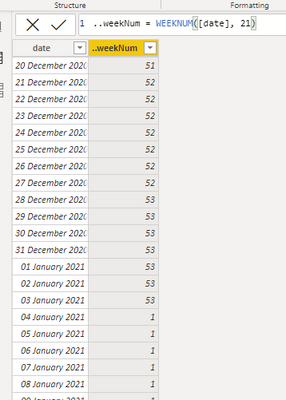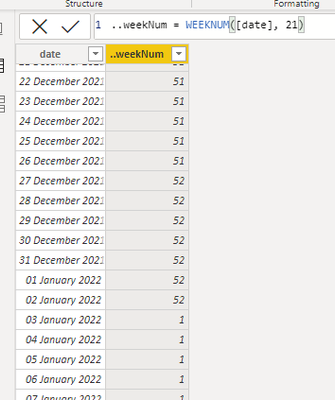Jumpstart your career with the Fabric Career Hub
Find everything you need to get certified on Fabric—skills challenges, live sessions, exam prep, role guidance, and more.
Get started- Power BI forums
- Updates
- News & Announcements
- Get Help with Power BI
- Desktop
- Service
- Report Server
- Power Query
- Mobile Apps
- Developer
- DAX Commands and Tips
- Custom Visuals Development Discussion
- Health and Life Sciences
- Power BI Spanish forums
- Translated Spanish Desktop
- Power Platform Integration - Better Together!
- Power Platform Integrations (Read-only)
- Power Platform and Dynamics 365 Integrations (Read-only)
- Training and Consulting
- Instructor Led Training
- Dashboard in a Day for Women, by Women
- Galleries
- Community Connections & How-To Videos
- COVID-19 Data Stories Gallery
- Themes Gallery
- Data Stories Gallery
- R Script Showcase
- Webinars and Video Gallery
- Quick Measures Gallery
- 2021 MSBizAppsSummit Gallery
- 2020 MSBizAppsSummit Gallery
- 2019 MSBizAppsSummit Gallery
- Events
- Ideas
- Custom Visuals Ideas
- Issues
- Issues
- Events
- Upcoming Events
- Community Blog
- Power BI Community Blog
- Custom Visuals Community Blog
- Community Support
- Community Accounts & Registration
- Using the Community
- Community Feedback
Grow your Fabric skills and prepare for the DP-600 certification exam by completing the latest Microsoft Fabric challenge.
- Power BI forums
- Forums
- Get Help with Power BI
- Power Query
- Power Query Calendar Creation - 53 weeks
- Subscribe to RSS Feed
- Mark Topic as New
- Mark Topic as Read
- Float this Topic for Current User
- Bookmark
- Subscribe
- Printer Friendly Page
- Mark as New
- Bookmark
- Subscribe
- Mute
- Subscribe to RSS Feed
- Permalink
- Report Inappropriate Content
Power Query Calendar Creation - 53 weeks
Hi Community
I really need your help on how to create a calendar that automatically knows that when it comes to the beginning of 2021, this is still week 53 and not week 1. I have only managed to create a calendar where the week number starts by 1 when entering a new calendar year. But for year 2021: the 1st to the 3rd january is week 53 and then week 1 starting from january 4th.
@PowerQuery @calendar@weeknum
How do i build in this knowledge ??
I rellay hope that someone has the answer to this, t
Solved! Go to Solution.
- Mark as New
- Bookmark
- Subscribe
- Mute
- Subscribe to RSS Feed
- Permalink
- Report Inappropriate Content
Hi @micjensen ,
This is very complex logic to code into Power Query.
I would recommend using WEEKNUM([Date], 21) in a DAX calculated column to be honest:
Pete
Now accepting Kudos! If my post helped you, why not give it a thumbs-up?
Proud to be a Datanaut!
- Mark as New
- Bookmark
- Subscribe
- Mute
- Subscribe to RSS Feed
- Permalink
- Report Inappropriate Content
Please see this article with a good way to handle that.
445 Calendar with 53-Week Years – Hoosier BI
Pat
Did I answer your question? Mark my post as a solution! Kudos are also appreciated!
To learn more about Power BI, follow me on Twitter or subscribe on YouTube.
@mahoneypa HoosierBI on YouTube
- Mark as New
- Bookmark
- Subscribe
- Mute
- Subscribe to RSS Feed
- Permalink
- Report Inappropriate Content
Here's a custom function in M code for calculating the ISO Weeknumber (if that is what you want):
//fxISOWeekNum
(theDate as date) =>
let
a = Date.AddDays(theDate,-1),
b = Date.DayOfWeek(a,Day.Sunday),
c = Date.AddDays(theDate,-b + 3),
d2 = #date(Date.Year(c),1,3),
IWN = Number.IntegerDivide(Number.From(theDate)-Number.From(d2) + Date.DayOfWeek(d2)+6,7)
in
IWN
- Mark as New
- Bookmark
- Subscribe
- Mute
- Subscribe to RSS Feed
- Permalink
- Report Inappropriate Content
Please look Function for ISO Year/Week number (ISO 8601))
NB! Pay attention to offsetindays parameter (by default it equals to zero - it means week starts on Sunday)
- Mark as New
- Bookmark
- Subscribe
- Mute
- Subscribe to RSS Feed
- Permalink
- Report Inappropriate Content
Here's a custom function in M code for calculating the ISO Weeknumber (if that is what you want):
//fxISOWeekNum
(theDate as date) =>
let
a = Date.AddDays(theDate,-1),
b = Date.DayOfWeek(a,Day.Sunday),
c = Date.AddDays(theDate,-b + 3),
d2 = #date(Date.Year(c),1,3),
IWN = Number.IntegerDivide(Number.From(theDate)-Number.From(d2) + Date.DayOfWeek(d2)+6,7)
in
IWN
- Mark as New
- Bookmark
- Subscribe
- Mute
- Subscribe to RSS Feed
- Permalink
- Report Inappropriate Content
Please see this article with a good way to handle that.
445 Calendar with 53-Week Years – Hoosier BI
Pat
Did I answer your question? Mark my post as a solution! Kudos are also appreciated!
To learn more about Power BI, follow me on Twitter or subscribe on YouTube.
@mahoneypa HoosierBI on YouTube
- Mark as New
- Bookmark
- Subscribe
- Mute
- Subscribe to RSS Feed
- Permalink
- Report Inappropriate Content
Hi @micjensen ,
This is very complex logic to code into Power Query.
I would recommend using WEEKNUM([Date], 21) in a DAX calculated column to be honest:
Pete
Now accepting Kudos! If my post helped you, why not give it a thumbs-up?
Proud to be a Datanaut!