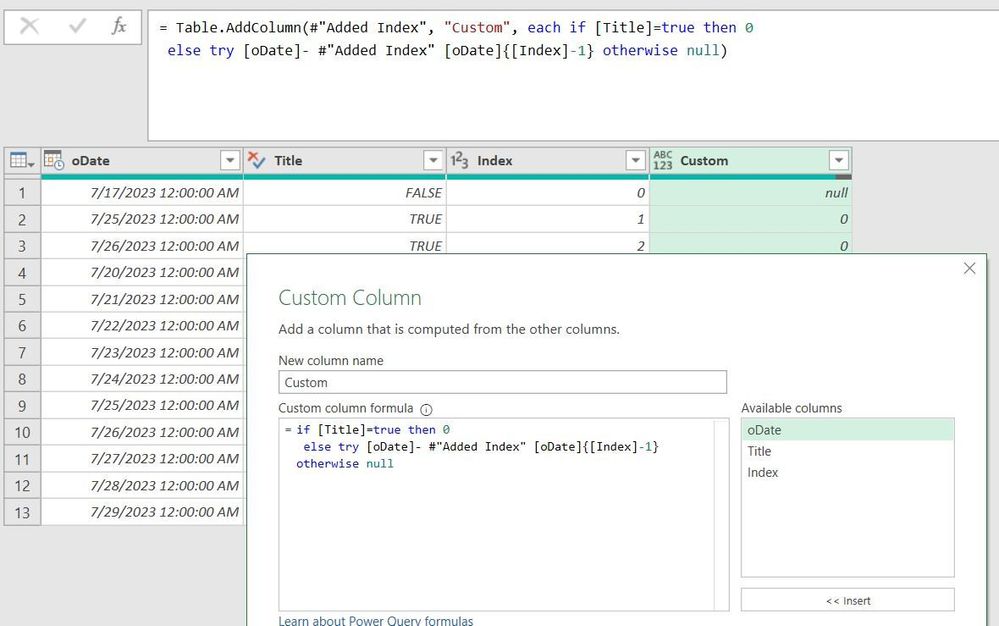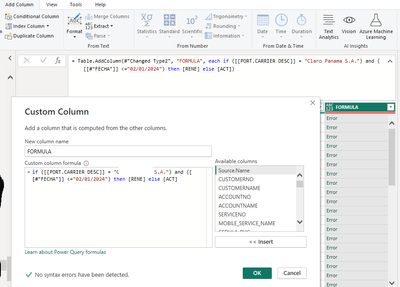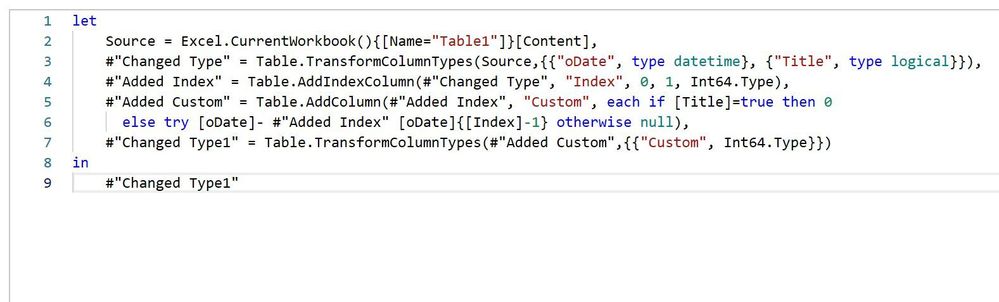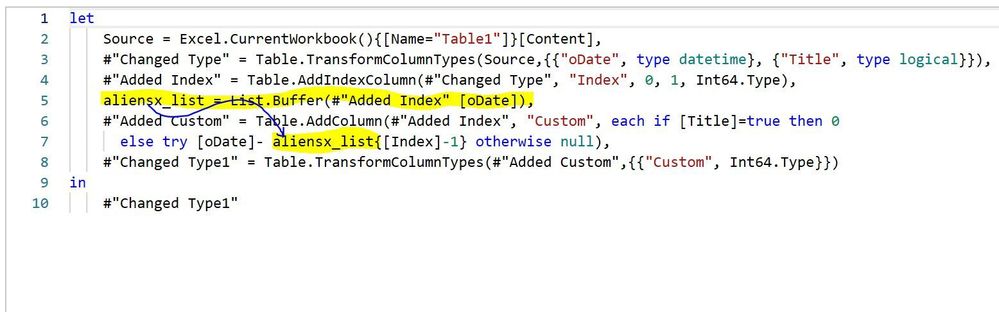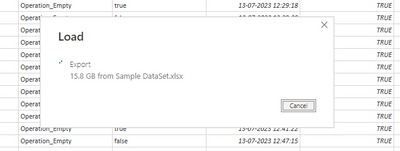- Power BI forums
- Updates
- News & Announcements
- Get Help with Power BI
- Desktop
- Service
- Report Server
- Power Query
- Mobile Apps
- Developer
- DAX Commands and Tips
- Custom Visuals Development Discussion
- Health and Life Sciences
- Power BI Spanish forums
- Translated Spanish Desktop
- Power Platform Integration - Better Together!
- Power Platform Integrations (Read-only)
- Power Platform and Dynamics 365 Integrations (Read-only)
- Training and Consulting
- Instructor Led Training
- Dashboard in a Day for Women, by Women
- Galleries
- Community Connections & How-To Videos
- COVID-19 Data Stories Gallery
- Themes Gallery
- Data Stories Gallery
- R Script Showcase
- Webinars and Video Gallery
- Quick Measures Gallery
- 2021 MSBizAppsSummit Gallery
- 2020 MSBizAppsSummit Gallery
- 2019 MSBizAppsSummit Gallery
- Events
- Ideas
- Custom Visuals Ideas
- Issues
- Issues
- Events
- Upcoming Events
- Community Blog
- Power BI Community Blog
- Custom Visuals Community Blog
- Community Support
- Community Accounts & Registration
- Using the Community
- Community Feedback
Register now to learn Fabric in free live sessions led by the best Microsoft experts. From Apr 16 to May 9, in English and Spanish.
- Power BI forums
- Forums
- Get Help with Power BI
- Power Query
- Re: Power M Query
- Subscribe to RSS Feed
- Mark Topic as New
- Mark Topic as Read
- Float this Topic for Current User
- Bookmark
- Subscribe
- Printer Friendly Page
- Mark as New
- Bookmark
- Subscribe
- Mute
- Subscribe to RSS Feed
- Permalink
- Report Inappropriate Content
Power M Query
I want to add a custom column in my power bi dataset whare i want if the coloumn "A" is true the value should be 0 else the value should be the difference of previous records "Datetime" coloumn value and the current records "Datetime" Coluumn value. how can i do it in power bi using M Language Query.
Solved! Go to Solution.
- Mark as New
- Bookmark
- Subscribe
- Mute
- Subscribe to RSS Feed
- Permalink
- Report Inappropriate Content
Hi,
First, add an index column to the table starting from zero.
Next, write a formula like the following to check the value of column A and, if it evaluates to true, subtract the date value of the current row from the date value of the previous row:
⭐Please note that columns in Power Query are the list type, and you can access their values through the item number or index number by using curly braces {} at the end of their names.
Imagine that we have a column named A and whant to acces to the 5nth row of that column, the code is: [a]{5}
- Mark as New
- Bookmark
- Subscribe
- Mute
- Subscribe to RSS Feed
- Permalink
- Report Inappropriate Content
Hi¡¡
I'm trying to resolve the same kind of problem.
I have this formula :
but in the end the column gives me an error, I changes the date to text, but it gives me an error anyway.
Can you help me please. @AlienSx and @baghdadi62
- Mark as New
- Bookmark
- Subscribe
- Mute
- Subscribe to RSS Feed
- Permalink
- Report Inappropriate Content
- Mark as New
- Bookmark
- Subscribe
- Mute
- Subscribe to RSS Feed
- Permalink
- Report Inappropriate Content
A lovely solution proposed by @AlienSx 🌷
I tested it. In a larger file, it performed better. 💪 🙏
Before:
After:
- Mark as New
- Bookmark
- Subscribe
- Mute
- Subscribe to RSS Feed
- Permalink
- Report Inappropriate Content
Probably its inevitable but read these articles:
https://medium.com/codex/how-fast-is-fast-data-load-in-power-query-704e48f1636f
https://medium.com/codex/analysing-10-million-rows-in-excel-b1d6e0f5d2ba
- Mark as New
- Bookmark
- Subscribe
- Mute
- Subscribe to RSS Feed
- Permalink
- Report Inappropriate Content
Hi,
First, add an index column to the table starting from zero.
Next, write a formula like the following to check the value of column A and, if it evaluates to true, subtract the date value of the current row from the date value of the previous row:
⭐Please note that columns in Power Query are the list type, and you can access their values through the item number or index number by using curly braces {} at the end of their names.
Imagine that we have a column named A and whant to acces to the 5nth row of that column, the code is: [a]{5}
- Mark as New
- Bookmark
- Subscribe
- Mute
- Subscribe to RSS Feed
- Permalink
- Report Inappropriate Content
Hi @baghdadi62 ,
I tried it and it worked for me. I have successfully achived what i was looking for. But After applying queries the data started to load and from last 7 hours it is being load. It is not coming out of this process. I have 100000 records in my data. The load has reached 16 GB and still Going on. Kindly suggest a way to resolve this issue.
@BA_Pete @slorin @AlienSx @ronrsnfld @collinsg Please help if you know the reason behind this situation and the solution for the same
- Mark as New
- Bookmark
- Subscribe
- Mute
- Subscribe to RSS Feed
- Permalink
- Report Inappropriate Content
Hi, @GovindPrajapat lets try smth simple first. You need to add new step
whatever = List.Buffer(#"Added Index"[oDate])
and replace #"Added Index"[oDate] phrase in your Table.AddColumn step with "whatever".
Helpful resources

Microsoft Fabric Learn Together
Covering the world! 9:00-10:30 AM Sydney, 4:00-5:30 PM CET (Paris/Berlin), 7:00-8:30 PM Mexico City

Power BI Monthly Update - April 2024
Check out the April 2024 Power BI update to learn about new features.