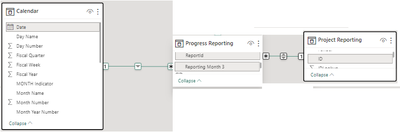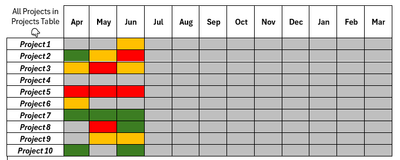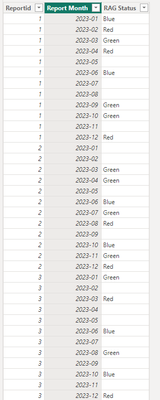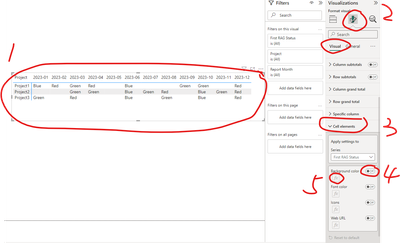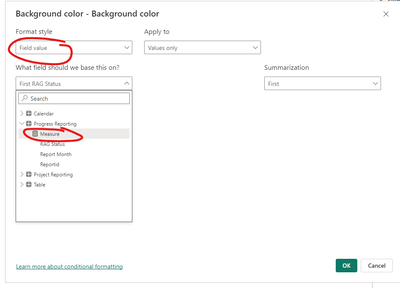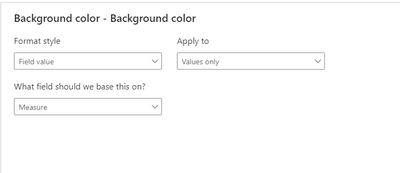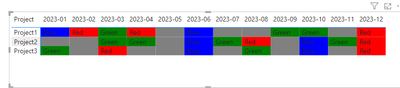- Power BI forums
- Updates
- News & Announcements
- Get Help with Power BI
- Desktop
- Service
- Report Server
- Power Query
- Mobile Apps
- Developer
- DAX Commands and Tips
- Custom Visuals Development Discussion
- Health and Life Sciences
- Power BI Spanish forums
- Translated Spanish Desktop
- Power Platform Integration - Better Together!
- Power Platform Integrations (Read-only)
- Power Platform and Dynamics 365 Integrations (Read-only)
- Training and Consulting
- Instructor Led Training
- Dashboard in a Day for Women, by Women
- Galleries
- Community Connections & How-To Videos
- COVID-19 Data Stories Gallery
- Themes Gallery
- Data Stories Gallery
- R Script Showcase
- Webinars and Video Gallery
- Quick Measures Gallery
- 2021 MSBizAppsSummit Gallery
- 2020 MSBizAppsSummit Gallery
- 2019 MSBizAppsSummit Gallery
- Events
- Ideas
- Custom Visuals Ideas
- Issues
- Issues
- Events
- Upcoming Events
- Community Blog
- Power BI Community Blog
- Custom Visuals Community Blog
- Community Support
- Community Accounts & Registration
- Using the Community
- Community Feedback
Earn a 50% discount on the DP-600 certification exam by completing the Fabric 30 Days to Learn It challenge.
- Power BI forums
- Forums
- Get Help with Power BI
- Power Query
- Matrix style fiscal year grid
- Subscribe to RSS Feed
- Mark Topic as New
- Mark Topic as Read
- Float this Topic for Current User
- Bookmark
- Subscribe
- Printer Friendly Page
- Mark as New
- Bookmark
- Subscribe
- Mute
- Subscribe to RSS Feed
- Permalink
- Report Inappropriate Content
Matrix style fiscal year grid
Hello Community!
My left eyebrow is flickering a lot over this 😂
I know there must be several ways to achieve this but I'm looking for the most optimal way 😁
I have:
- A calendar table
- A progress reporting table (SharePoint List)
- A project reporting table (SharePoint List)
Relationships:
In the projects table there is only a Due By date column and a Period (text type e.g. 2023-2024). No other date field.
Both progress and project tables have a "RAG Status" column.
In the first 3 months of the year (fiscal) there's hardly any progress reported for months April - June for any of the projects. However, I still want to be able to show that there's no progress using a grey block in e.g. a grid/matrix. If there is progress for any of the months then I just want to colour a block according to what the RAG status is (Red, Amber or Green).
So, pretend we are looking at this in June, a grey block means no progress was submitted for that month and the coloured blocks have been pulled from the RAG Status column, how would I achieve the below?
Solved! Go to Solution.
- Mark as New
- Bookmark
- Subscribe
- Mute
- Subscribe to RSS Feed
- Permalink
- Report Inappropriate Content
Hi @DJ_Jamba ,
Have you solved your problem?
If not, you can try this way, here is my sample data ( Note: Power BI can't identify Amber, so I changed it into Blue 😞
You can use this DAX to create a measure:
Measure =
IF(
MAX('Progress Reporting'[RAG Status])="",
"grey",
MAX('Progress Reporting'[RAG Status])
)Follow the diagram below to set up:
The final output is as below:
Best Regards,
Dino Tao
If this post helps, then please consider Accept it as the solution to help the other members find it more quickly.
- Mark as New
- Bookmark
- Subscribe
- Mute
- Subscribe to RSS Feed
- Permalink
- Report Inappropriate Content
Hi @DJ_Jamba ,
Have you solved your problem?
If not, you can try this way, here is my sample data ( Note: Power BI can't identify Amber, so I changed it into Blue 😞
You can use this DAX to create a measure:
Measure =
IF(
MAX('Progress Reporting'[RAG Status])="",
"grey",
MAX('Progress Reporting'[RAG Status])
)Follow the diagram below to set up:
The final output is as below:
Best Regards,
Dino Tao
If this post helps, then please consider Accept it as the solution to help the other members find it more quickly.
- Mark as New
- Bookmark
- Subscribe
- Mute
- Subscribe to RSS Feed
- Permalink
- Report Inappropriate Content
Works well. Thanks very much for your help!
- Mark as New
- Bookmark
- Subscribe
- Mute
- Subscribe to RSS Feed
- Permalink
- Report Inappropriate Content
Hi Dino
Thanks for the suggestion.
I'm away on business but will give it a try towards the end of the week
- Mark as New
- Bookmark
- Subscribe
- Mute
- Subscribe to RSS Feed
- Permalink
- Report Inappropriate Content
COALESCE should be able to help you. But in general to report on things that are not there you need to use disconnected tables and cross joins.