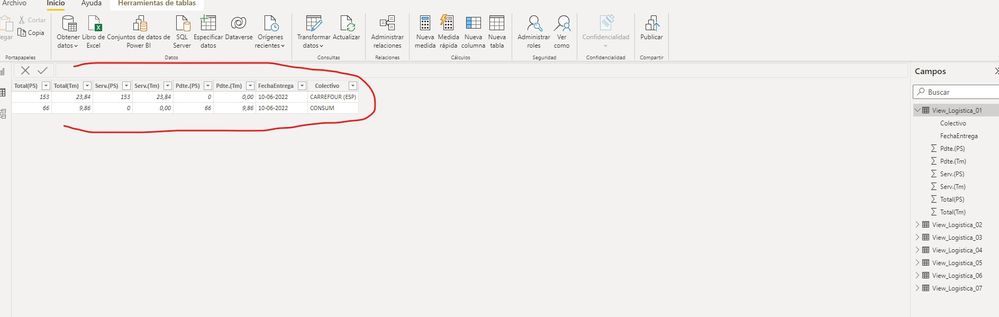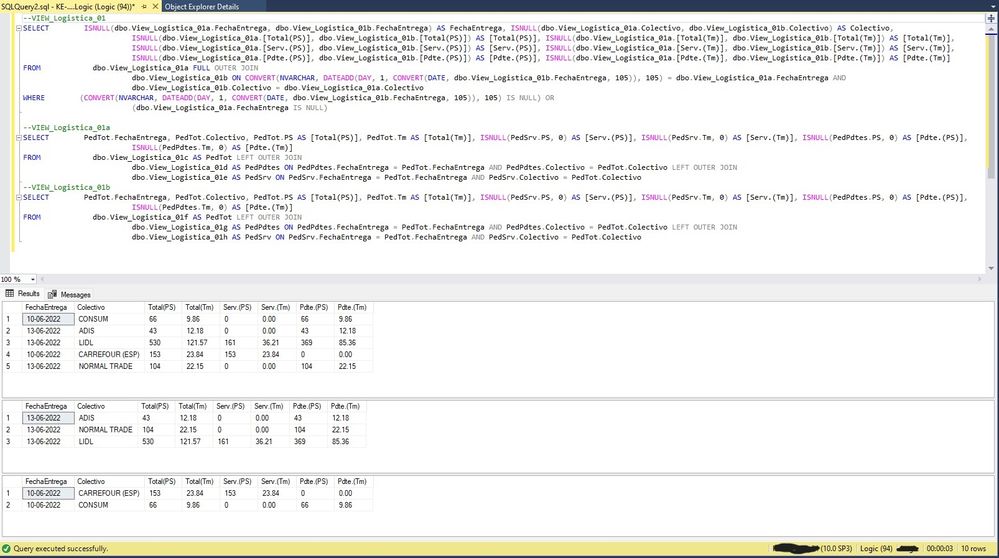Jumpstart your career with the Fabric Career Hub
Find everything you need to get certified on Fabric—skills challenges, live sessions, exam prep, role guidance, and more.
Get started- Power BI forums
- Updates
- News & Announcements
- Get Help with Power BI
- Desktop
- Service
- Report Server
- Power Query
- Mobile Apps
- Developer
- DAX Commands and Tips
- Custom Visuals Development Discussion
- Health and Life Sciences
- Power BI Spanish forums
- Translated Spanish Desktop
- Power Platform Integration - Better Together!
- Power Platform Integrations (Read-only)
- Power Platform and Dynamics 365 Integrations (Read-only)
- Training and Consulting
- Instructor Led Training
- Dashboard in a Day for Women, by Women
- Galleries
- Community Connections & How-To Videos
- COVID-19 Data Stories Gallery
- Themes Gallery
- Data Stories Gallery
- R Script Showcase
- Webinars and Video Gallery
- Quick Measures Gallery
- 2021 MSBizAppsSummit Gallery
- 2020 MSBizAppsSummit Gallery
- 2019 MSBizAppsSummit Gallery
- Events
- Ideas
- Custom Visuals Ideas
- Issues
- Issues
- Events
- Upcoming Events
- Community Blog
- Power BI Community Blog
- Custom Visuals Community Blog
- Community Support
- Community Accounts & Registration
- Using the Community
- Community Feedback
Grow your Fabric skills and prepare for the DP-600 certification exam by completing the latest Microsoft Fabric challenge.
- Power BI forums
- Forums
- Get Help with Power BI
- Power Query
- Re: Less records than in SQL view
- Subscribe to RSS Feed
- Mark Topic as New
- Mark Topic as Read
- Float this Topic for Current User
- Bookmark
- Subscribe
- Printer Friendly Page
- Mark as New
- Bookmark
- Subscribe
- Mute
- Subscribe to RSS Feed
- Permalink
- Report Inappropriate Content
Less records than in SQL view
Hi everybody.
I'm new in PowerBI but a SQL advanced user.
I have created a SQL View that shows 5 records. When I import this view link into PowerBI, it shows me only 2 records.
These are the PoweBI resulting records:
And these are the View result (View_Logistica_01), 5 records.
Does anybody can help me?
Thanks.
Solved! Go to Solution.
- Mark as New
- Bookmark
- Subscribe
- Mute
- Subscribe to RSS Feed
- Permalink
- Report Inappropriate Content
It is solved.
Searching the sql queries that uses these sql views, I noticed the problem has appeared just on friday.
Why? The only answer possible was in the queries that are getting different data only on friday.
One of they is checking if the next day from GETDATE() is saturday, if so, it gets data from next monday. I use the DATENAME function, here is a query portion:
(CASE WHEN DATENAME(WEEKDAY, DATEADD(DAY, 1, GETDATE())) = 'Saturday'
THEN 2 ELSE 0 END)
Well, when I run this query on friday in my sql server, it returns 'Saturday' but when PowerBI runs it, it returns the spanish name 'Sábado'. So, the records on next monday are not showed in PowerBI because the CASE statement is not true.
Finally I have changed the query above to this other:
(CASE WHEN DATENAME(WEEKDAY, DATEADD(DAY, 1, GETDATE())) IN ('Saturday', 'Sábado')
THEN 2 ELSE 0 END)
And it works.
Have a nice day.
- Mark as New
- Bookmark
- Subscribe
- Mute
- Subscribe to RSS Feed
- Permalink
- Report Inappropriate Content
It is solved.
Searching the sql queries that uses these sql views, I noticed the problem has appeared just on friday.
Why? The only answer possible was in the queries that are getting different data only on friday.
One of they is checking if the next day from GETDATE() is saturday, if so, it gets data from next monday. I use the DATENAME function, here is a query portion:
(CASE WHEN DATENAME(WEEKDAY, DATEADD(DAY, 1, GETDATE())) = 'Saturday'
THEN 2 ELSE 0 END)
Well, when I run this query on friday in my sql server, it returns 'Saturday' but when PowerBI runs it, it returns the spanish name 'Sábado'. So, the records on next monday are not showed in PowerBI because the CASE statement is not true.
Finally I have changed the query above to this other:
(CASE WHEN DATENAME(WEEKDAY, DATEADD(DAY, 1, GETDATE())) IN ('Saturday', 'Sábado')
THEN 2 ELSE 0 END)
And it works.
Have a nice day.
- Mark as New
- Bookmark
- Subscribe
- Mute
- Subscribe to RSS Feed
- Permalink
- Report Inappropriate Content
Hi @BPyL ,
I assume you have added the same queries to power query as in your screenshot. What I think might be happening is that power query is loading only the final query, which is view_logistica_01b, which is why you're seeing only two results.
What you can do is append your SQL query with ; select * from view_logistica_01 so that this is the last statement. Maybe that gives you all the rows since the main table will be evaluated last.
Kind regards,
Rohit
Please mark this answer as the solution if it resolves your issue.
Appreciate your kudos! 🙂
- Mark as New
- Bookmark
- Subscribe
- Mute
- Subscribe to RSS Feed
- Permalink
- Report Inappropriate Content
Hi Rohit and thank you for your answer.
The only query I use in powerBI is the first one, view_logistica_01 with his 5 records. The other 2 queries are depending views, only if you want to see.
Finally, I think it seems to be a spanish date format issue, because the day number 13 is interpreted as month number 13. I will adjust the CONVERT function in the query and I will answer here again for a better community knowledge.
Kind regards
Helpful resources

Europe’s largest Microsoft Fabric Community Conference
Join the community in Stockholm for expert Microsoft Fabric learning including a very exciting keynote from Arun Ulag, Corporate Vice President, Azure Data.

| User | Count |
|---|---|
| 39 | |
| 20 | |
| 19 | |
| 13 | |
| 12 |