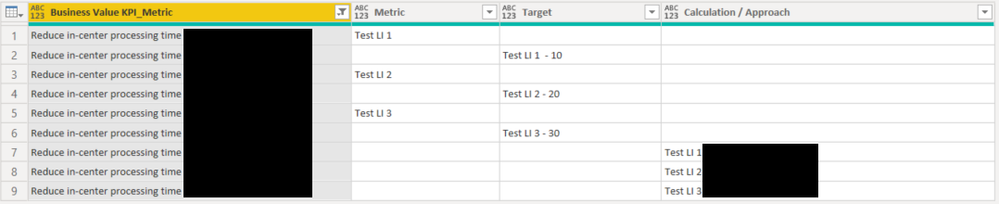- Power BI forums
- Updates
- News & Announcements
- Get Help with Power BI
- Desktop
- Service
- Report Server
- Power Query
- Mobile Apps
- Developer
- DAX Commands and Tips
- Custom Visuals Development Discussion
- Health and Life Sciences
- Power BI Spanish forums
- Translated Spanish Desktop
- Power Platform Integration - Better Together!
- Power Platform Integrations (Read-only)
- Power Platform and Dynamics 365 Integrations (Read-only)
- Training and Consulting
- Instructor Led Training
- Dashboard in a Day for Women, by Women
- Galleries
- Community Connections & How-To Videos
- COVID-19 Data Stories Gallery
- Themes Gallery
- Data Stories Gallery
- R Script Showcase
- Webinars and Video Gallery
- Quick Measures Gallery
- 2021 MSBizAppsSummit Gallery
- 2020 MSBizAppsSummit Gallery
- 2019 MSBizAppsSummit Gallery
- Events
- Ideas
- Custom Visuals Ideas
- Issues
- Issues
- Events
- Upcoming Events
- Community Blog
- Power BI Community Blog
- Custom Visuals Community Blog
- Community Support
- Community Accounts & Registration
- Using the Community
- Community Feedback
Earn a 50% discount on the DP-600 certification exam by completing the Fabric 30 Days to Learn It challenge.
- Power BI forums
- Forums
- Get Help with Power BI
- Power Query
- Re: Group by
- Subscribe to RSS Feed
- Mark Topic as New
- Mark Topic as Read
- Float this Topic for Current User
- Bookmark
- Subscribe
- Printer Friendly Page
- Mark as New
- Bookmark
- Subscribe
- Mute
- Subscribe to RSS Feed
- Permalink
- Report Inappropriate Content
Group by
I would like to consolidate the number of Business Value KPI_Metric rows below from 9 to 3 by having the values within the Metric, Target, and Calculation / Approach columns in the same row. For example; row 1 would have Reduce in-center processing, Test LI1, Test LI1 - 10, and Test LI 1. Does anyone know if this can be done in the query editor?
Thanks in advance to anyone who can assist.
Solved! Go to Solution.
- Mark as New
- Bookmark
- Subscribe
- Mute
- Subscribe to RSS Feed
- Permalink
- Report Inappropriate Content
You can do it within the Table.Group function.
Then just expand the resulting table
- Group by the BV Metric
- Create a new table by combining the columns of the old table as Lists from which you've removed the nulls: Table.FromColumns
- You may want to replace any blanks or spaces with nulls before doing the group, depending on your data
- Then filter out the nulls with Table.SelectRows
- In the next step, you can expand this newly created table.
#"Grouped Rows" = Table.Group(#"Replaced Value", {"Business Value KPI_Metric"}, {
{"Collapsed", each
Table.SelectRows(
Table.FromColumns(
{[Business Value KPI_Metric],List.RemoveNulls([Metric]),List.RemoveNulls([Target]),List.RemoveNulls([#"Calculation/Approach"])},
type table [Business Value KPI_Metric=nullable text,
Metric=nullable text,
Target=nullable number,
#"Calculation/Approach"=nullable text]),
each [Metric]<> null)}}),
Replace #"Previous Step" with the actual name of the previous step in your code.
- Mark as New
- Bookmark
- Subscribe
- Mute
- Subscribe to RSS Feed
- Permalink
- Report Inappropriate Content
You can do it within the Table.Group function.
Then just expand the resulting table
- Group by the BV Metric
- Create a new table by combining the columns of the old table as Lists from which you've removed the nulls: Table.FromColumns
- You may want to replace any blanks or spaces with nulls before doing the group, depending on your data
- Then filter out the nulls with Table.SelectRows
- In the next step, you can expand this newly created table.
#"Grouped Rows" = Table.Group(#"Replaced Value", {"Business Value KPI_Metric"}, {
{"Collapsed", each
Table.SelectRows(
Table.FromColumns(
{[Business Value KPI_Metric],List.RemoveNulls([Metric]),List.RemoveNulls([Target]),List.RemoveNulls([#"Calculation/Approach"])},
type table [Business Value KPI_Metric=nullable text,
Metric=nullable text,
Target=nullable number,
#"Calculation/Approach"=nullable text]),
each [Metric]<> null)}}),
Replace #"Previous Step" with the actual name of the previous step in your code.
- Mark as New
- Bookmark
- Subscribe
- Mute
- Subscribe to RSS Feed
- Permalink
- Report Inappropriate Content
Brilliant. Thank you!