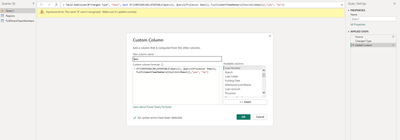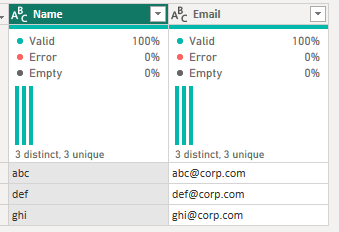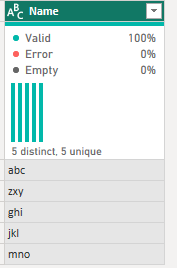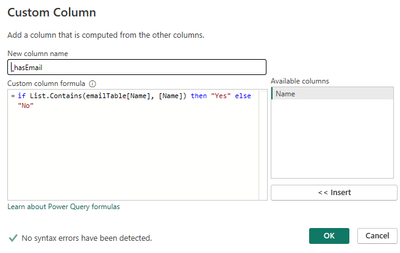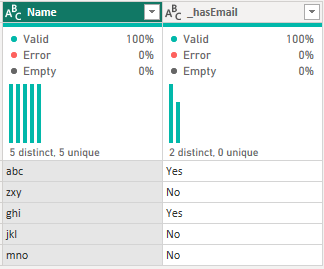- Power BI forums
- Updates
- News & Announcements
- Get Help with Power BI
- Desktop
- Service
- Report Server
- Power Query
- Mobile Apps
- Developer
- DAX Commands and Tips
- Custom Visuals Development Discussion
- Health and Life Sciences
- Power BI Spanish forums
- Translated Spanish Desktop
- Power Platform Integration - Better Together!
- Power Platform Integrations (Read-only)
- Power Platform and Dynamics 365 Integrations (Read-only)
- Training and Consulting
- Instructor Led Training
- Dashboard in a Day for Women, by Women
- Galleries
- Community Connections & How-To Videos
- COVID-19 Data Stories Gallery
- Themes Gallery
- Data Stories Gallery
- R Script Showcase
- Webinars and Video Gallery
- Quick Measures Gallery
- 2021 MSBizAppsSummit Gallery
- 2020 MSBizAppsSummit Gallery
- 2019 MSBizAppsSummit Gallery
- Events
- Ideas
- Custom Visuals Ideas
- Issues
- Issues
- Events
- Upcoming Events
- Community Blog
- Power BI Community Blog
- Custom Visuals Community Blog
- Community Support
- Community Accounts & Registration
- Using the Community
- Community Feedback
Earn a 50% discount on the DP-600 certification exam by completing the Fabric 30 Days to Learn It challenge.
- Power BI forums
- Forums
- Get Help with Power BI
- Power Query
- Check if value in one a column of one table is in ...
- Subscribe to RSS Feed
- Mark Topic as New
- Mark Topic as Read
- Float this Topic for Current User
- Bookmark
- Subscribe
- Printer Friendly Page
- Mark as New
- Bookmark
- Subscribe
- Mute
- Subscribe to RSS Feed
- Permalink
- Report Inappropriate Content
Check if value in one a column of one table is in a column of a different table
All,
I am getting the error "The name 'IF' wasnt recognized' on this custom column expression. I am trying to see if the values in [Processor Email] column in Query1 table exist in the "FulfillmentTeamMembers' table (column "ChurchillEmail").
Any ideas?
Solved! Go to Solution.
- Mark as New
- Bookmark
- Subscribe
- Mute
- Subscribe to RSS Feed
- Permalink
- Report Inappropriate Content
The if statements in Power Query have a different syntax compared to DAX. There are no parenthesis and lowercase is used.
DAX = IF(TEST VALUE, TRUE RESULT, FALSE RESULT)
Power Query = if TEST VALUE then TRUE RESULT else FALSE RESULT
In your case you may want to use the List.Contains function in your if statement.
An example,
I have a table called emailTable that looks like...
and a table called nameTable that looks like...
If I want to create a column in the nameTable that checks the emailTable to see if email exists for each name the function would look like...
to end up with...
Proud to be a Super User! |  |
- Mark as New
- Bookmark
- Subscribe
- Mute
- Subscribe to RSS Feed
- Permalink
- Report Inappropriate Content
The if statements in Power Query have a different syntax compared to DAX. There are no parenthesis and lowercase is used.
DAX = IF(TEST VALUE, TRUE RESULT, FALSE RESULT)
Power Query = if TEST VALUE then TRUE RESULT else FALSE RESULT
In your case you may want to use the List.Contains function in your if statement.
An example,
I have a table called emailTable that looks like...
and a table called nameTable that looks like...
If I want to create a column in the nameTable that checks the emailTable to see if email exists for each name the function would look like...
to end up with...
Proud to be a Super User! |  |