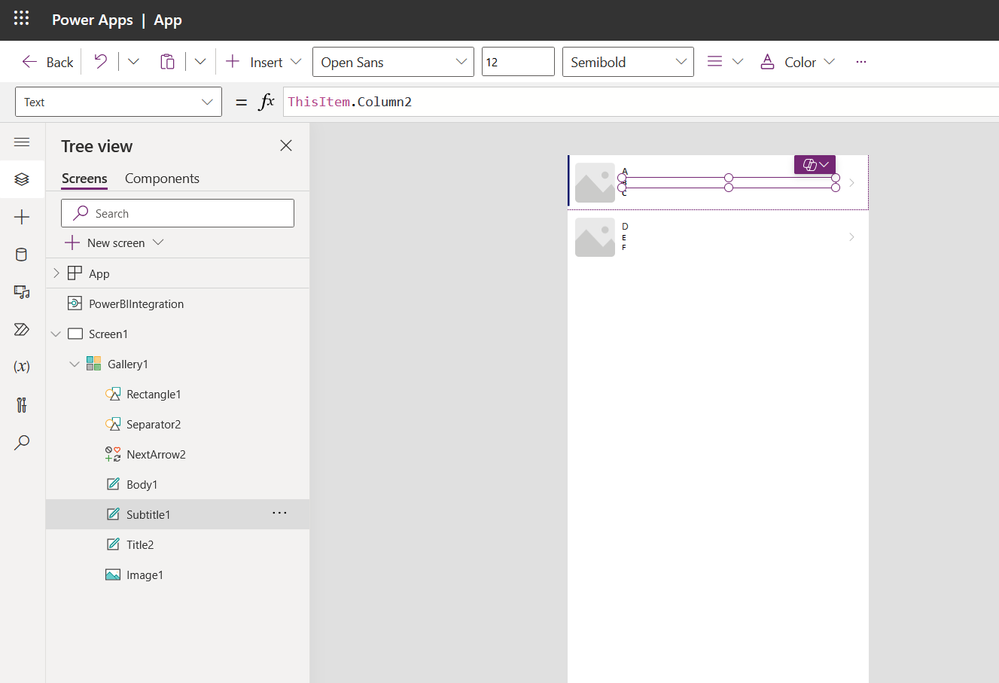- Power BI forums
- Updates
- News & Announcements
- Get Help with Power BI
- Desktop
- Service
- Report Server
- Power Query
- Mobile Apps
- Developer
- DAX Commands and Tips
- Custom Visuals Development Discussion
- Health and Life Sciences
- Power BI Spanish forums
- Translated Spanish Desktop
- Power Platform Integration - Better Together!
- Power Platform Integrations (Read-only)
- Power Platform and Dynamics 365 Integrations (Read-only)
- Training and Consulting
- Instructor Led Training
- Dashboard in a Day for Women, by Women
- Galleries
- Community Connections & How-To Videos
- COVID-19 Data Stories Gallery
- Themes Gallery
- Data Stories Gallery
- R Script Showcase
- Webinars and Video Gallery
- Quick Measures Gallery
- 2021 MSBizAppsSummit Gallery
- 2020 MSBizAppsSummit Gallery
- 2019 MSBizAppsSummit Gallery
- Events
- Ideas
- Custom Visuals Ideas
- Issues
- Issues
- Events
- Upcoming Events
- Community Blog
- Power BI Community Blog
- Custom Visuals Community Blog
- Community Support
- Community Accounts & Registration
- Using the Community
- Community Feedback
Earn a 50% discount on the DP-600 certification exam by completing the Fabric 30 Days to Learn It challenge.
- Power BI forums
- Power Platform Integration - Better Together!
- Power Platform Integrations (Read-only)
- Not able to see PowerBi integration data in PowerA...
- Subscribe to RSS Feed
- Mark Topic as New
- Mark Topic as Read
- Float this Topic for Current User
- Bookmark
- Subscribe
- Printer Friendly Page
- Mark as New
- Bookmark
- Subscribe
- Mute
- Subscribe to RSS Feed
- Permalink
- Report Inappropriate Content
Not able to see PowerBi integration data in PowerApps
Hi,
I created PowerApp from the PowerBi visuals. Which creates PowerBIIntegration. I have sent column names from PowerBi in PowerApps Data. But in the powerApps, I'm not getting the data(image attached). Please give a solution.
- Mark as New
- Bookmark
- Subscribe
- Mute
- Subscribe to RSS Feed
- Permalink
- Report Inappropriate Content
Hi, I also have the same issue. Here is how I resolve it: Add or edit embedded Power Apps using the Power BI service instead of the Power BI Desktop.
- Mark as New
- Bookmark
- Subscribe
- Mute
- Subscribe to RSS Feed
- Permalink
- Report Inappropriate Content
All - so after spending quite a bit of time over the weekend fussing with this I found a couple of things:
1. I suspect that the PowerApp/PowerBIIntegration connection is not working when creating a report from Power BI Desktop. I tried multiple attempts - using different accounts and, while I am able to open up Power Apps (from Power BI) - there is no data contained in the PowerBIIntegration control (so hovering over PowerBIIntegration.Data shows no data). Also - normally when you create a Power App through this integration, a gallery will automatically be created showing all the data. This doesn't happen.
But....
2. If you edit the report from the Power BI Service - and follow all the same steps - it appears to work just fine that way.
So I hope that this is just a minor glitch in the Power BI Desktop and they fix this - but as an alternative try editing the report in Power BI Service and see if that works. I was going to try and install an earlier version of Power BI Desktop as another route - but found this alternate instead.
- Mark as New
- Bookmark
- Subscribe
- Mute
- Subscribe to RSS Feed
- Permalink
- Report Inappropriate Content
I'm running into the same issue. I have used this integration for years without any issue. Older apps created using this approach look to be working fine - and data is showing up. However, simply creating a new App today going through the normal process - and I am running into the same there where no data is availabe in the PBIIntegration.Data
Would love to hear if anyone else is experiencing this and whether they have found a fix for it.
- Mark as New
- Bookmark
- Subscribe
- Mute
- Subscribe to RSS Feed
- Permalink
- Report Inappropriate Content
Hi @avadhuts123,
Just to double check. The columns/fields are selected in the PowerApps visual within the Power BI report? And you created the app and selected the columns in the first instance? Or did you change the selection after you published the app?
Might also worth double checking the known limitations of this visual.
- Mark as New
- Bookmark
- Subscribe
- Mute
- Subscribe to RSS Feed
- Permalink
- Report Inappropriate Content
Hi @Expiscornovus ,
Thanks for reply.
I have selected the column first then created the app from PowerBi. During creation of the app I should access the columns as a data in powerApp browser version. But there I'm not getting anything. I created the gallery in the powerapp and selected it's item property as PowerBIIntegraion.Data. So within the gallery I should be see This.columName as a some value. Or I'm missing something?
- Mark as New
- Bookmark
- Subscribe
- Mute
- Subscribe to RSS Feed
- Permalink
- Report Inappropriate Content
Hi @avadhuts123,
Yes, correct the selected columns should be available within your gallery as
ThisItem.Column2
Below is the same Semantic Model I used earlier which is using Column2 as the Subtitle label of my Gallery1.
- Mark as New
- Bookmark
- Subscribe
- Mute
- Subscribe to RSS Feed
- Permalink
- Report Inappropriate Content
I also have same issue, Normally When I create new app from Powerbi desktop, the powerapps should be generate the “Gallery1" in powerapps with PowerBi integration data automaticlly, but this time when I create new app the powerapps screen is blank, no "gallery" and PowerBi integration data in the powerapps
- Mark as New
- Bookmark
- Subscribe
- Mute
- Subscribe to RSS Feed
- Permalink
- Report Inappropriate Content
Try editing the report in Power BI Service. It seems to be working normally through this approach.
- Mark as New
- Bookmark
- Subscribe
- Mute
- Subscribe to RSS Feed
- Permalink
- Report Inappropriate Content
To be clear, I was also testing it via the Power BI Service. I was editing the report in that interface.