- Power BI forums
- Updates
- News & Announcements
- Get Help with Power BI
- Desktop
- Service
- Report Server
- Power Query
- Mobile Apps
- Developer
- DAX Commands and Tips
- Custom Visuals Development Discussion
- Health and Life Sciences
- Power BI Spanish forums
- Translated Spanish Desktop
- Power Platform Integration - Better Together!
- Power Platform Integrations (Read-only)
- Power Platform and Dynamics 365 Integrations (Read-only)
- Training and Consulting
- Instructor Led Training
- Dashboard in a Day for Women, by Women
- Galleries
- Community Connections & How-To Videos
- COVID-19 Data Stories Gallery
- Themes Gallery
- Data Stories Gallery
- R Script Showcase
- Webinars and Video Gallery
- Quick Measures Gallery
- 2021 MSBizAppsSummit Gallery
- 2020 MSBizAppsSummit Gallery
- 2019 MSBizAppsSummit Gallery
- Events
- Ideas
- Custom Visuals Ideas
- Issues
- Issues
- Events
- Upcoming Events
- Community Blog
- Power BI Community Blog
- Custom Visuals Community Blog
- Community Support
- Community Accounts & Registration
- Using the Community
- Community Feedback
Earn a 50% discount on the DP-600 certification exam by completing the Fabric 30 Days to Learn It challenge.
- Power BI forums
- Issues
- Issues
Share your ideas and vote for future features
- Mark all as New
- Mark all as Read
- Float this item to the top
- Subscribe
- Bookmark
- Subscribe to RSS Feed
-
Reports
Hi all
This issue has been fixed in version : 2.127.1235.0 64-bit (March 2024) . Please update Desktop to this version .
Best Regards,
Community Support Team _ Ailsa Tao
-
Reports
Hi @Idrissshatila ,
We have reported this issue and submitted it to the product team.
They have been aware of the issue and the engineers will do their best to resolve it.
This issue is expected to be fixed in the next release.
I will update here if there is any progress, thanks for your patience.
Best regards.
Community Support Team_ Caitlyn
-
Reports
Hi @Ritaf1983 ,
This issue has been solved. Please try it later.
Best regards.
Community Support Team_Caitlyn
-
Custom Visuals
-
Dashboards
-
Reports
Hi @santhoshkj
What version of Desktop are you using? Have you tried the latest version of Desktop (version : 2.128.751.0) to test this issue?
Best Regards,
Community Support Team _ Ailsa Tao
-
Reports
Hi all,
This issue has been fixed, thanks for your patience!
Best regards.
Community Support Team_Caitlyn
-
Reports
Hi all,
Please Update Microsoft Edge WebView2 Runtime to the version 118.0.2088.76.
The solution is provided,now this thread will be closed.
Best regards.
Community Support Team_Caitlyn
-
Dashboards
-
Reports
Hi @Paulien_
Your data source is Databricks SQL data warehouse, then you imported the data into Desktop and did a refresh and found that some of the data was not refreshed correctly, right? Can you provide the corresponding screenshot, based on your current description, it's hard to determine the exact cause of the problem.
Best Regards,
Community Support Team _ Ailsa Tao
-
Data Modeling
-
Reports
Hi @SuppiLo
What about if you roll back to a previous version? Will there be an error reported? If no error is reported, what is the corresponding version of Desktop?
Best Regards,
Community Support Team _ Ailsa Tao
-
Data Modeling
-
Reports
HI @dpFr33
How did you set up the sort? Please provide a screenshot of your setup.
Best Regards,
Community Support Team _ Ailsa Tao
-
Data Modeling
-
Reports
Hi @Jlindsey00
We have seen on the internal platform that other engineers have reported this issue and submitted it.
The engineers on the product team are now aware and will do their best to resolve the issue. I will update here if there is any progress, so please be patient!
Best Regards,
Community Support Team _ Ailsa Tao
-
Gateways
-
Reports
Hi @timalbers
I used a field more than once in different properties of the same visual. The information displayed on the new card visual is still normal, and there are no errors as you say. Is it possible for you to create a sample for reference?
Best Regards,
Community Support Team _ Ailsa Tao
-
Reports
Hi @Hazenm
We have seen on the internal platform that other engineers have reported this issue and submitted it.
The engineers on the product team are now aware and will do their best to resolve the issue. I will update here if there is any progress, so please be patient!
Best Regards,
Community Support Team _ Ailsa Tao
-
Reports
Hi all,
This issue has been fixed,please try it again and thanks for your patience.
Best regards.
Community Support Team_Caitlyn
-
Reports
This issue has been fixed. Please update Power BI Desktop to the latest version and re-export.
-
Dashboards
-
Reports
Hi all,
This issue has been fixed, please check and retry it. Thanks!
Best regards.
Community Support Team_Caitlyn
-
Reports
Hi all ,
We have seen on the internal platform that other engineers have reported this issue and submitted it.
The engineers on the product team are now aware and will do their best to resolve the issue. I will update here if there is any progress, so please be patient ! Thank you for your cooperation !
Best Regards,
Community Support Team _ Ailsa Tao
-
Report Server
-
Reports
Hi @Data-Rainer
Issue is mitigated in all regions except CANADA central. ETA for Canada is 19th . Please refresh the browser and check the dataformat .
Best Regards,
Community Support Team _ Ailsa Tao
-
Reports
Hi @Damon_BI
Which visual did you use ? What is your Service version ? Or can you provide a sample for reference ?
How to provide sample data in the Power BI Forum - Microsoft Fabric Community
Best Regards,
Community Support Team _ Ailsa Tao
-
Reports
Hi all ,
We have noticed your problem, this problem is mostly related to the environment, usually anti-virus and code integrity conflict, or webview2 should be upgraded, you can refer to this document below.
Resolve startup issues with Power BI Desktop - Power BI | Microsoft Learn
If the problem still exists, you need to collect logs for further troubleshooting.Since community support engineers don't have that access, I would suggest opening a Support Ticket. And a dedicated Microsoft engineer will come to solve the problem for you.
It would be great if you continue to share in this issue to help others with similar problems after you know the root cause or solution.
The link of Power BI Support: https://powerbi.microsoft.com/en-us/support/
For how to create a support ticket, please refer to https://community.powerbi.com/t5/Community-Blog/How-to-create-a-support-ticket-in-Power-BI/ba-p/6830...
Best Regards,
Community Support Team _ Ailsa Tao
-
Reports
- New 8,168
- Needs Info 3,372
- Investigating 3,155
- Accepted 2,037
- Declined 38
- Delivered 3,770
Helpful resources
- sufiyakamal on: [.WATCH.]: Godzilla x Kong [English] FuLLMovie Fre...
- sufiyakamal on: ᐉ[WATCH!]Godzilla x Kong: The New Empire Full Movi...
- soccerlivetv on: [SPORT-TV] Darmstadt gegen Hoffenheim heute live i...
- soccerlivetv on: (((LIVE FERNSEHEN!!)))Darmstadt Hoffenheim live im...
- Pzones on: $LIVe!$ Vasiliy Lomachenko vs George Kambosos LIVE...
- Pzones on: (((LIVE-STREAMs!))) Lomachenko vs. Kambosos Live S...
- Pzones on: [[HERE's—tV!]]* Lomachenko vs Kambosos LIVE - How ...
- fgfdgdfgdf on: Lomachenko vs Kambosos Live Stream IN Australia — ...
- fgfdgdfgdf on: 🟢✔[ToNiGhTsTv!]**Lomachenko vs Kambosos Jr Fight ...
- movieworld on: 🟢✔[...ToNiGhTs!]**Kambosos Jr vs Lomachenko Fight...
-
Reports
9,726 -
Dashboards
4,011 -
Data Modeling
3,962 -
Gateways
2,092 -
APIS and Embedding
2,078 -
Report Server
2,061 -
Custom Visuals
1,850 -
Content Packs
674 -
Mobile
428 -
Need Help
11 -
Show and Tell
2 -
General Comment
2 -
Tips and Tricks
1 -
Power BI Desktop
1
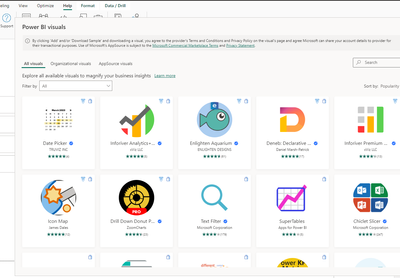
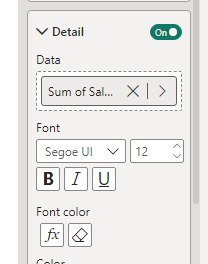


Hi all ,
This issue has been fixed , please check it in Power BI Service . Thanks for your patience and cooperation !
Best Regards,
Community Support Team _ Ailsa Tao