Go To
- Power BI forums
- Updates
- News & Announcements
- Get Help with Power BI
- Desktop
- Service
- Report Server
- Power Query
- Mobile Apps
- Developer
- DAX Commands and Tips
- Custom Visuals Development Discussion
- Health and Life Sciences
- Power BI Spanish forums
- Translated Spanish Desktop
- Power Platform Integration - Better Together!
- Power Platform Integrations (Read-only)
- Power Platform and Dynamics 365 Integrations (Read-only)
- Training and Consulting
- Instructor Led Training
- Dashboard in a Day for Women, by Women
- Galleries
- Community Connections & How-To Videos
- COVID-19 Data Stories Gallery
- Themes Gallery
- Data Stories Gallery
- R Script Showcase
- Webinars and Video Gallery
- Quick Measures Gallery
- 2021 MSBizAppsSummit Gallery
- 2020 MSBizAppsSummit Gallery
- 2019 MSBizAppsSummit Gallery
- Events
- Ideas
- Custom Visuals Ideas
- Issues
- Issues
- Events
- Upcoming Events
- Community Blog
- Power BI Community Blog
- Custom Visuals Community Blog
- Community Support
- Community Accounts & Registration
- Using the Community
- Community Feedback
Turn on suggestions
Auto-suggest helps you quickly narrow down your search results by suggesting possible matches as you type.
Showing results for
Earn a 50% discount on the DP-600 certification exam by completing the Fabric 30 Days to Learn It challenge.
- Power BI forums
- Issues
- Issues
- Error when using AppSource visuals. "Something wen...
Idea Options
- Subscribe to RSS Feed
- Mark as New
- Mark as Read
- Bookmark
- Subscribe
- Printer Friendly Page
- Report Inappropriate Content
0
Error when using AppSource visuals. "Something went wrong" Loop
Submitted by
swift_devon
on
04-16-2024
09:01 AM
When using appsource visuals I frequently run into an error where selected fields go blank in the build pane a white arrow appears to the left and then I get stuck in a loop of a something went wrong message. With the only way to get out of it being quitting via task manager.
See more ideas labeled with:
Comments
You must be a registered user to add a comment. If you've already registered, sign in. Otherwise, register and sign in.
Latest Comments
-
 v-xiaoyan-msft
on:
Metric processing failed. Activity Id
v-xiaoyan-msft
on:
Metric processing failed. Activity Id
-
 v-xiaoyan-msft
on:
Issues updating SSL off-prem
v-xiaoyan-msft
on:
Issues updating SSL off-prem
- wemersontm on: Error on total column
-
 v-yetao1-msft
on:
PowerBI Service - filter by keyword doens't bring ...
v-yetao1-msft
on:
PowerBI Service - filter by keyword doens't bring ...
-
 v-xiaoyan-msft
on:
Power BI Crashes When Using Quick Measure
v-xiaoyan-msft
on:
Power BI Crashes When Using Quick Measure
-
 v-yetao1-msft
on:
Cannot load model mod
v-yetao1-msft
on:
Cannot load model mod
-
 v-yetao1-msft
on:
Issue with slicer search in PBI service
v-yetao1-msft
on:
Issue with slicer search in PBI service
-
 v-xiaoyan-msft
on:
Microsoft Fabric Trial Issue
v-xiaoyan-msft
on:
Microsoft Fabric Trial Issue
-
 v-yetao1-msft
on:
issues loading pbix
v-yetao1-msft
on:
issues loading pbix
-
 v-xiaoyan-msft
on:
The given key was not present in the dictionary.
v-xiaoyan-msft
on:
The given key was not present in the dictionary.
Idea Statuses
- New 7,841
- Needs Info 3,376
- Investigating 3,161
- Accepted 2,038
- Declined 38
- Delivered 3,775
-
Reports
9,707 -
Dashboards
3,922 -
Data Modeling
3,875 -
Gateways
2,049 -
Report Server
2,015 -
APIS and Embedding
1,892 -
Custom Visuals
1,680 -
Content Packs
504 -
Mobile
348 -
Need Help
11 -
Show and Tell
2 -
General Comment
2 -
Power BI Desktop
1 -
Tips and Tricks
1
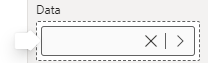
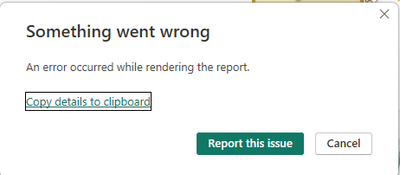
Hi @swift_devon ,
Which version of Power BI Desktop are you using?I did a brief test in the latest version and it doesn't seem to reproduce your problem, any more information would be appreciated!
Best regards.
Community Support Team_Caitlyn