- Power BI forums
- Updates
- News & Announcements
- Get Help with Power BI
- Desktop
- Service
- Report Server
- Power Query
- Mobile Apps
- Developer
- DAX Commands and Tips
- Custom Visuals Development Discussion
- Health and Life Sciences
- Power BI Spanish forums
- Translated Spanish Desktop
- Power Platform Integration - Better Together!
- Power Platform Integrations (Read-only)
- Power Platform and Dynamics 365 Integrations (Read-only)
- Training and Consulting
- Instructor Led Training
- Dashboard in a Day for Women, by Women
- Galleries
- Community Connections & How-To Videos
- COVID-19 Data Stories Gallery
- Themes Gallery
- Data Stories Gallery
- R Script Showcase
- Webinars and Video Gallery
- Quick Measures Gallery
- 2021 MSBizAppsSummit Gallery
- 2020 MSBizAppsSummit Gallery
- 2019 MSBizAppsSummit Gallery
- Events
- Ideas
- Custom Visuals Ideas
- Issues
- Issues
- Events
- Upcoming Events
- Community Blog
- Power BI Community Blog
- Custom Visuals Community Blog
- Community Support
- Community Accounts & Registration
- Using the Community
- Community Feedback
Earn a 50% discount on the DP-600 certification exam by completing the Fabric 30 Days to Learn It challenge.
- Power BI forums
- Issues
- Issues
- 100% stacked column chart - Detail label font colo...
- Subscribe to RSS Feed
- Mark as New
- Mark as Read
- Bookmark
- Subscribe
- Printer Friendly Page
- Report Inappropriate Content
100% stacked column chart - Detail label font color not being correctly displayed/inherited
Hello,
As of the latest release of PBI desktop (version: 2.128.751.0), the 100% stacked column chart detail labels do not display or inherit the correct font color by default. This applies both to standard Microsoft default themes and custom variants. Only an explicit font color reference (using 'detailColor') in a custom theme file or alternatively a manual override appears to solve the issue, but ideally it would 'simply' inherit the color from elsewhere in the file, as this would facilitate a simpler, cleaner JSON theme file (which of course has multiple benefits).
To visually demonstrate, here is a 100% stacked colum chart with the default PBI theme in place and Data labels switched on (which by default uses the detail labels as expected). Note the highlighte color options in the Detail formatting panel, which do not match the physical font color:
This also applies to standard custom themes, like so (in this case, the intended style is for the font to appear black against a white background):
In both cases, the correct font color is ostensibly being referenced, but not translated into the visual. However, if the font color is drilled into, the correct hex value is revealed (this also fixes the font color of course, as PBI sees any access to this menu as a hard override):
If using the explicit 'detailColor' value in the custom JSON theme file, this also fixes the issue, though this should NOT be necessary:
Hoping this can be fixed relatively easily, as we're mindful of keeping our custom theme file as streamlined as possible and anomalies such as this are nudging us in the wrong direction, adding granular formatting where it should be avoided if possible, thanks!
You must be a registered user to add a comment. If you've already registered, sign in. Otherwise, register and sign in.
-
 v-xiaoyan-msft
on:
Metric processing failed. Activity Id
v-xiaoyan-msft
on:
Metric processing failed. Activity Id
-
 v-xiaoyan-msft
on:
Issues updating SSL off-prem
v-xiaoyan-msft
on:
Issues updating SSL off-prem
- wemersontm on: Error on total column
-
 v-yetao1-msft
on:
PowerBI Service - filter by keyword doens't bring ...
v-yetao1-msft
on:
PowerBI Service - filter by keyword doens't bring ...
-
 v-xiaoyan-msft
on:
Power BI Crashes When Using Quick Measure
v-xiaoyan-msft
on:
Power BI Crashes When Using Quick Measure
-
 v-yetao1-msft
on:
Cannot load model mod
v-yetao1-msft
on:
Cannot load model mod
-
 christinepayton
on:
Issue with slicer search in PBI service
christinepayton
on:
Issue with slicer search in PBI service
-
 v-xiaoyan-msft
on:
Microsoft Fabric Trial Issue
v-xiaoyan-msft
on:
Microsoft Fabric Trial Issue
-
 v-yetao1-msft
on:
issues loading pbix
v-yetao1-msft
on:
issues loading pbix
-
 v-xiaoyan-msft
on:
The given key was not present in the dictionary.
v-xiaoyan-msft
on:
The given key was not present in the dictionary.
- New 7,841
- Needs Info 3,376
- Investigating 3,162
- Accepted 2,038
- Declined 38
- Delivered 3,774
-
Reports
9,707 -
Dashboards
3,922 -
Data Modeling
3,875 -
Gateways
2,049 -
Report Server
2,015 -
APIS and Embedding
1,892 -
Custom Visuals
1,680 -
Content Packs
504 -
Mobile
348 -
Need Help
11 -
Show and Tell
2 -
General Comment
2 -
Tips and Tricks
1 -
Power BI Desktop
1
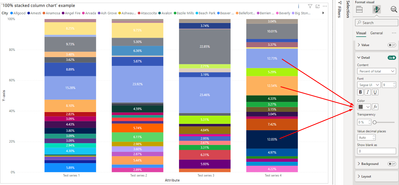
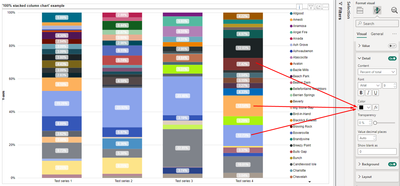
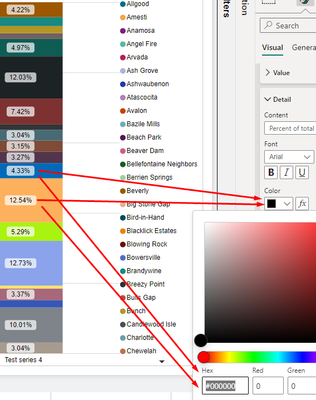
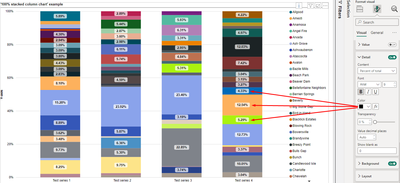
Hi @D_M ,
Thanks for your feedback.
Would it be convenient for you to provide a sample pbix so that we can better describe to the PG team the issues users are having?
Best Regards,
Community Support Team _ Caitlyn