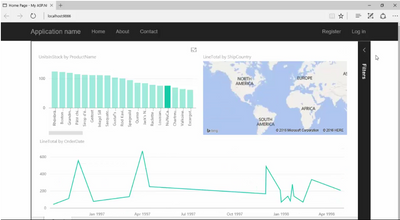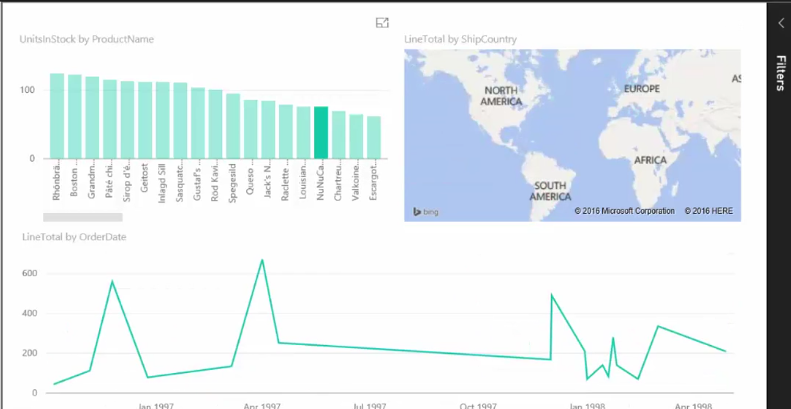Jumpstart your career with the Fabric Career Hub
Find everything you need to get certified on Fabric—skills challenges, live sessions, exam prep, role guidance, and more.
Get started- Power BI forums
- Updates
- News & Announcements
- Get Help with Power BI
- Desktop
- Service
- Report Server
- Power Query
- Mobile Apps
- Developer
- DAX Commands and Tips
- Custom Visuals Development Discussion
- Health and Life Sciences
- Power BI Spanish forums
- Translated Spanish Desktop
- Power Platform Integration - Better Together!
- Power Platform Integrations (Read-only)
- Power Platform and Dynamics 365 Integrations (Read-only)
- Training and Consulting
- Instructor Led Training
- Dashboard in a Day for Women, by Women
- Galleries
- Community Connections & How-To Videos
- COVID-19 Data Stories Gallery
- Themes Gallery
- Data Stories Gallery
- R Script Showcase
- Webinars and Video Gallery
- Quick Measures Gallery
- 2021 MSBizAppsSummit Gallery
- 2020 MSBizAppsSummit Gallery
- 2019 MSBizAppsSummit Gallery
- Events
- Ideas
- Custom Visuals Ideas
- Issues
- Issues
- Events
- Upcoming Events
- Community Blog
- Power BI Community Blog
- Custom Visuals Community Blog
- Community Support
- Community Accounts & Registration
- Using the Community
- Community Feedback
Grow your Fabric skills and prepare for the DP-600 certification exam by completing the latest Microsoft Fabric challenge.
- Power BI forums
- Forums
- Get Help with Power BI
- Developer
- Power BI Embedded - Making Report Fill Entire Scre...
- Subscribe to RSS Feed
- Mark Topic as New
- Mark Topic as Read
- Float this Topic for Current User
- Bookmark
- Subscribe
- Printer Friendly Page
- Mark as New
- Bookmark
- Subscribe
- Mute
- Subscribe to RSS Feed
- Permalink
- Report Inappropriate Content
Power BI Embedded - Making Report Fill Entire Screen
Hello,
I am working with a project where I am trying to make the Power BI Report 100% of the screen. Currently, I am hosting the project with Microsoft Azure and importing Power BI Desktop files using Power BI Embedded. I am using the Embed Sample provided my Microsoft to make this happen - https://github.com/Azure-Samples/power-bi-embedded-integrate-report-into-web-app/
My problem is that I want to make the Power BI Report Iframe fill 100% of the page. I have limited experience with Visual Studio. Currently, it has other tabs that I do not want included. The first image is the current view of the report. The second image is the desired view of the report.
I am trying to edit the Iframe in visual studio code (last image). What should I do?
Tyler
- Mark as New
- Bookmark
- Subscribe
- Mute
- Subscribe to RSS Feed
- Permalink
- Report Inappropriate Content
So I'm indebted to ChatGPT for this answer! Here's my HTML:
<div class="Iframe"><iframe allowfullscreen="true" frameborder="0" height="100%" src="https://app.powerbi.com/view?r=eyJrIjoiNzA3OTEwZjMtODI0My00MWU3LWJlMjEtMGU4YjkwMmExNDgxIiwidCI6IjFiOWNlOTk2LWEwY2MtNDc4Yi1iMjM3LWNjNjUyMzFhNjZmYiIsImMiOjh9" title="20th anniverary report" width="100%"></iframe></div>
And here's the relevant CSS:
div.Iframe {
position: relative;
padding-bottom: 56.25%; /* 16:9 Aspect Ratio (56.25% = 9/16 * 100) */
margin: 3rem 5%;
iframe {
border: 1px solid $grey;
position: absolute;
top: 0;
left: 0;
width: 100%;
height: 100%;
}
}
You can see this in action here (link goes live later today).
- Mark as New
- Bookmark
- Subscribe
- Mute
- Subscribe to RSS Feed
- Permalink
- Report Inappropriate Content
Can you try to change the iframe style to
<iframe style="position:absolute; height:100%; width:100%; border: none">
- Mark as New
- Bookmark
- Subscribe
- Mute
- Subscribe to RSS Feed
- Permalink
- Report Inappropriate Content
Thanks for the tip! Still good advice!
Helpful resources

New forum boards available in Real-Time Intelligence.
Ask questions in Eventhouse and KQL, Eventstream, and Reflex.

Power BI Monthly Update - May 2024
Check out the May 2024 Power BI update to learn about new features.

| User | Count |
|---|---|
| 12 | |
| 3 | |
| 1 | |
| 1 | |
| 1 |
| User | Count |
|---|---|
| 13 | |
| 4 | |
| 3 | |
| 3 | |
| 2 |