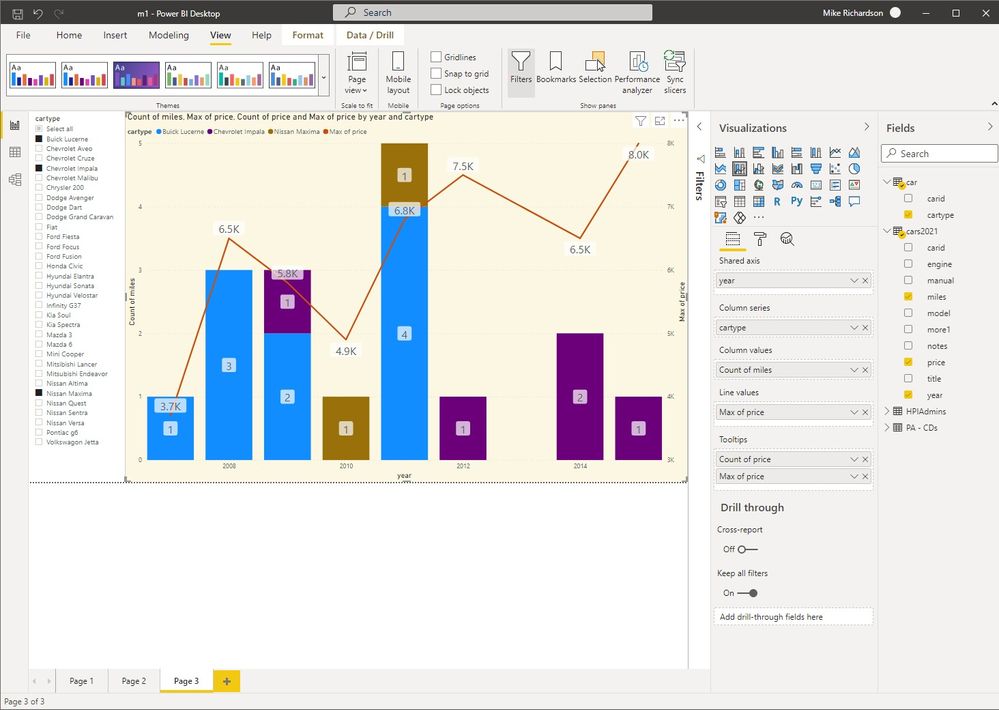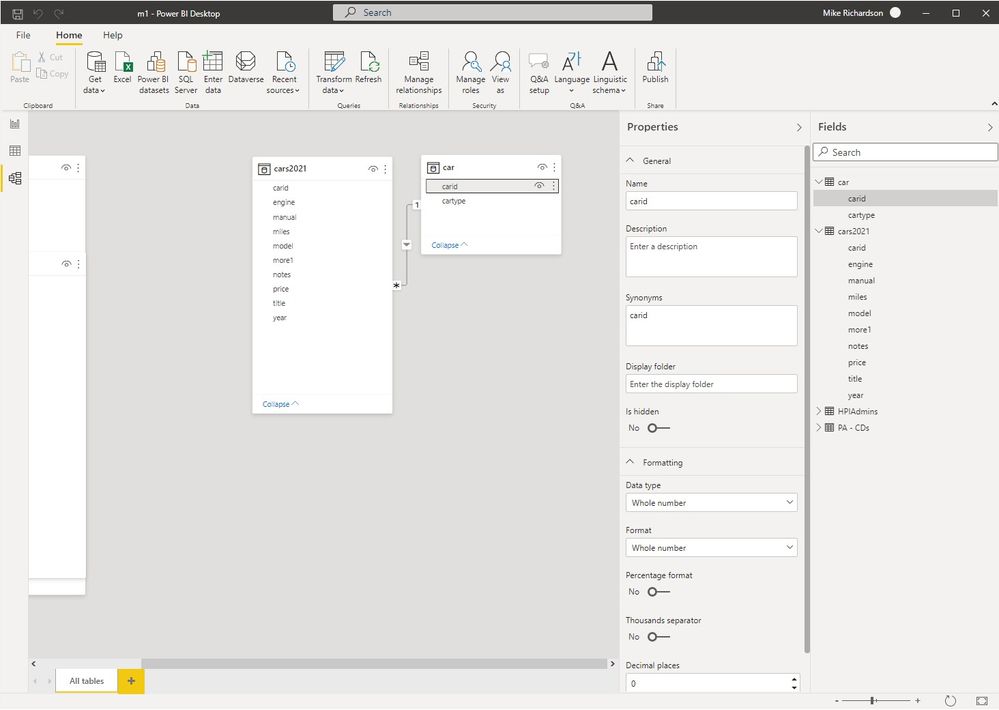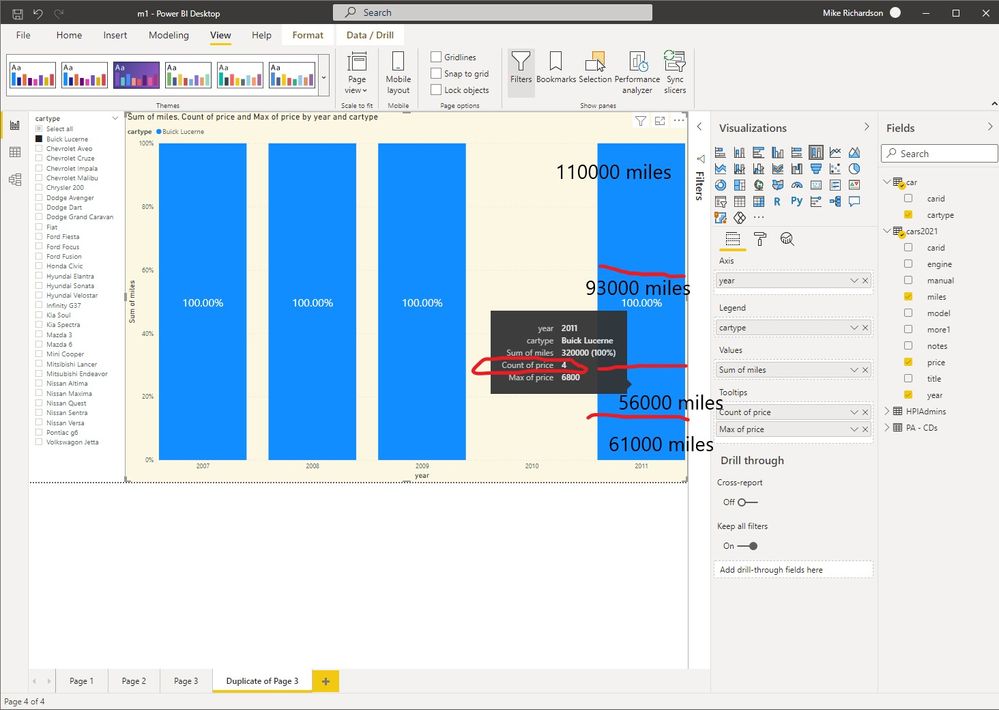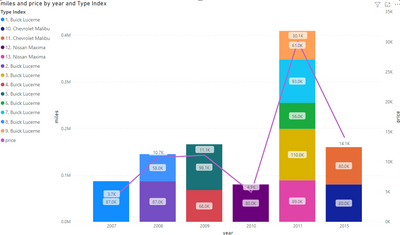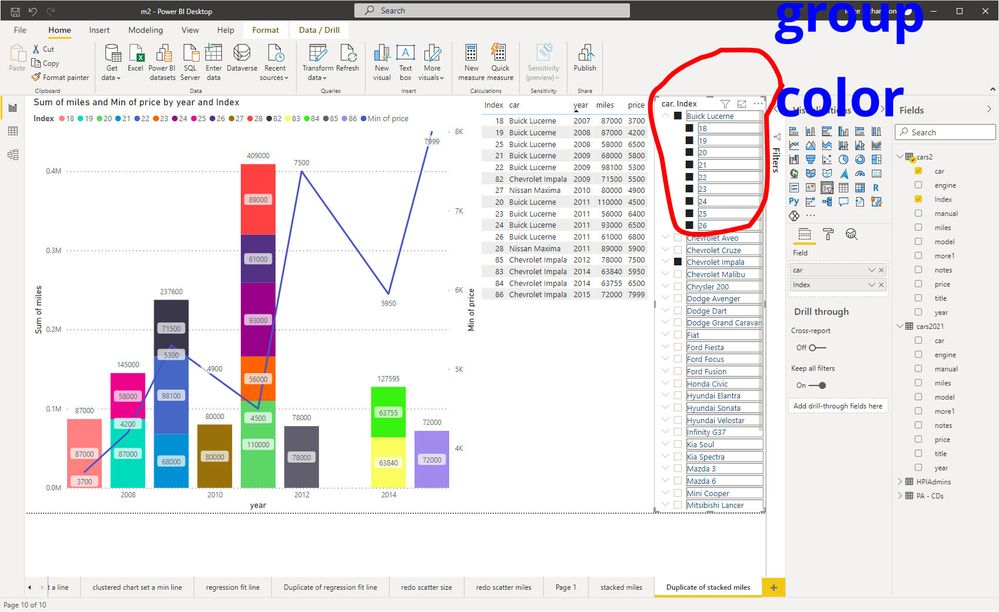- Power BI forums
- Updates
- News & Announcements
- Get Help with Power BI
- Desktop
- Service
- Report Server
- Power Query
- Mobile Apps
- Developer
- DAX Commands and Tips
- Custom Visuals Development Discussion
- Health and Life Sciences
- Power BI Spanish forums
- Translated Spanish Desktop
- Power Platform Integration - Better Together!
- Power Platform Integrations (Read-only)
- Power Platform and Dynamics 365 Integrations (Read-only)
- Training and Consulting
- Instructor Led Training
- Dashboard in a Day for Women, by Women
- Galleries
- Community Connections & How-To Videos
- COVID-19 Data Stories Gallery
- Themes Gallery
- Data Stories Gallery
- R Script Showcase
- Webinars and Video Gallery
- Quick Measures Gallery
- 2021 MSBizAppsSummit Gallery
- 2020 MSBizAppsSummit Gallery
- 2019 MSBizAppsSummit Gallery
- Events
- Ideas
- Custom Visuals Ideas
- Issues
- Issues
- Events
- Upcoming Events
- Community Blog
- Power BI Community Blog
- Custom Visuals Community Blog
- Community Support
- Community Accounts & Registration
- Using the Community
- Community Feedback
Earn a 50% discount on the DP-600 certification exam by completing the Fabric 30 Days to Learn It challenge.
- Power BI forums
- Forums
- Get Help with Power BI
- Desktop
- stacked bar chart to Not use aggregate, I want it ...
- Subscribe to RSS Feed
- Mark Topic as New
- Mark Topic as Read
- Float this Topic for Current User
- Bookmark
- Subscribe
- Printer Friendly Page
- Mark as New
- Bookmark
- Subscribe
- Mute
- Subscribe to RSS Feed
- Permalink
- Report Inappropriate Content
stacked bar chart to Not use aggregate, I want it to "stack" values
Hi, I'm new to PowerBI. I want to see the stack of each car's miles but the visual requiring an Aggregates is confusing me. Choosing count is the closest I can get. I'd like to see the values stacked for each Buick Lucerne car, not the count of 4 Buick Lucernes or not the maximum miles out of the 4 Buick Lucernes in 2011.
1. Is there a visual that will allow this, lines to separate the blue bar of Buicks?
2. Why is there a green check mark next to Show as Value and a green check mark next to Maximum? (I thought this would be my solution)
3. Why only aggregates?
I'm expecting I need to make a new table and add to my model. Or I'm expecting that there is a visual and a way to specify X, Y.
4 screen shots.
price,year,car,miles,model,engine,manual,title,notes,more1
3700,2007,Buick Lucerne,87000,CX,3.8L,,,brown
4200,2008,Buick Lucerne,87000,CXS,v8 4.6L,,,red
4500,2011,Buick Lucerne,110000,,,,rebuilt,white
5800,2009,Buick Lucerne,68000,CXL,v6,,,white
5300,2009,Buick Lucerne,98100,CXL,v6,,,silver
6400,2011,Buick Lucerne,56000,,,,rebuilt,silver
6500,2011,Buick Lucerne,93000,CXL,3.9L,,,red or silver
6500,2008,Buick Lucerne,58000,CXL,,,,light brown
6800,2011,Buick Lucerne,61000,,3.9L,,,heated and cooled seats
6900,2015,Chevrolet Malibu,80000,LT,2.5L,,rebuilt,backup camera
7200,2015,Chevrolet Malibu,80000,,,,rebuilt,black
4900,2010,Nissan Maxima,80000,S,,,rebuilt,maroon
5900,2011,Nissan Maxima,89000,,v6,,rebuilt,dark gray
thank you
Solved! Go to Solution.
- Mark as New
- Bookmark
- Subscribe
- Mute
- Subscribe to RSS Feed
- Permalink
- Report Inappropriate Content
Hi @Mikerdata3000 ,
This has to do with data granularity you are making your chart based on the cartype the cartype only see the Buick Lucern, you need to had to your table the ID of the cars and not the model. don't know if you have any ID column but you can add an index column or something similar.
Second question you are talking about two different aspects of the calculations the first green check is regarding the aggregation you want to do (sum, count, and so on) the second part is to have the calculation based on value you selected previously or do you want to have a weight of the value (based on the previous calculation) so if you tick the second green mark has percentage of grand total you will get the weight of each one.
Finally you are talking about a chart so you cannot have values that aren't aggregations becuase of the context altough if you select the correct level of granularity (Column series part) the sum is equal to no aggregation.
So summarizing everything if you add your car ID to your Column series part you will get the correct granularity, and the 4 different models.
I have added an index to the table alonside with the description has you can see the chart show all 4 cars of the buick lucerne:
Regards
Miguel Félix
Did I answer your question? Mark my post as a solution!
Proud to be a Super User!
Check out my blog: Power BI em Português- Mark as New
- Bookmark
- Subscribe
- Mute
- Subscribe to RSS Feed
- Permalink
- Report Inappropriate Content
Thank you. yes, I have transformed the data using an index. Your solution answers the question. I like this topic, because it deals with modeling. Perhaps there is now a measure I can apply to get grouping colored by some scale or auto factor a color gradient for each Buick Lucerne (blue to dark blue), orange to dark orang for Impala. Yes, sum total worked. There are 91 cars in my new index, but only 32 car types. I do also have an index for the 32 car table. Thank you.
- Mark as New
- Bookmark
- Subscribe
- Mute
- Subscribe to RSS Feed
- Permalink
- Report Inappropriate Content
Hi @Mikerdata3000 ,
This has to do with data granularity you are making your chart based on the cartype the cartype only see the Buick Lucern, you need to had to your table the ID of the cars and not the model. don't know if you have any ID column but you can add an index column or something similar.
Second question you are talking about two different aspects of the calculations the first green check is regarding the aggregation you want to do (sum, count, and so on) the second part is to have the calculation based on value you selected previously or do you want to have a weight of the value (based on the previous calculation) so if you tick the second green mark has percentage of grand total you will get the weight of each one.
Finally you are talking about a chart so you cannot have values that aren't aggregations becuase of the context altough if you select the correct level of granularity (Column series part) the sum is equal to no aggregation.
So summarizing everything if you add your car ID to your Column series part you will get the correct granularity, and the 4 different models.
I have added an index to the table alonside with the description has you can see the chart show all 4 cars of the buick lucerne:
Regards
Miguel Félix
Did I answer your question? Mark my post as a solution!
Proud to be a Super User!
Check out my blog: Power BI em PortuguêsHelpful resources
| User | Count |
|---|---|
| 97 | |
| 88 | |
| 76 | |
| 70 | |
| 63 |
| User | Count |
|---|---|
| 112 | |
| 96 | |
| 95 | |
| 67 | |
| 65 |