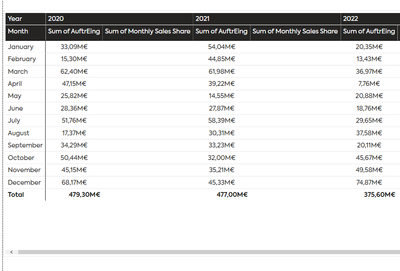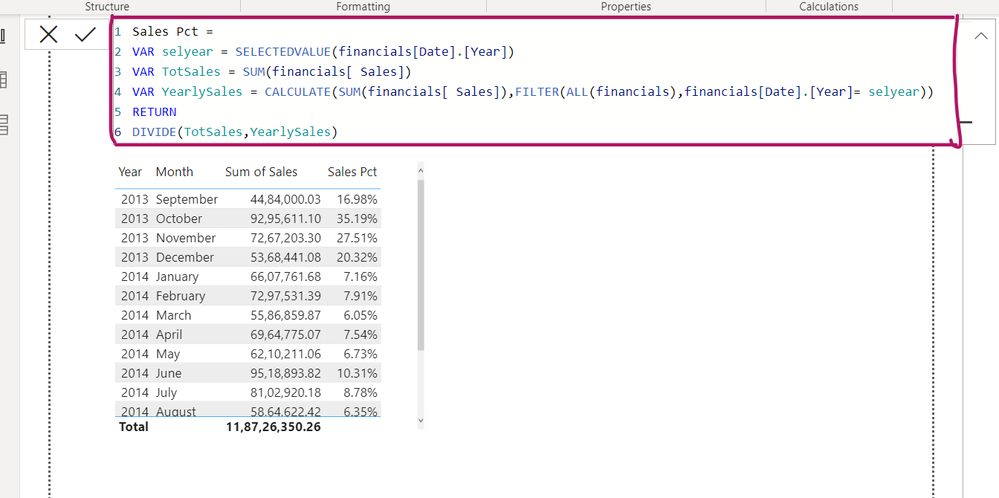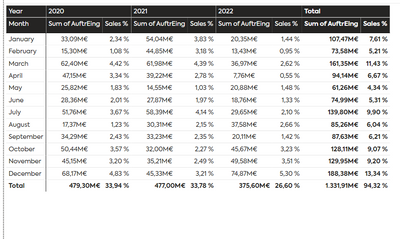Jumpstart your career with the Fabric Career Hub
Find everything you need to get certified on Fabric—skills challenges, live sessions, exam prep, role guidance, and more.
Get started- Power BI forums
- Updates
- News & Announcements
- Get Help with Power BI
- Desktop
- Service
- Report Server
- Power Query
- Mobile Apps
- Developer
- DAX Commands and Tips
- Custom Visuals Development Discussion
- Health and Life Sciences
- Power BI Spanish forums
- Translated Spanish Desktop
- Power Platform Integration - Better Together!
- Power Platform Integrations (Read-only)
- Power Platform and Dynamics 365 Integrations (Read-only)
- Training and Consulting
- Instructor Led Training
- Dashboard in a Day for Women, by Women
- Galleries
- Community Connections & How-To Videos
- COVID-19 Data Stories Gallery
- Themes Gallery
- Data Stories Gallery
- R Script Showcase
- Webinars and Video Gallery
- Quick Measures Gallery
- 2021 MSBizAppsSummit Gallery
- 2020 MSBizAppsSummit Gallery
- 2019 MSBizAppsSummit Gallery
- Events
- Ideas
- Custom Visuals Ideas
- Issues
- Issues
- Events
- Upcoming Events
- Community Blog
- Power BI Community Blog
- Custom Visuals Community Blog
- Community Support
- Community Accounts & Registration
- Using the Community
- Community Feedback
Grow your Fabric skills and prepare for the DP-600 certification exam by completing the latest Microsoft Fabric challenge.
- Power BI forums
- Forums
- Get Help with Power BI
- Desktop
- Re: % share of the total sales for each month
- Subscribe to RSS Feed
- Mark Topic as New
- Mark Topic as Read
- Float this Topic for Current User
- Bookmark
- Subscribe
- Printer Friendly Page
- Mark as New
- Bookmark
- Subscribe
- Mute
- Subscribe to RSS Feed
- Permalink
- Report Inappropriate Content
% share of the total sales for each month
Hello,
I want to calculate the % share of each months sale over the total sale for each year in the following visual:
So for example the total sales for the year 2020 was 479.39 M.
Hence January months' share towards the total sale in 2020 would be : 6.90%.
Can someone help me?
Solved! Go to Solution.
- Mark as New
- Bookmark
- Subscribe
- Mute
- Subscribe to RSS Feed
- Permalink
- Report Inappropriate Content
add that category column in the allexcept, check the below
Sales % =
VAR _sumOfSales = SUM(Sales[Sales])
VAR _totalSales = CALCULATE(
SUM(financials[ Sales]),ALLEXCEPT(financials,financials[Year],financials[Segment]))
VAR _result = DIVIDE([Sum of Sales],_totalSales)
RETURN _resultThanks,
Arul
- Mark as New
- Bookmark
- Subscribe
- Mute
- Subscribe to RSS Feed
- Permalink
- Report Inappropriate Content
Hope this helps:
- Mark as New
- Bookmark
- Subscribe
- Mute
- Subscribe to RSS Feed
- Permalink
- Report Inappropriate Content
modify this based on your need and try,
Sales % =
VAR _sumOfSales = SUM(Sales[Sales])
VAR _totalSales = CALCULATE(
SUM(financials[ Sales]),ALL(financials))
VAR _result = DIVIDE([Sum of Sales],_totalSales)
RETURN _resultThanks,
Arul
- Mark as New
- Bookmark
- Subscribe
- Mute
- Subscribe to RSS Feed
- Permalink
- Report Inappropriate Content
Hello,
Thanks for your reply. But I am not getting the correct output with this measure.
For example the % share for January 2020 should have been 6.9% but its coming to be 2.34% with your measure.
- Mark as New
- Bookmark
- Subscribe
- Mute
- Subscribe to RSS Feed
- Permalink
- Report Inappropriate Content
there is a small changes in the formula. Can you modify and try this formula now?
Instead of ALL use ALLEXCEPT('MyTable',MyTable[Year])
)
Sales % =
VAR _sumOfSales = SUM(Sales[Sales])
VAR _totalSales = CALCULATE(
SUM(financials[ Sales]),ALLEXCEPT(financials,financials[Year]))
VAR _result = DIVIDE([Sum of Sales],_totalSales)
RETURN _resultThanks,
Arul
- Mark as New
- Bookmark
- Subscribe
- Mute
- Subscribe to RSS Feed
- Permalink
- Report Inappropriate Content
Hello @Arul
Thanks again for your solution its working only with one exception. I have a page level categorical filter. And when I select a category in that filter it doesn't gets applied to the measure. How to handle that?
- Mark as New
- Bookmark
- Subscribe
- Mute
- Subscribe to RSS Feed
- Permalink
- Report Inappropriate Content
add that category column in the allexcept, check the below
Sales % =
VAR _sumOfSales = SUM(Sales[Sales])
VAR _totalSales = CALCULATE(
SUM(financials[ Sales]),ALLEXCEPT(financials,financials[Year],financials[Segment]))
VAR _result = DIVIDE([Sum of Sales],_totalSales)
RETURN _resultThanks,
Arul
Helpful resources

Europe’s largest Microsoft Fabric Community Conference
Join the community in Stockholm for expert Microsoft Fabric learning including a very exciting keynote from Arun Ulag, Corporate Vice President, Azure Data.

| User | Count |
|---|---|
| 91 | |
| 89 | |
| 79 | |
| 69 | |
| 68 |
| User | Count |
|---|---|
| 222 | |
| 128 | |
| 117 | |
| 82 | |
| 77 |