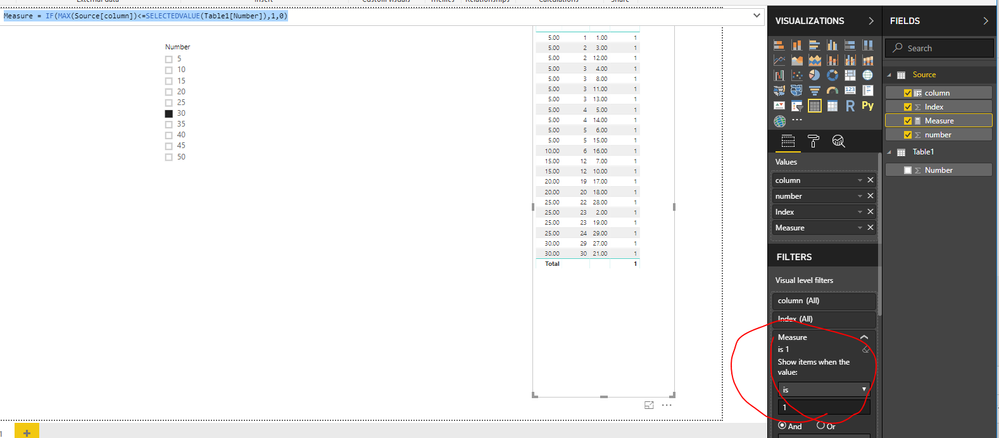Jumpstart your career with the Fabric Career Hub
Find everything you need to get certified on Fabric—skills challenges, live sessions, exam prep, role guidance, and more.
Get started- Power BI forums
- Updates
- News & Announcements
- Get Help with Power BI
- Desktop
- Service
- Report Server
- Power Query
- Mobile Apps
- Developer
- DAX Commands and Tips
- Custom Visuals Development Discussion
- Health and Life Sciences
- Power BI Spanish forums
- Translated Spanish Desktop
- Power Platform Integration - Better Together!
- Power Platform Integrations (Read-only)
- Power Platform and Dynamics 365 Integrations (Read-only)
- Training and Consulting
- Instructor Led Training
- Dashboard in a Day for Women, by Women
- Galleries
- Community Connections & How-To Videos
- COVID-19 Data Stories Gallery
- Themes Gallery
- Data Stories Gallery
- R Script Showcase
- Webinars and Video Gallery
- Quick Measures Gallery
- 2021 MSBizAppsSummit Gallery
- 2020 MSBizAppsSummit Gallery
- 2019 MSBizAppsSummit Gallery
- Events
- Ideas
- Custom Visuals Ideas
- Issues
- Issues
- Events
- Upcoming Events
- Community Blog
- Power BI Community Blog
- Custom Visuals Community Blog
- Community Support
- Community Accounts & Registration
- Using the Community
- Community Feedback
Grow your Fabric skills and prepare for the DP-600 certification exam by completing the latest Microsoft Fabric challenge.
- Power BI forums
- Forums
- Get Help with Power BI
- Desktop
- Re: filter on less and equal to values
- Subscribe to RSS Feed
- Mark Topic as New
- Mark Topic as Read
- Float this Topic for Current User
- Bookmark
- Subscribe
- Printer Friendly Page
- Mark as New
- Bookmark
- Subscribe
- Mute
- Subscribe to RSS Feed
- Permalink
- Report Inappropriate Content
filter on less and equal to values
Hi,
In a source table I have a field that contains a number between 1 and 50.
In a page I want to show its records using a table vizualisation.
I want to use a slicer with the values 5, 10, 15, 20, 25, ..., 50
If I select e.g. the value 20 in the slicer, then in the table I get all records with the number 1 to 20
If I select e.g. the value 35 in the slicer, then in the table I get all records with the number 1 to 35
etc.
I tried to add a new column =(TRUNC((number-1)/5)+1)*5, but selecting 20 in the slicer, then in the table I get only the records with number 16 to 20, selecting 35 in the slicer, then in the table I get only the records with number 31 to 35
I tried to use a new table where I typed in the values 5, 10, 15, 20, ... , 50 and use this for the slicer. And I added a filter where number should be less or equal the selected value in the slicer. The filter doesn't work: all records are shown.
How can I solve this problem?
Thanks
R.W.
Solved! Go to Solution.
- Mark as New
- Bookmark
- Subscribe
- Mute
- Subscribe to RSS Feed
- Permalink
- Report Inappropriate Content
Hi @Anonymous,
Based on my test, we can create a measure as below and filter the measure in the table visual. Then we can get the result as we excepted.
Measure = IF(MAX(Source[column])<=SELECTEDVALUE(Table1[Number]),1,0)
For more details, please check the pbix as attached.
https://www.dropbox.com/s/xhutcz72c86tjiq/filter%20on%20less%20and%20equal%20to%20values.pbix?dl=0
Regards,
Frank
If this post helps, then please consider Accept it as the solution to help the others find it more quickly.
- Mark as New
- Bookmark
- Subscribe
- Mute
- Subscribe to RSS Feed
- Permalink
- Report Inappropriate Content
Hi @Anonymous,
Based on my test, we can create a measure as below and filter the measure in the table visual. Then we can get the result as we excepted.
Measure = IF(MAX(Source[column])<=SELECTEDVALUE(Table1[Number]),1,0)
For more details, please check the pbix as attached.
https://www.dropbox.com/s/xhutcz72c86tjiq/filter%20on%20less%20and%20equal%20to%20values.pbix?dl=0
Regards,
Frank
If this post helps, then please consider Accept it as the solution to help the others find it more quickly.
- Mark as New
- Bookmark
- Subscribe
- Mute
- Subscribe to RSS Feed
- Permalink
- Report Inappropriate Content
Hi, I have a similar problem. I am actually not following what is the Table1[Number] so wanted to check the file. Can you please reattach the pbix file? It is throwing a 404 error when I tried to use the dropbox link you provided.
Hoping for a reply from you 🙂
Helpful resources

Europe’s largest Microsoft Fabric Community Conference
Join the community in Stockholm for expert Microsoft Fabric learning including a very exciting keynote from Arun Ulag, Corporate Vice President, Azure Data.

New forum boards available in Real-Time Intelligence.
Ask questions in Eventhouse and KQL, Eventstream, and Reflex.

| User | Count |
|---|---|
| 85 | |
| 82 | |
| 65 | |
| 62 | |
| 55 |
| User | Count |
|---|---|
| 171 | |
| 111 | |
| 110 | |
| 72 | |
| 71 |