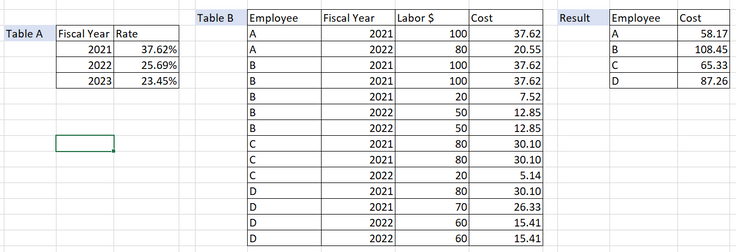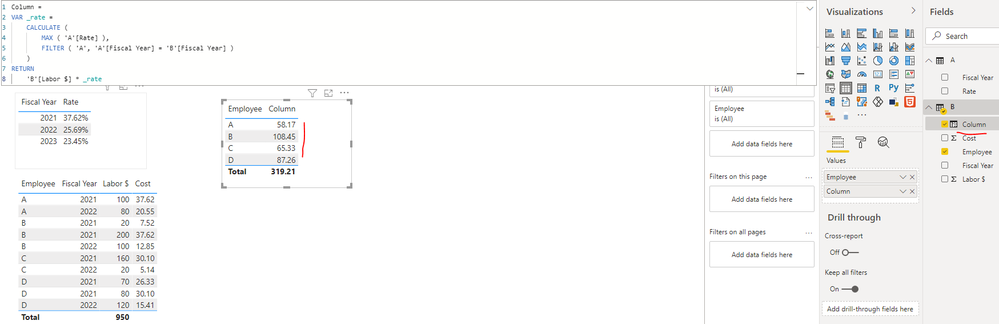Jumpstart your career with the Fabric Career Hub
Find everything you need to get certified on Fabric—skills challenges, live sessions, exam prep, role guidance, and more.
Get started- Power BI forums
- Updates
- News & Announcements
- Get Help with Power BI
- Desktop
- Service
- Report Server
- Power Query
- Mobile Apps
- Developer
- DAX Commands and Tips
- Custom Visuals Development Discussion
- Health and Life Sciences
- Power BI Spanish forums
- Translated Spanish Desktop
- Power Platform Integration - Better Together!
- Power Platform Integrations (Read-only)
- Power Platform and Dynamics 365 Integrations (Read-only)
- Training and Consulting
- Instructor Led Training
- Dashboard in a Day for Women, by Women
- Galleries
- Community Connections & How-To Videos
- COVID-19 Data Stories Gallery
- Themes Gallery
- Data Stories Gallery
- R Script Showcase
- Webinars and Video Gallery
- Quick Measures Gallery
- 2021 MSBizAppsSummit Gallery
- 2020 MSBizAppsSummit Gallery
- 2019 MSBizAppsSummit Gallery
- Events
- Ideas
- Custom Visuals Ideas
- Issues
- Issues
- Events
- Upcoming Events
- Community Blog
- Power BI Community Blog
- Custom Visuals Community Blog
- Community Support
- Community Accounts & Registration
- Using the Community
- Community Feedback
Grow your Fabric skills and prepare for the DP-600 certification exam by completing the latest Microsoft Fabric challenge.
- Power BI forums
- Forums
- Get Help with Power BI
- Desktop
- Re: Yearly Calculated Measure
- Subscribe to RSS Feed
- Mark Topic as New
- Mark Topic as Read
- Float this Topic for Current User
- Bookmark
- Subscribe
- Printer Friendly Page
- Mark as New
- Bookmark
- Subscribe
- Mute
- Subscribe to RSS Feed
- Permalink
- Report Inappropriate Content
Yearly Calculated Measure
Hi,
I have below two tables. The rate in Table A is (Yearly $ / Yearly Hours). I also have another Table B where employees have scheduled labor $'s. Cost in Table B = (Labor $ * Lookup Rate in Table A). The result i want is Sum of Cost by Employees. But it's taking Grand rate of all Years if I don't add Fiscal Year in my result. I tried calculated column in a table but because i already have another calculated column, it's giving me circular reference error.
Thank You in Advance
Solved! Go to Solution.
- Mark as New
- Bookmark
- Subscribe
- Mute
- Subscribe to RSS Feed
- Permalink
- Report Inappropriate Content
@NishPatel , If table A and Table B are joined on year and it 1- M reation.
You can create a measure like
sumx(TableB, TableB[Labour]* related(TableA[Cost]))
else get cost in table B using one of the four methods
refer 4 ways to copy data from one table to another
https://www.youtube.com/watch?v=Wu1mWxR23jU
https://www.youtube.com/watch?v=czNHt7UXIe8
and then try measure
sumx(TableB, TableB[Labour]* (TableB[Cost]))
Microsoft Power BI Learning Resources, 2023 !!
Learn Power BI - Full Course with Dec-2022, with Window, Index, Offset, 100+ Topics !!
Did I answer your question? Mark my post as a solution! Appreciate your Kudos !! Proud to be a Super User! !!
- Mark as New
- Bookmark
- Subscribe
- Mute
- Subscribe to RSS Feed
- Permalink
- Report Inappropriate Content
Hi, @NishPatel
Please try to use the below measure.
Cost =
SUMX (
TableB,
TableB[Labor $]
* LOOKUPVALUE ( TableA[Rate], TableA[Fiscal Year], TableB[Fiscal Year] )
)
Hi, My name is Jihwan Kim.
If this post helps, then please consider accept it as the solution to help other members find it faster, and give a big thumbs up.
If this post helps, then please consider accepting it as the solution to help other members find it faster, and give a big thumbs up.
- Mark as New
- Bookmark
- Subscribe
- Mute
- Subscribe to RSS Feed
- Permalink
- Report Inappropriate Content
Hi @NishPatel ,
You can create a calculated column as below:
Column =
VAR _rate =
CALCULATE (
MAX ( 'A'[Rate] ),
FILTER ( 'A', 'A'[Fiscal Year] = 'B'[Fiscal Year] )
)
RETURN
'B'[Labor $] * _rateBest Regards
If this post helps, then please consider Accept it as the solution to help the other members find it more quickly.
- Mark as New
- Bookmark
- Subscribe
- Mute
- Subscribe to RSS Feed
- Permalink
- Report Inappropriate Content
Hi @NishPatel ,
You can create a calculated column as below:
Column =
VAR _rate =
CALCULATE (
MAX ( 'A'[Rate] ),
FILTER ( 'A', 'A'[Fiscal Year] = 'B'[Fiscal Year] )
)
RETURN
'B'[Labor $] * _rateBest Regards
If this post helps, then please consider Accept it as the solution to help the other members find it more quickly.
- Mark as New
- Bookmark
- Subscribe
- Mute
- Subscribe to RSS Feed
- Permalink
- Report Inappropriate Content
Hi, @NishPatel
Please try to use the below measure.
Cost =
SUMX (
TableB,
TableB[Labor $]
* LOOKUPVALUE ( TableA[Rate], TableA[Fiscal Year], TableB[Fiscal Year] )
)
Hi, My name is Jihwan Kim.
If this post helps, then please consider accept it as the solution to help other members find it faster, and give a big thumbs up.
If this post helps, then please consider accepting it as the solution to help other members find it faster, and give a big thumbs up.
- Mark as New
- Bookmark
- Subscribe
- Mute
- Subscribe to RSS Feed
- Permalink
- Report Inappropriate Content
@NishPatel , If table A and Table B are joined on year and it 1- M reation.
You can create a measure like
sumx(TableB, TableB[Labour]* related(TableA[Cost]))
else get cost in table B using one of the four methods
refer 4 ways to copy data from one table to another
https://www.youtube.com/watch?v=Wu1mWxR23jU
https://www.youtube.com/watch?v=czNHt7UXIe8
and then try measure
sumx(TableB, TableB[Labour]* (TableB[Cost]))
Microsoft Power BI Learning Resources, 2023 !!
Learn Power BI - Full Course with Dec-2022, with Window, Index, Offset, 100+ Topics !!
Did I answer your question? Mark my post as a solution! Appreciate your Kudos !! Proud to be a Super User! !!
Helpful resources
| User | Count |
|---|---|
| 86 | |
| 82 | |
| 68 | |
| 64 | |
| 55 |
| User | Count |
|---|---|
| 120 | |
| 99 | |
| 91 | |
| 83 | |
| 65 |