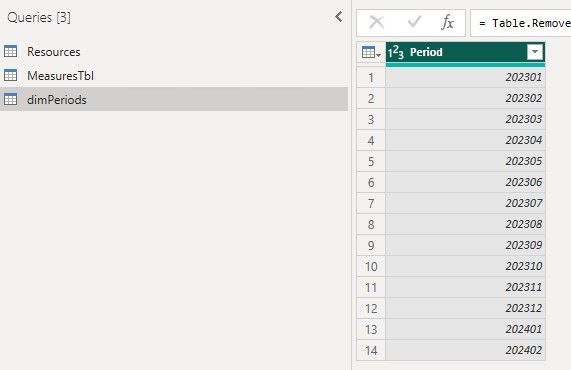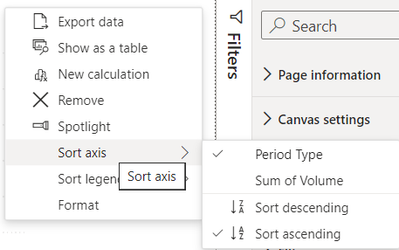- Power BI forums
- Updates
- News & Announcements
- Get Help with Power BI
- Desktop
- Service
- Report Server
- Power Query
- Mobile Apps
- Developer
- DAX Commands and Tips
- Custom Visuals Development Discussion
- Health and Life Sciences
- Power BI Spanish forums
- Translated Spanish Desktop
- Power Platform Integration - Better Together!
- Power Platform Integrations (Read-only)
- Power Platform and Dynamics 365 Integrations (Read-only)
- Training and Consulting
- Instructor Led Training
- Dashboard in a Day for Women, by Women
- Galleries
- Community Connections & How-To Videos
- COVID-19 Data Stories Gallery
- Themes Gallery
- Data Stories Gallery
- R Script Showcase
- Webinars and Video Gallery
- Quick Measures Gallery
- 2021 MSBizAppsSummit Gallery
- 2020 MSBizAppsSummit Gallery
- 2019 MSBizAppsSummit Gallery
- Events
- Ideas
- Custom Visuals Ideas
- Issues
- Issues
- Events
- Upcoming Events
- Community Blog
- Power BI Community Blog
- Custom Visuals Community Blog
- Community Support
- Community Accounts & Registration
- Using the Community
- Community Feedback
Earn a 50% discount on the DP-600 certification exam by completing the Fabric 30 Days to Learn It challenge.
- Power BI forums
- Forums
- Get Help with Power BI
- Desktop
- Trouble with X-axis
- Subscribe to RSS Feed
- Mark Topic as New
- Mark Topic as Read
- Float this Topic for Current User
- Bookmark
- Subscribe
- Printer Friendly Page
- Mark as New
- Bookmark
- Subscribe
- Mute
- Subscribe to RSS Feed
- Permalink
- Report Inappropriate Content
Trouble with X-axis
Hello. My company reports a lot of financials in monthly periods, using the format "202301" (for January 2023). As I plot those on the X-axis, Power BI increments the periods: [I wanted it to show 202300, 202301, 202302, 202303, etc.]
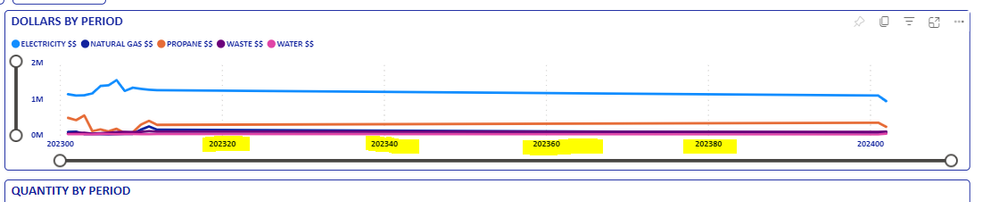
I tried switching to "Categorical", but the ordering of the x-axis got screwed up:
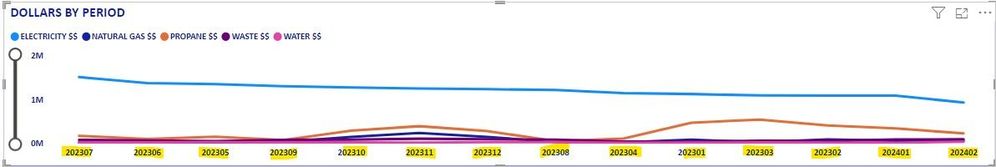
Lastly, in my .pbix file, I have a Dimension table specifically for the periods, but that does not seem to be helping with the ordering of the x-axis?:
Any help on getting the order correct on the x-axis would be greatly appreciated!
Solved! Go to Solution.
- Mark as New
- Bookmark
- Subscribe
- Mute
- Subscribe to RSS Feed
- Permalink
- Report Inappropriate Content
Hi,
can you try to sort your x-axis?
If you click your visual, at top right of the visual, 3 dots appear.
If this resolves your problem, then please mark it as solution, Thanks!
- Mark as New
- Bookmark
- Subscribe
- Mute
- Subscribe to RSS Feed
- Permalink
- Report Inappropriate Content
Hi @rmcgrath
You can check this video where you can sort by column: https://youtu.be/PUaFtLpIMvY
Here first you need to create new table with respect to you period and assign the required order and it will be shorted.
Did I answer your question? Mark my post as a solution! Appreciate your Kudos!!
Check for more intersing solution here: https://www.youtube.com/@letssolveproblem
Regards
- Mark as New
- Bookmark
- Subscribe
- Mute
- Subscribe to RSS Feed
- Permalink
- Report Inappropriate Content
Thank you! This is also helpful...sorting the axis did the trick
- Mark as New
- Bookmark
- Subscribe
- Mute
- Subscribe to RSS Feed
- Permalink
- Report Inappropriate Content
Hi,
can you try to sort your x-axis?
If you click your visual, at top right of the visual, 3 dots appear.
If this resolves your problem, then please mark it as solution, Thanks!
- Mark as New
- Bookmark
- Subscribe
- Mute
- Subscribe to RSS Feed
- Permalink
- Report Inappropriate Content
Omg - thank you!! I didn't even realize that option was contained within the 3 dots!!
Helpful resources
| User | Count |
|---|---|
| 101 | |
| 90 | |
| 82 | |
| 76 | |
| 71 |
| User | Count |
|---|---|
| 113 | |
| 104 | |
| 100 | |
| 73 | |
| 65 |