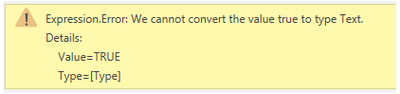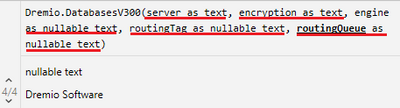- Power BI forums
- Updates
- News & Announcements
- Get Help with Power BI
- Desktop
- Service
- Report Server
- Power Query
- Mobile Apps
- Developer
- DAX Commands and Tips
- Custom Visuals Development Discussion
- Health and Life Sciences
- Power BI Spanish forums
- Translated Spanish Desktop
- Power Platform Integration - Better Together!
- Power Platform Integrations (Read-only)
- Power Platform and Dynamics 365 Integrations (Read-only)
- Training and Consulting
- Instructor Led Training
- Dashboard in a Day for Women, by Women
- Galleries
- Community Connections & How-To Videos
- COVID-19 Data Stories Gallery
- Themes Gallery
- Data Stories Gallery
- R Script Showcase
- Webinars and Video Gallery
- Quick Measures Gallery
- 2021 MSBizAppsSummit Gallery
- 2020 MSBizAppsSummit Gallery
- 2019 MSBizAppsSummit Gallery
- Events
- Ideas
- Custom Visuals Ideas
- Issues
- Issues
- Events
- Upcoming Events
- Community Blog
- Power BI Community Blog
- Custom Visuals Community Blog
- Community Support
- Community Accounts & Registration
- Using the Community
- Community Feedback
Earn a 50% discount on the DP-600 certification exam by completing the Fabric 30 Days to Learn It challenge.
- Power BI forums
- Forums
- Get Help with Power BI
- Desktop
- Re: Timeout configuration for Dremio connection
- Subscribe to RSS Feed
- Mark Topic as New
- Mark Topic as Read
- Float this Topic for Current User
- Bookmark
- Subscribe
- Printer Friendly Page
- Mark as New
- Bookmark
- Subscribe
- Mute
- Subscribe to RSS Feed
- Permalink
- Report Inappropriate Content
Timeout configuration for Dremio connection
Hello. I am working on a dashboard that connects directly to a Dremio datasource. I am getting the following error message:
"Handshake timed out (HandshakeTimeout=5) while trying to connect to local=server_name:31010. Check whether the Dremio server is running in a healthy state or increase the timeout."
I've researched, but there are instructions on how to increase timeout when connecting to SQL or Web, but haven't found anything that explains how to increase timeout for a Dremio Software connection.
Does anyone know how to modify this?
Thanks.
- Mark as New
- Bookmark
- Subscribe
- Mute
- Subscribe to RSS Feed
- Permalink
- Report Inappropriate Content
if this issue is resolved please share us solution
- Mark as New
- Bookmark
- Subscribe
- Mute
- Subscribe to RSS Feed
- Permalink
- Report Inappropriate Content
is this issue is resolved? ,if it is fixed please share us solution.
- Mark as New
- Bookmark
- Subscribe
- Mute
- Subscribe to RSS Feed
- Permalink
- Report Inappropriate Content
Hello, Liu. I tried the solution you're suggesting. I even did it before creating my own post, but keep getting same error message. Message refers to converting value true to type text, as you could see in the image below.
I did several research on this, but haven't found any kind of solution for it.
If there were any other option or advise you could provide, it would be great.
- Mark as New
- Bookmark
- Subscribe
- Mute
- Subscribe to RSS Feed
- Permalink
- Report Inappropriate Content
Did you solve this issue?
I'm having the same problem.
Cannot find a way to pass the "ConnectionTimeout" parameter, since the Dremio.DatabasesV300 only accept 5 parameters, wich the last 3 of then is a nullable text.
- Mark as New
- Bookmark
- Subscribe
- Mute
- Subscribe to RSS Feed
- Permalink
- Report Inappropriate Content
@jjac_pbi_1979 , Support has given some option here. User has not verified it
https://community.powerbi.com/t5/Desktop/Setting-Timeout-Settings-for-Dremio-Connector/m-p/2438682
Microsoft Power BI Learning Resources, 2023 !!
Learn Power BI - Full Course with Dec-2022, with Window, Index, Offset, 100+ Topics !!
Did I answer your question? Mark my post as a solution! Appreciate your Kudos !! Proud to be a Super User! !!
- Mark as New
- Bookmark
- Subscribe
- Mute
- Subscribe to RSS Feed
- Permalink
- Report Inappropriate Content
Hi. Sorry for my late response, but your post didn't solve my issue. Thanks anyway.
Helpful resources
| User | Count |
|---|---|
| 99 | |
| 87 | |
| 81 | |
| 76 | |
| 71 |
| User | Count |
|---|---|
| 112 | |
| 105 | |
| 96 | |
| 74 | |
| 66 |