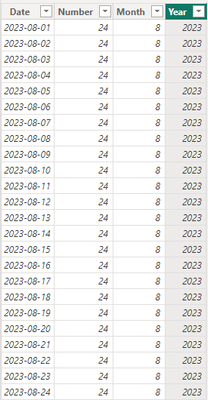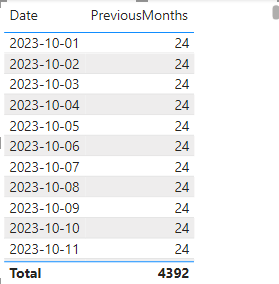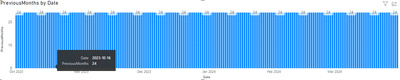- Power BI forums
- Updates
- News & Announcements
- Get Help with Power BI
- Desktop
- Service
- Report Server
- Power Query
- Mobile Apps
- Developer
- DAX Commands and Tips
- Custom Visuals Development Discussion
- Health and Life Sciences
- Power BI Spanish forums
- Translated Spanish Desktop
- Power Platform Integration - Better Together!
- Power Platform Integrations (Read-only)
- Power Platform and Dynamics 365 Integrations (Read-only)
- Training and Consulting
- Instructor Led Training
- Dashboard in a Day for Women, by Women
- Galleries
- Community Connections & How-To Videos
- COVID-19 Data Stories Gallery
- Themes Gallery
- Data Stories Gallery
- R Script Showcase
- Webinars and Video Gallery
- Quick Measures Gallery
- 2021 MSBizAppsSummit Gallery
- 2020 MSBizAppsSummit Gallery
- 2019 MSBizAppsSummit Gallery
- Events
- Ideas
- Custom Visuals Ideas
- Issues
- Issues
- Events
- Upcoming Events
- Community Blog
- Power BI Community Blog
- Custom Visuals Community Blog
- Community Support
- Community Accounts & Registration
- Using the Community
- Community Feedback
Earn a 50% discount on the DP-600 certification exam by completing the Fabric 30 Days to Learn It challenge.
- Power BI forums
- Forums
- Get Help with Power BI
- Desktop
- Time Period
- Subscribe to RSS Feed
- Mark Topic as New
- Mark Topic as Read
- Float this Topic for Current User
- Bookmark
- Subscribe
- Printer Friendly Page
- Mark as New
- Bookmark
- Subscribe
- Mute
- Subscribe to RSS Feed
- Permalink
- Report Inappropriate Content
Time Period
Hi Team,
In power bi i need one line and stacked column chart like it should show the previous month data if the date cross 12th of every month or before 12th it should should previous two months data for example current month is april and date is 15th so it should show me last six month data i.e. Mar, Feb, Jan, Dec, Nov, Oct and if it doesn't cross 12th then it should show the months i.e. - Feb, Jan, Dec, Nov, Oct, Sept. I have written a dax query which is something like this but i am getting an error that
'Measure'[PreviousMonths]: A table of multiple values was supplied where a single value was expected.
Dax Query -
Solved! Go to Solution.
- Mark as New
- Bookmark
- Subscribe
- Mute
- Subscribe to RSS Feed
- Permalink
- Report Inappropriate Content
Hello Everyone!!
Thanks for your responses and your time, really appreciate, but i have solved the issue by my own by using the below mention DAX query. But anyways, really thanks for your support.
- Mark as New
- Bookmark
- Subscribe
- Mute
- Subscribe to RSS Feed
- Permalink
- Report Inappropriate Content
Hello Everyone!!
Thanks for your responses and your time, really appreciate, but i have solved the issue by my own by using the below mention DAX query. But anyways, really thanks for your support.
- Mark as New
- Bookmark
- Subscribe
- Mute
- Subscribe to RSS Feed
- Permalink
- Report Inappropriate Content
Hi @rastoiyashu4 ,
First of all, many thanks to @ChiragGarg2512 for your very quick and effective replies.
Based on my testing, please try the following methods:
1.Create the simple table.
2.Create the new measure to filter month.
PreviousMonths =
VAR CurrentDate = TODAY()
VAR CurrentMonth = MONTH(CurrentDate)
VAR CurrentDay = DAY(CurrentDate)
VAR curyear = YEAR(CurrentDate)
RETURN
IF(
CurrentDay > 12,
CALCULATE(
SUMX('Table', 'Table'[Number]),
FILTER (
ALLEXCEPT('Table', 'Table'[Date]),
('Table'[Year] = curyear
&& 'Table'[Month] < CurrentMonth) || ('Table'[Year] = curyear - 1 && ('Table'[Month] > CurrentMonth + 5 && 'Table'[Month] <= 12))
)
),
CALCULATE(
SUMX('Table', 'Table'[Number]),
FILTER (
ALLEXCEPT('Table', 'Table'[Date]),
('Table'[Year] = curyear
&& 'Table'[Month] < CurrentMonth - 1) || ('Table'[Year] = curyear - 1 && ('Table'[Month] > CurrentMonth + 4 && 'Table'[Month] <= 12))
)
))
3.Drag the measure into the table visual and column chart. The result is shown below.
Best Regards,
Wisdom Wu
If this post helps, then please consider Accept it as the solution to help the other members find it more quickly.
- Mark as New
- Bookmark
- Subscribe
- Mute
- Subscribe to RSS Feed
- Permalink
- Report Inappropriate Content
The error might be because of Calculatetable, try Calculate instead.
Helpful resources
| User | Count |
|---|---|
| 100 | |
| 89 | |
| 82 | |
| 76 | |
| 71 |
| User | Count |
|---|---|
| 113 | |
| 104 | |
| 100 | |
| 73 | |
| 65 |