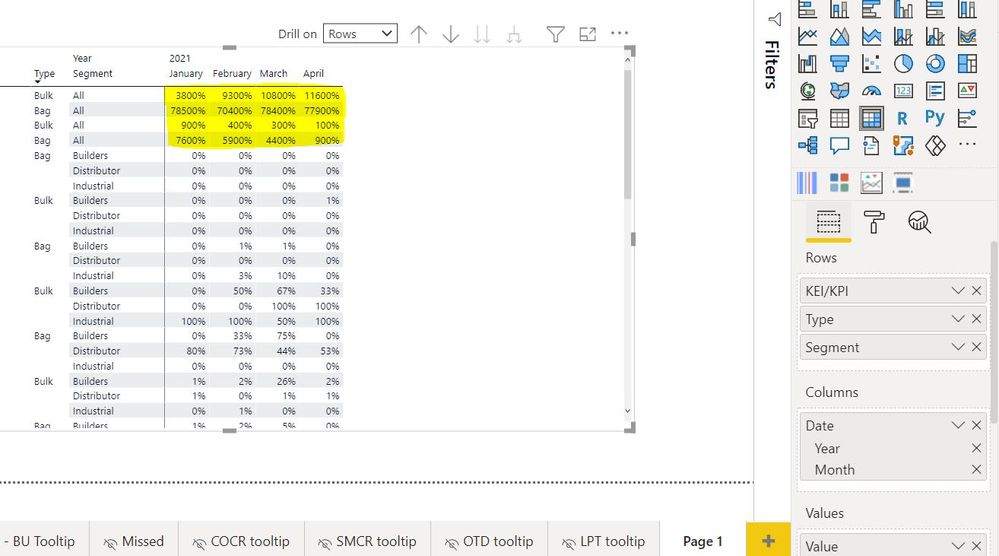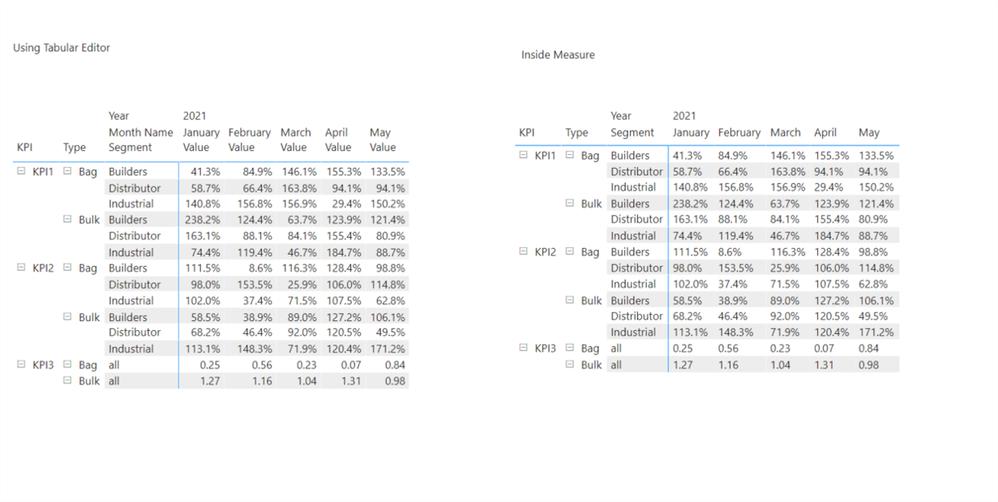Jumpstart your career with the Fabric Career Hub
Find everything you need to get certified on Fabric—skills challenges, live sessions, exam prep, role guidance, and more.
Get started- Power BI forums
- Updates
- News & Announcements
- Get Help with Power BI
- Desktop
- Service
- Report Server
- Power Query
- Mobile Apps
- Developer
- DAX Commands and Tips
- Custom Visuals Development Discussion
- Health and Life Sciences
- Power BI Spanish forums
- Translated Spanish Desktop
- Power Platform Integration - Better Together!
- Power Platform Integrations (Read-only)
- Power Platform and Dynamics 365 Integrations (Read-only)
- Training and Consulting
- Instructor Led Training
- Dashboard in a Day for Women, by Women
- Galleries
- Community Connections & How-To Videos
- COVID-19 Data Stories Gallery
- Themes Gallery
- Data Stories Gallery
- R Script Showcase
- Webinars and Video Gallery
- Quick Measures Gallery
- 2021 MSBizAppsSummit Gallery
- 2020 MSBizAppsSummit Gallery
- 2019 MSBizAppsSummit Gallery
- Events
- Ideas
- Custom Visuals Ideas
- Issues
- Issues
- Events
- Upcoming Events
- Community Blog
- Power BI Community Blog
- Custom Visuals Community Blog
- Community Support
- Community Accounts & Registration
- Using the Community
- Community Feedback
Grow your Fabric skills and prepare for the DP-600 certification exam by completing the latest Microsoft Fabric challenge.
- Power BI forums
- Forums
- Get Help with Power BI
- Desktop
- Re: Specific Rows to Have Different Data Type
- Subscribe to RSS Feed
- Mark Topic as New
- Mark Topic as Read
- Float this Topic for Current User
- Bookmark
- Subscribe
- Printer Friendly Page
- Mark as New
- Bookmark
- Subscribe
- Mute
- Subscribe to RSS Feed
- Permalink
- Report Inappropriate Content
Specific Rows to Have Different Data Type
Hi!
I was assigned to make a simple table in PBI showing the values provided by the department. Here is a sample layout of the raw data.
| KEI/KPI | Type | Segment | Jan-21 | Feb-21 | Mar-21 | Apr-21 | May-21 | Jun-21 | Jul-21 | Aug-21 | Sep-21 | Oct-21 | Nov-21 | Dec-21 |
| KPI1 | Bulk | Builders | 100% | 100% | 100% | 100% | ||||||||
| KPI1 | Bulk | Distributor | 100% | 100% | 100% | 100% | ||||||||
| KPI1 | Bulk | Industrial | 100% | 100% | 100% | 100% | ||||||||
| KPI1 | Bag | Builders | 100% | 99% | 100% | 99% | ||||||||
| KPI1 | Bag | Distributor | 100% | 99% | 99% | 97% | ||||||||
| KPI1 | Bag | Industrial | 95% | 96% | 99% | 79% | ||||||||
| KPI2 | Bulk | Builders | 99% | 99% | 100% | 99% | ||||||||
| KPI2 | Bulk | Distributor | 100% | 100% | 100% | 100% | ||||||||
| KPI2 | Bulk | Industrial | 99% | 99% | 100% | 100% | ||||||||
| KPI2 | Bag | Builders | 97% | 93% | 96% | 88% | ||||||||
| KPI2 | Bag | Distributor | 95% | 95% | 96% | 87% | ||||||||
| KPI2 | Bag | Industrial | 95% | 99% | 95% | 97% | ||||||||
| KPI3 | Bulk | All | 38 | 93 | 108 | 116 | ||||||||
| KPI3 | Bulk | All | 9 | 4 | 3 | 1 | ||||||||
| KPI3 | Bag | All | 785 | 704 | 784 | 779 | ||||||||
| KPI3 | Bag | All | 76 | 59 | 44 | 9 |
|
As you can see, the numbers are mostly presented in % except for the KPI3 in which it should be presented in absolute numbers.
In my inital process, I used 'unpivoted' and so all values are now in one column and I added a column to have a date column.
Here is my output. My question is that is there a way for these values (highlighted in yellow) to show as absolute while the rest are in percentages?
Solved! Go to Solution.
- Mark as New
- Bookmark
- Subscribe
- Mute
- Subscribe to RSS Feed
- Permalink
- Report Inappropriate Content
Hi, @newgirl
Please check the below picture and the sample pbix file's link down below.
I tried to create a sample based on the explanation.
There are many ways to achieve this, but I suggest two ways like below.
All measures are in the sample pbix file.
https://www.dropbox.com/s/tdnfq3fk307d5nc/newgirl.pbix?dl=0
Hi, My name is Jihwan Kim.
If this post helps, then please consider accept it as the solution to help other members find it faster, and give a big thumbs up.
Linkedin: linkedin.com/in/jihwankim1975/
Twitter: twitter.com/Jihwan_JHKIM
If this post helps, then please consider accepting it as the solution to help other members find it faster, and give a big thumbs up.
- Mark as New
- Bookmark
- Subscribe
- Mute
- Subscribe to RSS Feed
- Permalink
- Report Inappropriate Content
Hi, @newgirl
Please check the below picture and the sample pbix file's link down below.
I tried to create a sample based on the explanation.
There are many ways to achieve this, but I suggest two ways like below.
All measures are in the sample pbix file.
https://www.dropbox.com/s/tdnfq3fk307d5nc/newgirl.pbix?dl=0
Hi, My name is Jihwan Kim.
If this post helps, then please consider accept it as the solution to help other members find it faster, and give a big thumbs up.
Linkedin: linkedin.com/in/jihwankim1975/
Twitter: twitter.com/Jihwan_JHKIM
If this post helps, then please consider accepting it as the solution to help other members find it faster, and give a big thumbs up.
- Mark as New
- Bookmark
- Subscribe
- Mute
- Subscribe to RSS Feed
- Permalink
- Report Inappropriate Content
Hello! I did the measure approach and it worked. Thank you so much!
Helpful resources

Europe’s largest Microsoft Fabric Community Conference
Join the community in Stockholm for expert Microsoft Fabric learning including a very exciting keynote from Arun Ulag, Corporate Vice President, Azure Data.

New forum boards available in Real-Time Intelligence.
Ask questions in Eventhouse and KQL, Eventstream, and Reflex.

| User | Count |
|---|---|
| 86 | |
| 84 | |
| 66 | |
| 61 | |
| 59 |
| User | Count |
|---|---|
| 194 | |
| 111 | |
| 105 | |
| 79 | |
| 71 |