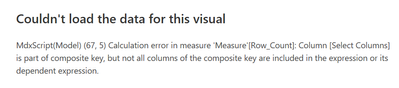- Power BI forums
- Updates
- News & Announcements
- Get Help with Power BI
- Desktop
- Service
- Report Server
- Power Query
- Mobile Apps
- Developer
- DAX Commands and Tips
- Custom Visuals Development Discussion
- Health and Life Sciences
- Power BI Spanish forums
- Translated Spanish Desktop
- Power Platform Integration - Better Together!
- Power Platform Integrations (Read-only)
- Power Platform and Dynamics 365 Integrations (Read-only)
- Training and Consulting
- Instructor Led Training
- Dashboard in a Day for Women, by Women
- Galleries
- Community Connections & How-To Videos
- COVID-19 Data Stories Gallery
- Themes Gallery
- Data Stories Gallery
- R Script Showcase
- Webinars and Video Gallery
- Quick Measures Gallery
- 2021 MSBizAppsSummit Gallery
- 2020 MSBizAppsSummit Gallery
- 2019 MSBizAppsSummit Gallery
- Events
- Ideas
- Custom Visuals Ideas
- Issues
- Issues
- Events
- Upcoming Events
- Community Blog
- Power BI Community Blog
- Custom Visuals Community Blog
- Community Support
- Community Accounts & Registration
- Using the Community
- Community Feedback
Earn a 50% discount on the DP-600 certification exam by completing the Fabric 30 Days to Learn It challenge.
- Power BI forums
- Forums
- Get Help with Power BI
- Desktop
- Re: Rowcount with Field Parameter
- Subscribe to RSS Feed
- Mark Topic as New
- Mark Topic as Read
- Float this Topic for Current User
- Bookmark
- Subscribe
- Printer Friendly Page
- Mark as New
- Bookmark
- Subscribe
- Mute
- Subscribe to RSS Feed
- Permalink
- Report Inappropriate Content
Rowcount with Field Parameter
Hi Power BI Experts,
I am currently using below formula to count the row in table visual which is working fine. However, I want to use filed parameter to select columns dynamically in table visual could you help me how can I transform below formula. Result should display the rowcount no metter what combination user select in field parameter slicer.
Table 1:
| Column 1 | Column 2 | Column 3 | Column 4 (used for measure) |
Measure 1 = Sum(Column 4)
Formula to calculate rowcount:
COUNTROWS(GROUPBY(Table 1, Table 1 [Column 1], Table 1 [Column 2], Table 1 [Column 3], "Name", sumx(currentgroup(), Table 1 [Measure 1])))
Thanks in advance.
- Mark as New
- Bookmark
- Subscribe
- Mute
- Subscribe to RSS Feed
- Permalink
- Report Inappropriate Content
@hi5jimmy Try if this measure works for you:
RowCountMeasure =
VAR SelectedColumns =
VALUES('FieldParameterSlicer'[SelectedColumn])
VAR GroupedTable =
SUMMARIZE(
'Table 1',
SelectedColumns,
"RowCount", COUNTROWS('Table 1')
)
RETURN
COUNTROWS(GroupedTable)
If you find this insightful, please provide a Kudo and accept this as a solution.
- Mark as New
- Bookmark
- Subscribe
- Mute
- Subscribe to RSS Feed
- Permalink
- Report Inappropriate Content
Hi @devesh_gupta ,
This is resulting in total rowcount of table as below step gives all columns not selected ones.
VALUES('FieldParameterSlicer'[SelectedColumn])
- Mark as New
- Bookmark
- Subscribe
- Mute
- Subscribe to RSS Feed
- Permalink
- Report Inappropriate Content
Hi @devesh_gupta ,
Thanks for your inputs. however, Summarize function is not allowing me to use parameters in second argument. It says Summarize function expects a column name as argument number 2.
- Mark as New
- Bookmark
- Subscribe
- Mute
- Subscribe to RSS Feed
- Permalink
- Report Inappropriate Content
@hi5jimmy Okay, let's try like this:
RowCountMeasure =
VAR SelectedColumns =
VALUES('FieldParameterSlicer'[SelectedColumn])
VAR GroupedTable =
CALCULATETABLE(
'Table 1',
'FieldParameterSlicer',
'FieldParameterSlicer'[SelectedColumn] IN SelectedColumns
)
RETURN
COUNTROWS(GroupedTable)
If you find this insightful, please provide a Kudo and accept this as a solution.
- Mark as New
- Bookmark
- Subscribe
- Mute
- Subscribe to RSS Feed
- Permalink
- Report Inappropriate Content
Hi Devesh
Getting error !!
Helpful resources
| User | Count |
|---|---|
| 99 | |
| 87 | |
| 80 | |
| 76 | |
| 71 |
| User | Count |
|---|---|
| 112 | |
| 105 | |
| 96 | |
| 74 | |
| 66 |