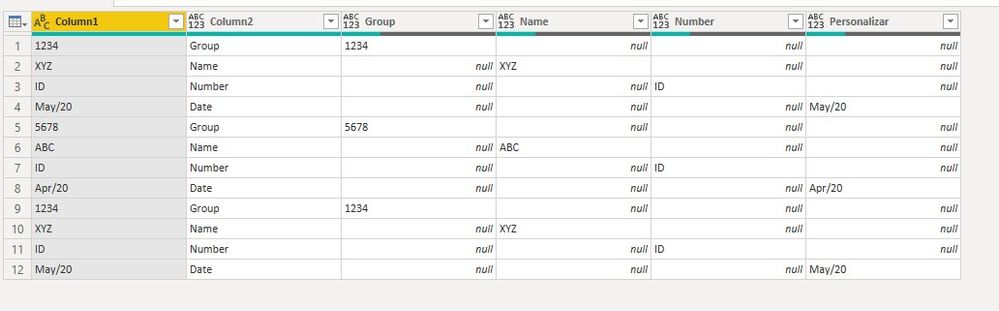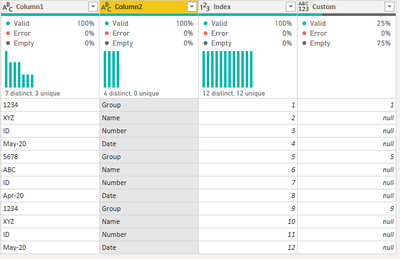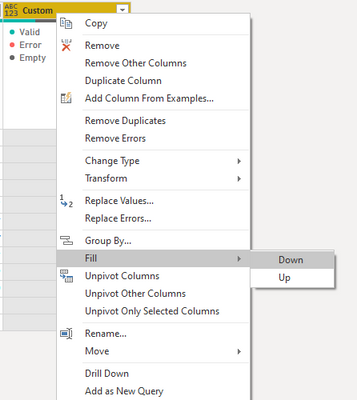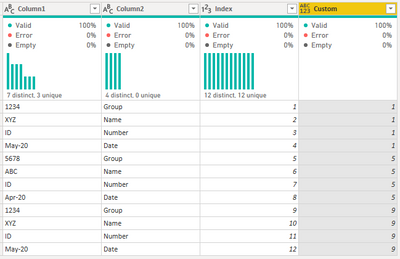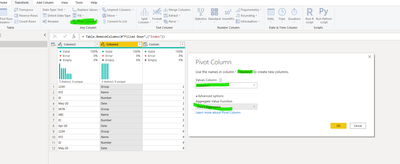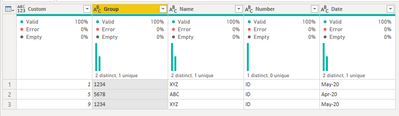- Power BI forums
- Updates
- News & Announcements
- Get Help with Power BI
- Desktop
- Service
- Report Server
- Power Query
- Mobile Apps
- Developer
- DAX Commands and Tips
- Custom Visuals Development Discussion
- Health and Life Sciences
- Power BI Spanish forums
- Translated Spanish Desktop
- Power Platform Integration - Better Together!
- Power Platform Integrations (Read-only)
- Power Platform and Dynamics 365 Integrations (Read-only)
- Training and Consulting
- Instructor Led Training
- Dashboard in a Day for Women, by Women
- Galleries
- Community Connections & How-To Videos
- COVID-19 Data Stories Gallery
- Themes Gallery
- Data Stories Gallery
- R Script Showcase
- Webinars and Video Gallery
- Quick Measures Gallery
- 2021 MSBizAppsSummit Gallery
- 2020 MSBizAppsSummit Gallery
- 2019 MSBizAppsSummit Gallery
- Events
- Ideas
- Custom Visuals Ideas
- Issues
- Issues
- Events
- Upcoming Events
- Community Blog
- Power BI Community Blog
- Custom Visuals Community Blog
- Community Support
- Community Accounts & Registration
- Using the Community
- Community Feedback
Earn a 50% discount on the DP-600 certification exam by completing the Fabric 30 Days to Learn It challenge.
- Power BI forums
- Forums
- Get Help with Power BI
- Desktop
- Re: Remove nulls and move values up to one line
- Subscribe to RSS Feed
- Mark Topic as New
- Mark Topic as Read
- Float this Topic for Current User
- Bookmark
- Subscribe
- Printer Friendly Page
- Mark as New
- Bookmark
- Subscribe
- Mute
- Subscribe to RSS Feed
- Permalink
- Report Inappropriate Content
Remove nulls and move values up to one line
Hi everyone!
Yesterday a kind user helped me to transform every 4 rows into columns.
But now I have to move up all the info of those columns up - remove nulls and transform the info to a line.
Please see the pic below:
For example, the first line would be 1234 / xyz / id / may-20
How can I do that?
I've tried to filter, but the other columns disappear.
Also tried to fill up but I couldn't - I'm a newbie user..lol
Any tips? If so, would be great to know where to put the strings, etc... lol 😄
Thanks a lot! (L)
Solved! Go to Solution.
- Mark as New
- Bookmark
- Subscribe
- Mute
- Subscribe to RSS Feed
- Permalink
- Report Inappropriate Content
Hi @Anonymous ,
I went back to your initial post and believe that the solution provided by @edugoncalves is not the best one, you can perform this without adding a column for each one and get a value per row.
Do the following:
- On your original data add a Index Column
- Add a custom column with the following syntax:
if [#" Column2"] = "Group" then [Index] else null
Use the name of the first value of your data in the IF part in this case you refer that is group.
- Do a fill down on the nem column:
- Remove Index Column
- Do a Pivot by column two values without aggregating the column 1
Now you can delete the custom column.
@edugoncalves sorry for giving an option on top of yours but believe is much easier and effecient.
PBIX file attach.
Regards
Miguel Félix
Did I answer your question? Mark my post as a solution!
Proud to be a Super User!
Check out my blog: Power BI em Português- Mark as New
- Bookmark
- Subscribe
- Mute
- Subscribe to RSS Feed
- Permalink
- Report Inappropriate Content
@MFelix
In fact, this solution is much more straight and scalable than what I proposed.
Thanks for sharing, Miguel!
- Mark as New
- Bookmark
- Subscribe
- Mute
- Subscribe to RSS Feed
- Permalink
- Report Inappropriate Content
Hi @Anonymous ,
I went back to your initial post and believe that the solution provided by @edugoncalves is not the best one, you can perform this without adding a column for each one and get a value per row.
Do the following:
- On your original data add a Index Column
- Add a custom column with the following syntax:
if [#" Column2"] = "Group" then [Index] else null
Use the name of the first value of your data in the IF part in this case you refer that is group.
- Do a fill down on the nem column:
- Remove Index Column
- Do a Pivot by column two values without aggregating the column 1
Now you can delete the custom column.
@edugoncalves sorry for giving an option on top of yours but believe is much easier and effecient.
PBIX file attach.
Regards
Miguel Félix
Did I answer your question? Mark my post as a solution!
Proud to be a Super User!
Check out my blog: Power BI em Português- Mark as New
- Bookmark
- Subscribe
- Mute
- Subscribe to RSS Feed
- Permalink
- Report Inappropriate Content
Great solution too, MFelix!
Thanks for that! I've tested too and worked fine!
Thanks a lot!
Helpful resources
| User | Count |
|---|---|
| 100 | |
| 87 | |
| 81 | |
| 76 | |
| 71 |
| User | Count |
|---|---|
| 113 | |
| 104 | |
| 100 | |
| 73 | |
| 65 |