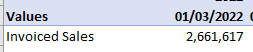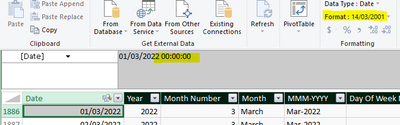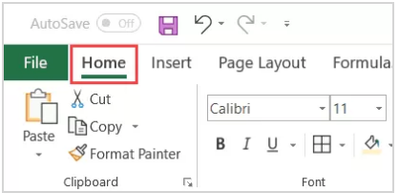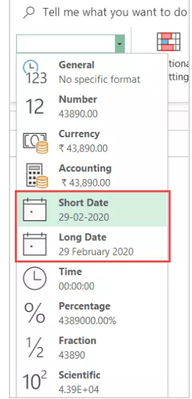- Power BI forums
- Updates
- News & Announcements
- Get Help with Power BI
- Desktop
- Service
- Report Server
- Power Query
- Mobile Apps
- Developer
- DAX Commands and Tips
- Custom Visuals Development Discussion
- Health and Life Sciences
- Power BI Spanish forums
- Translated Spanish Desktop
- Power Platform Integration - Better Together!
- Power Platform Integrations (Read-only)
- Power Platform and Dynamics 365 Integrations (Read-only)
- Training and Consulting
- Instructor Led Training
- Dashboard in a Day for Women, by Women
- Galleries
- Community Connections & How-To Videos
- COVID-19 Data Stories Gallery
- Themes Gallery
- Data Stories Gallery
- R Script Showcase
- Webinars and Video Gallery
- Quick Measures Gallery
- 2021 MSBizAppsSummit Gallery
- 2020 MSBizAppsSummit Gallery
- 2019 MSBizAppsSummit Gallery
- Events
- Ideas
- Custom Visuals Ideas
- Issues
- Issues
- Events
- Upcoming Events
- Community Blog
- Power BI Community Blog
- Custom Visuals Community Blog
- Community Support
- Community Accounts & Registration
- Using the Community
- Community Feedback
Earn a 50% discount on the DP-600 certification exam by completing the Fabric 30 Days to Learn It challenge.
- Power BI forums
- Forums
- Get Help with Power BI
- Desktop
- Remove Timestamps from Calendar Date - GetPivot on...
- Subscribe to RSS Feed
- Mark Topic as New
- Mark Topic as Read
- Float this Topic for Current User
- Bookmark
- Subscribe
- Printer Friendly Page
- Mark as New
- Bookmark
- Subscribe
- Mute
- Subscribe to RSS Feed
- Permalink
- Report Inappropriate Content
Remove Timestamps from Calendar Date - GetPivot on Excel
Hi all,
I'm currently building a model on excel that will allow me to reference a date column in a powerpivot using some excel formulas.
the data is imported via powerquery and dax within excel.
so below is a example of data from the pivot table of the number im trying to bring in:
However when i try refrencing the table it has the below date format:
ideally what should be in the yellow column is: "01/03/2022"
When I look into the data model the date has a timestamp!
As you can see from the above this calender date includes a timestamp.
I'm not sure what I can do to get rid of the timestamp.
ideally I want to be able type a date into excel such as "01/03/2022" use the GET PIVOT function to refrence that date.
any help would be greately appreciated as I am unable to find anything on the web about this subject
- Mark as New
- Bookmark
- Subscribe
- Mute
- Subscribe to RSS Feed
- Permalink
- Report Inappropriate Content
Hi, @naigen ;
Try it.
1.Click the Home tab
2.In the Number group, click on the drop-down
3.Select Short date (or Long Date) – based on how you want the date to be displayed.
https://trumpexcel.com/remove-time-from-date-in-excel/
Best Regards,
Community Support Team _ Yalan Wu
If this post helps, then please consider Accept it as the solution to help the other members find it more quickly.
Helpful resources
| User | Count |
|---|---|
| 92 | |
| 85 | |
| 77 | |
| 66 | |
| 62 |
| User | Count |
|---|---|
| 110 | |
| 95 | |
| 95 | |
| 64 | |
| 59 |