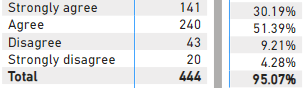Jumpstart your career with the Fabric Career Hub
Find everything you need to get certified on Fabric—skills challenges, live sessions, exam prep, role guidance, and more.
Get started- Power BI forums
- Updates
- News & Announcements
- Get Help with Power BI
- Desktop
- Service
- Report Server
- Power Query
- Mobile Apps
- Developer
- DAX Commands and Tips
- Custom Visuals Development Discussion
- Health and Life Sciences
- Power BI Spanish forums
- Translated Spanish Desktop
- Power Platform Integration - Better Together!
- Power Platform Integrations (Read-only)
- Power Platform and Dynamics 365 Integrations (Read-only)
- Training and Consulting
- Instructor Led Training
- Dashboard in a Day for Women, by Women
- Galleries
- Community Connections & How-To Videos
- COVID-19 Data Stories Gallery
- Themes Gallery
- Data Stories Gallery
- R Script Showcase
- Webinars and Video Gallery
- Quick Measures Gallery
- 2021 MSBizAppsSummit Gallery
- 2020 MSBizAppsSummit Gallery
- 2019 MSBizAppsSummit Gallery
- Events
- Ideas
- Custom Visuals Ideas
- Issues
- Issues
- Events
- Upcoming Events
- Community Blog
- Power BI Community Blog
- Custom Visuals Community Blog
- Community Support
- Community Accounts & Registration
- Using the Community
- Community Feedback
Grow your Fabric skills and prepare for the DP-600 certification exam by completing the latest Microsoft Fabric challenge.
- Power BI forums
- Forums
- Get Help with Power BI
- Desktop
- Percent of Column Total incorrect
- Subscribe to RSS Feed
- Mark Topic as New
- Mark Topic as Read
- Float this Topic for Current User
- Bookmark
- Subscribe
- Printer Friendly Page
- Mark as New
- Bookmark
- Subscribe
- Mute
- Subscribe to RSS Feed
- Permalink
- Report Inappropriate Content
Percent of Column Total incorrect
I'm calculating the response rate for this survey question by using Count (Distinct) for each survey ID. The counts (n-sizes) are correct but when I tried to show values as Percent of Column Total, the individual response rates are incorrect and thus don't add to 100%. I do have filters on, but when I double checked with the raw data, I can confirm the n-sizes are accurate.
Should I create a calculated measure to get an accurate number?
Thanks in advance.
Solved! Go to Solution.
- Mark as New
- Bookmark
- Subscribe
- Mute
- Subscribe to RSS Feed
- Permalink
- Report Inappropriate Content
Hey @rgu101 ,
why don't you just calculate it with DAX?
Percentage =
VAR _DistinctCount = [Your count measure]
VAR _Total = CALCULATE ( [Your count measure], ALL ( myTable[Column with agree disagree] ) )
RETURN
DIVIDE ( _DistinctCount, _Total )
Then format as percent and you should be good to go.
If you need any help please let me know.
If I answered your question I would be happy if you could mark my post as a solution ✔️ and give it a thumbs up 👍
Best regards
Denis
Blog: WhatTheFact.bi
Follow me: twitter.com/DenSelimovic
- Mark as New
- Bookmark
- Subscribe
- Mute
- Subscribe to RSS Feed
- Permalink
- Report Inappropriate Content
Hey @rgu101 ,
why don't you just calculate it with DAX?
Percentage =
VAR _DistinctCount = [Your count measure]
VAR _Total = CALCULATE ( [Your count measure], ALL ( myTable[Column with agree disagree] ) )
RETURN
DIVIDE ( _DistinctCount, _Total )
Then format as percent and you should be good to go.
If you need any help please let me know.
If I answered your question I would be happy if you could mark my post as a solution ✔️ and give it a thumbs up 👍
Best regards
Denis
Blog: WhatTheFact.bi
Follow me: twitter.com/DenSelimovic
- Mark as New
- Bookmark
- Subscribe
- Mute
- Subscribe to RSS Feed
- Permalink
- Report Inappropriate Content
Response Rate =
VAR _DCount =
DISTINCTCOUNT('Raw Data'[Visit ID])
VAR _QTotal =
CALCULATE(
DISTINCTCOUNT('Raw Data'[Visit ID]),
ALLEXCEPT('Raw Data',
'Raw Data'[QuestionText],
'Raw Data'[Date],
DateTable)
)
RETURN
DIVIDE(_DCount,_QTotal)Thank you for the help. Settled with a calculated measure because i couldn't find any solutions for why the column total was incorrect.
Helpful resources

Europe’s largest Microsoft Fabric Community Conference
Join the community in Stockholm for expert Microsoft Fabric learning including a very exciting keynote from Arun Ulag, Corporate Vice President, Azure Data.

| User | Count |
|---|---|
| 84 | |
| 84 | |
| 67 | |
| 63 | |
| 62 |
| User | Count |
|---|---|
| 208 | |
| 121 | |
| 112 | |
| 79 | |
| 70 |