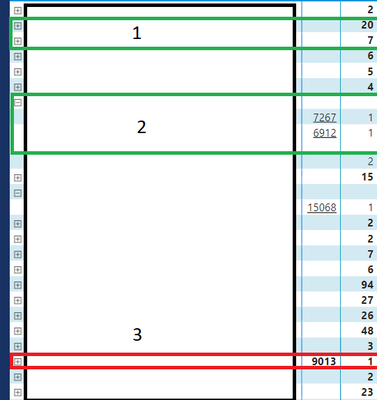- Power BI forums
- Updates
- News & Announcements
- Get Help with Power BI
- Desktop
- Service
- Report Server
- Power Query
- Mobile Apps
- Developer
- DAX Commands and Tips
- Custom Visuals Development Discussion
- Health and Life Sciences
- Power BI Spanish forums
- Translated Spanish Desktop
- Power Platform Integration - Better Together!
- Power Platform Integrations (Read-only)
- Power Platform and Dynamics 365 Integrations (Read-only)
- Training and Consulting
- Instructor Led Training
- Dashboard in a Day for Women, by Women
- Galleries
- Community Connections & How-To Videos
- COVID-19 Data Stories Gallery
- Themes Gallery
- Data Stories Gallery
- R Script Showcase
- Webinars and Video Gallery
- Quick Measures Gallery
- 2021 MSBizAppsSummit Gallery
- 2020 MSBizAppsSummit Gallery
- 2019 MSBizAppsSummit Gallery
- Events
- Ideas
- Custom Visuals Ideas
- Issues
- Issues
- Events
- Upcoming Events
- Community Blog
- Power BI Community Blog
- Custom Visuals Community Blog
- Community Support
- Community Accounts & Registration
- Using the Community
- Community Feedback
Earn a 50% discount on the DP-600 certification exam by completing the Fabric 30 Days to Learn It challenge.
- Power BI forums
- Forums
- Get Help with Power BI
- Desktop
- Re: Only sum up a matrix when it is drilled down.
- Subscribe to RSS Feed
- Mark Topic as New
- Mark Topic as Read
- Float this Topic for Current User
- Bookmark
- Subscribe
- Printer Friendly Page
- Mark as New
- Bookmark
- Subscribe
- Mute
- Subscribe to RSS Feed
- Permalink
- Report Inappropriate Content
Only sum up a matrix when it is drilled down.
Hi BI community
I have build a matrix where the first level look at the customers and the next level looks at the assinments attached to each customer.
I want to see each assingmentID when I drill down and look at the assingments, but not when I look at the customers, since it confuses the end user.
To do this I have wrote this line in Dax that only shows the assingmentID when I look at a single assingment.
The first box shows how the assingmentsID is hidden when the number of assingment is diffrent from one on a customer (good)
The second box shows how I can see the assingmentID when I drill down. (Also good)
The third box shows that when a customer only have a single assingment attached to it I will still see the assingmentnumber even though I have not drilled down (NOT good)
Does anyone here know that how I can also hide the number when a customer only have a single assingment attached to it until I drill down?
All help is greatly appreciated.
- Mark as New
- Bookmark
- Subscribe
- Mute
- Subscribe to RSS Feed
- Permalink
- Report Inappropriate Content
After a some time on google I found a solution myself.
It seems like the best way to solve this problem is to use the IsInScope function.
If anyone else has a similar problem this was the best guide I found on the problem.
https://www.kasperonbi.com/use-isinscope-to-get-the-right-hierarchy-level-in-dax/
A moderator can close this topic.
Helpful resources
| User | Count |
|---|---|
| 101 | |
| 89 | |
| 82 | |
| 76 | |
| 71 |
| User | Count |
|---|---|
| 113 | |
| 104 | |
| 100 | |
| 73 | |
| 65 |