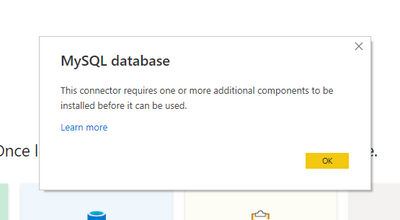Jumpstart your career with the Fabric Career Hub
Find everything you need to get certified on Fabric—skills challenges, live sessions, exam prep, role guidance, and a 50 percent discount on exams.
Get started- Power BI forums
- Updates
- News & Announcements
- Get Help with Power BI
- Desktop
- Service
- Report Server
- Power Query
- Mobile Apps
- Developer
- DAX Commands and Tips
- Custom Visuals Development Discussion
- Health and Life Sciences
- Power BI Spanish forums
- Translated Spanish Desktop
- Power Platform Integration - Better Together!
- Power Platform Integrations (Read-only)
- Power Platform and Dynamics 365 Integrations (Read-only)
- Training and Consulting
- Instructor Led Training
- Dashboard in a Day for Women, by Women
- Galleries
- Community Connections & How-To Videos
- COVID-19 Data Stories Gallery
- Themes Gallery
- Data Stories Gallery
- R Script Showcase
- Webinars and Video Gallery
- Quick Measures Gallery
- 2021 MSBizAppsSummit Gallery
- 2020 MSBizAppsSummit Gallery
- 2019 MSBizAppsSummit Gallery
- Events
- Ideas
- Custom Visuals Ideas
- Issues
- Issues
- Events
- Upcoming Events
- Community Blog
- Power BI Community Blog
- Custom Visuals Community Blog
- Community Support
- Community Accounts & Registration
- Using the Community
- Community Feedback
Earn a 50% discount on the DP-600 certification exam by completing the Fabric 30 Days to Learn It challenge.
- Power BI forums
- Forums
- Get Help with Power BI
- Desktop
- Re: MySQL Connector Not Working
- Subscribe to RSS Feed
- Mark Topic as New
- Mark Topic as Read
- Float this Topic for Current User
- Bookmark
- Subscribe
- Printer Friendly Page
- Mark as New
- Bookmark
- Subscribe
- Mute
- Subscribe to RSS Feed
- Permalink
- Report Inappropriate Content
MySQL Connector Not Working
Hi All,
I'm having a very similar issue to what was detailed here https://community.powerbi.com/t5/Desktop/Cannot-connect-to-local-MySQL-database/m-p/206937#M91169
Only that was 5 years ago with much older versions of everything.
I'm trying to get setup on a new machine and am unable to initiate a conneciton to MySQL.
Power BI Desktop: Version: 2.104.941.0 64-bit (April 2022)
I've installed:
mysql-connector-net-8.0.29.msi (seems there's only a 32bit version available for this)
mysql-connector-odbc-8.0.29-winx64.msi
mysql-connector-odbc-8.0.29-win32.msi
and keep getting the error below when trying to add a MySQL data source (before even entering any specific server info):
I have MySQL Workbench and am able to connect to my target server with no issue. I tried uninstalling the 64bit version of the desktop app and using 32bit instead but it didn't make a difference.
Is there something else I'm missing??
Any suggestions much appreciated!!
Solved! Go to Solution.
- Mark as New
- Bookmark
- Subscribe
- Mute
- Subscribe to RSS Feed
- Permalink
- Report Inappropriate Content
I installed MySQL server v8.0.16 and connector v8.0.16 and it worked. I guess it is worth trying. Good luck!
- Mark as New
- Bookmark
- Subscribe
- Mute
- Subscribe to RSS Feed
- Permalink
- Report Inappropriate Content
Thank you.
I installed 8.0.32 and it's working for me.
- Mark as New
- Bookmark
- Subscribe
- Mute
- Subscribe to RSS Feed
- Permalink
- Report Inappropriate Content
Thank you, the same version worked for me (8.0.32).
- Mark as New
- Bookmark
- Subscribe
- Mute
- Subscribe to RSS Feed
- Permalink
- Report Inappropriate Content
The 8.0.16 version worked like a charm for me.
- Mark as New
- Bookmark
- Subscribe
- Mute
- Subscribe to RSS Feed
- Permalink
- Report Inappropriate Content
@daverothwell I installed MySQL Connector version 8.0.16 that you reccommended https://downloads.mysql.com/archives/get/p/6/file/mysql-connector-net-8.0.16.msi.
Anyhow, I am not sure what caused a trigger of this software keep changing back to newer version of 8.0.29 by itself, without me uninstall the older version of 8.0.16
Do you or other users experience this same issue? Please advise.
- Mark as New
- Bookmark
- Subscribe
- Mute
- Subscribe to RSS Feed
- Permalink
- Report Inappropriate Content
Thank you daverrothwell. This older version works for me.
- Mark as New
- Bookmark
- Subscribe
- Mute
- Subscribe to RSS Feed
- Permalink
- Report Inappropriate Content
I have the same issue since yesterday. I got MySQL Connector Net 8.0.29 installed but I still cannot connect in Power BI. Do you still experience the same issue today?
- Mark as New
- Bookmark
- Subscribe
- Mute
- Subscribe to RSS Feed
- Permalink
- Report Inappropriate Content
Not sure if this will help, but it worked for me.
After installing the connector, I still got an error when trying to choose "MySQL" as the data source. Instead choosing "ODBC" (the connector itself? I don't know) is what worked as expected.
- Mark as New
- Bookmark
- Subscribe
- Mute
- Subscribe to RSS Feed
- Permalink
- Report Inappropriate Content
I'm having the same issue, I tried down-grading to v. 8.0.18 but still get the same error - anyone got a fix?
- Mark as New
- Bookmark
- Subscribe
- Mute
- Subscribe to RSS Feed
- Permalink
- Report Inappropriate Content
I had this issue in May and I tried download different verison of MySQL but there's nothing work until someone suggested about version 8.0.16 and it works
- Mark as New
- Bookmark
- Subscribe
- Mute
- Subscribe to RSS Feed
- Permalink
- Report Inappropriate Content
Hi!!!! How can I do the installation if in the download of the version I can not find an installer program?
- Mark as New
- Bookmark
- Subscribe
- Mute
- Subscribe to RSS Feed
- Permalink
- Report Inappropriate Content
I am using MySQL Connector NET 8.0.32 https://downloads.mysql.com/archives/c-net/ at the moment and everything works fine.
- Mark as New
- Bookmark
- Subscribe
- Mute
- Subscribe to RSS Feed
- Permalink
- Report Inappropriate Content
YEEEESSSSSS!!!!! it´s the solution. Thanks a lot!!!!
Helpful resources
| User | Count |
|---|---|
| 95 | |
| 86 | |
| 78 | |
| 72 | |
| 67 |
| User | Count |
|---|---|
| 110 | |
| 104 | |
| 84 | |
| 65 | |
| 63 |