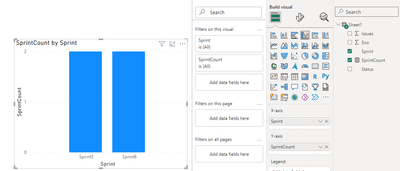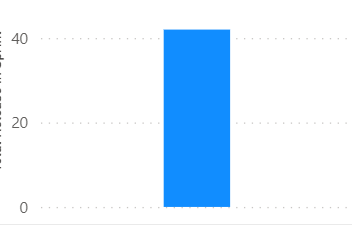- Power BI forums
- Updates
- News & Announcements
- Get Help with Power BI
- Desktop
- Service
- Report Server
- Power Query
- Mobile Apps
- Developer
- DAX Commands and Tips
- Custom Visuals Development Discussion
- Health and Life Sciences
- Power BI Spanish forums
- Translated Spanish Desktop
- Power Platform Integration - Better Together!
- Power Platform Integrations (Read-only)
- Power Platform and Dynamics 365 Integrations (Read-only)
- Training and Consulting
- Instructor Led Training
- Dashboard in a Day for Women, by Women
- Galleries
- Community Connections & How-To Videos
- COVID-19 Data Stories Gallery
- Themes Gallery
- Data Stories Gallery
- R Script Showcase
- Webinars and Video Gallery
- Quick Measures Gallery
- 2021 MSBizAppsSummit Gallery
- 2020 MSBizAppsSummit Gallery
- 2019 MSBizAppsSummit Gallery
- Events
- Ideas
- Custom Visuals Ideas
- Issues
- Issues
- Events
- Upcoming Events
- Community Blog
- Power BI Community Blog
- Custom Visuals Community Blog
- Community Support
- Community Accounts & Registration
- Using the Community
- Community Feedback
Earn a 50% discount on the DP-600 certification exam by completing the Fabric 30 Days to Learn It challenge.
- Power BI forums
- Forums
- Get Help with Power BI
- Desktop
- Re: Measure to have Multiple Countrows based on Co...
- Subscribe to RSS Feed
- Mark Topic as New
- Mark Topic as Read
- Float this Topic for Current User
- Bookmark
- Subscribe
- Printer Friendly Page
- Mark as New
- Bookmark
- Subscribe
- Mute
- Subscribe to RSS Feed
- Permalink
- Report Inappropriate Content
Measure to have Multiple Countrows based on Conditions
Dear All,
I Created a Measure to get the total issues where Status is "Done" for Sprint="6" using below table for the measure
| Sno | Issues | Status | Sprint |
| 1 | 768 | Done | Sprint6 |
| 2 | 888 | Done | Sprint6 |
| 3 | 666 | QA in Progress | Sprint6 |
| 4 | 999 | Deployed in Prod | Sprint6 |
| 5 | 567 | Done | Sprint5 |
| 6 | 900 | Done | Sprint5 |
| 7 | 100 | In-Progress | Sprint5 |
But when I use nestead CountRows as below I am unable to get the result
SprintCount =CALCULATE(COUNTROWS('Sheet1'),'Sheet1'[Sprint] = "Sprint6",'Sheet1'[Status] = "Done") , COUNTROWS('Sheet1'),'Sheet1'[Sprint] = "Sprint5",'Sheet1'[Status] = "Done") .
Can any one please help me in knowing whats wrong in the above Measure for nestead Measure
Thanks & Regards,
SAM_
Solved! Go to Solution.
- Mark as New
- Bookmark
- Subscribe
- Mute
- Subscribe to RSS Feed
- Permalink
- Report Inappropriate Content
Hi @SAM_
Add Sprint column to the chart for bifurcation
or
Create seperate measure for sprint5 condition and sprint 6 condition.
- Mark as New
- Bookmark
- Subscribe
- Mute
- Subscribe to RSS Feed
- Permalink
- Report Inappropriate Content
Hi @SAM_ ,
I think Uzi2019 's reply describes workaround but not detailed enough. I'll walk you through the exact process on my end.
According to your statement, I think you can try to add the [Sprint] column in X-axis and add below measure in Y-axis to create a clustered column chart.
Measure:
SprintCount = CALCULATE(COUNTROWS('Sheet1'),'Sheet1'[Status] = "Done")Result is as below.
Best Regards,
Rico Zhou
If this post helps, then please consider Accept it as the solution to help the other members find it more quickly.
- Mark as New
- Bookmark
- Subscribe
- Mute
- Subscribe to RSS Feed
- Permalink
- Report Inappropriate Content
@SAM_ Try this:
SprintCount =
COUNTROWS(FILTER('Sheet1', [Sprint] = "Sprint6" && [Status] = "Done")
+
COUNTROWS(FILTER('Sheet1', [Sprint] = "Sprint5" && [Status] = "Done") @ me in replies or I'll lose your thread!!!
Instead of a Kudo, please vote for this idea
Become an expert!: Enterprise DNA
External Tools: MSHGQM
YouTube Channel!: Microsoft Hates Greg
Latest book!: The Definitive Guide to Power Query (M)
DAX is easy, CALCULATE makes DAX hard...
- Mark as New
- Bookmark
- Subscribe
- Mute
- Subscribe to RSS Feed
- Permalink
- Report Inappropriate Content
@Greg_Deckler Thanks for rapid response .
I would like to have 2 results in 1 measure , But not summing it . As you can see there is stacked chart for sprint6 for measure SprintCount =CALCULATE(COUNTROWS('Sheet1'),'Sheet1'[Sprint] = "Sprint6",'Sheet1'[Status] = "Done") and beside it I want to have result of Sprint 5 in same chart for comparision.
- Mark as New
- Bookmark
- Subscribe
- Mute
- Subscribe to RSS Feed
- Permalink
- Report Inappropriate Content
Hi @SAM_ ,
I think Uzi2019 's reply describes workaround but not detailed enough. I'll walk you through the exact process on my end.
According to your statement, I think you can try to add the [Sprint] column in X-axis and add below measure in Y-axis to create a clustered column chart.
Measure:
SprintCount = CALCULATE(COUNTROWS('Sheet1'),'Sheet1'[Status] = "Done")Result is as below.
Best Regards,
Rico Zhou
If this post helps, then please consider Accept it as the solution to help the other members find it more quickly.
- Mark as New
- Bookmark
- Subscribe
- Mute
- Subscribe to RSS Feed
- Permalink
- Report Inappropriate Content
Hi @SAM_
Add Sprint column to the chart for bifurcation
or
Create seperate measure for sprint5 condition and sprint 6 condition.
Helpful resources
| User | Count |
|---|---|
| 100 | |
| 87 | |
| 81 | |
| 76 | |
| 71 |
| User | Count |
|---|---|
| 113 | |
| 104 | |
| 100 | |
| 73 | |
| 65 |