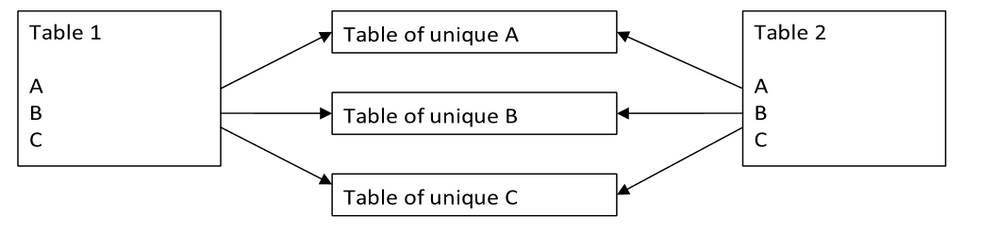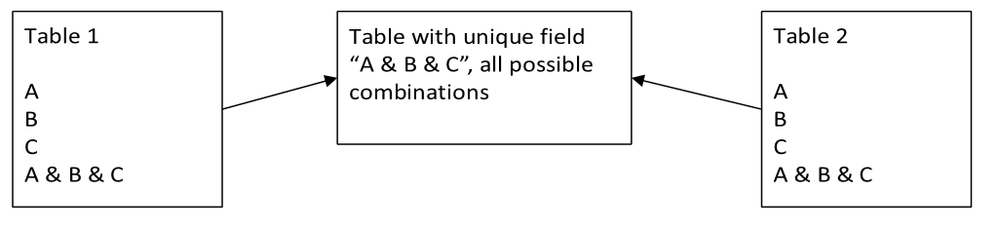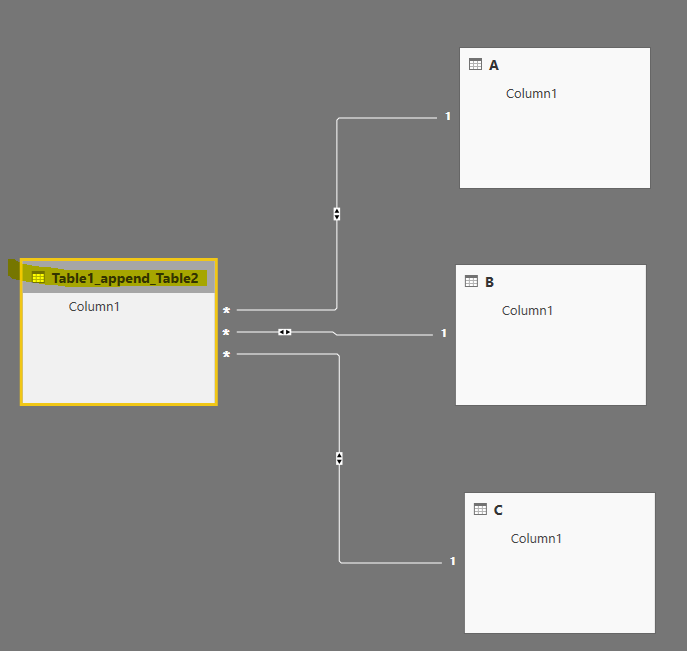- Power BI forums
- Updates
- News & Announcements
- Get Help with Power BI
- Desktop
- Service
- Report Server
- Power Query
- Mobile Apps
- Developer
- DAX Commands and Tips
- Custom Visuals Development Discussion
- Health and Life Sciences
- Power BI Spanish forums
- Translated Spanish Desktop
- Power Platform Integration - Better Together!
- Power Platform Integrations (Read-only)
- Power Platform and Dynamics 365 Integrations (Read-only)
- Training and Consulting
- Instructor Led Training
- Dashboard in a Day for Women, by Women
- Galleries
- Community Connections & How-To Videos
- COVID-19 Data Stories Gallery
- Themes Gallery
- Data Stories Gallery
- R Script Showcase
- Webinars and Video Gallery
- Quick Measures Gallery
- 2021 MSBizAppsSummit Gallery
- 2020 MSBizAppsSummit Gallery
- 2019 MSBizAppsSummit Gallery
- Events
- Ideas
- Custom Visuals Ideas
- Issues
- Issues
- Events
- Upcoming Events
- Community Blog
- Power BI Community Blog
- Custom Visuals Community Blog
- Community Support
- Community Accounts & Registration
- Using the Community
- Community Feedback
Earn a 50% discount on the DP-600 certification exam by completing the Fabric 30 Days to Learn It challenge.
- Power BI forums
- Forums
- Get Help with Power BI
- Desktop
- Many to Many relationship by multiple fields
- Subscribe to RSS Feed
- Mark Topic as New
- Mark Topic as Read
- Float this Topic for Current User
- Bookmark
- Subscribe
- Printer Friendly Page
- Mark as New
- Bookmark
- Subscribe
- Mute
- Subscribe to RSS Feed
- Permalink
- Report Inappropriate Content
Many to Many relationship by multiple fields
Hello everyone,
I have two tables, from different data sources, and I need to match them. There is no simple id match, instead there are multiple fields, and I need to keep only those combinations, which match completely.
Ideally, I want something like this:
But as far as I understand, I cannot make muliple many-to-many relationships between two tables, Power BI says it's ambigious.
Instead, what I can do, is make a table of unique combinations of fields that I need to match, and make a single connection by this field. But it makes my solution slow and big. Something like this:
Is there a way how I can make it option 1, and not option 2? Please help
- Mark as New
- Bookmark
- Subscribe
- Mute
- Subscribe to RSS Feed
- Permalink
- Report Inappropriate Content
@AlexeyRusinov wrote:
Hello everyone,
I have two tables, from different data sources, and I need to match them. There is no simple id match, instead there are multiple fields, and I need to keep only those combinations, which match completely.
Ideally, I want something like this:
But as far as I understand, I cannot make muliple many-to-many relationships between two tables, Power BI says it's ambigious.
Instead, what I can do, is make a table of unique combinations of fields that I need to match, and make a single connection by this field. But it makes my solution slow and big. Something like this:
Is there a way how I can make it option 1, and not option 2? Please help
Your understanding is correct, the option 1 is not a correct relationship, not only in Power BI. I don't know what exactly the problem when using Option 2 in your case, however you could also try
Helpful resources
| User | Count |
|---|---|
| 98 | |
| 87 | |
| 77 | |
| 67 | |
| 63 |
| User | Count |
|---|---|
| 110 | |
| 95 | |
| 95 | |
| 64 | |
| 58 |