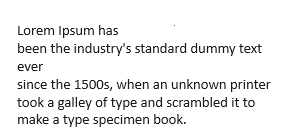- Power BI forums
- Updates
- News & Announcements
- Get Help with Power BI
- Desktop
- Service
- Report Server
- Power Query
- Mobile Apps
- Developer
- DAX Commands and Tips
- Custom Visuals Development Discussion
- Health and Life Sciences
- Power BI Spanish forums
- Translated Spanish Desktop
- Power Platform Integration - Better Together!
- Power Platform Integrations (Read-only)
- Power Platform and Dynamics 365 Integrations (Read-only)
- Training and Consulting
- Instructor Led Training
- Dashboard in a Day for Women, by Women
- Galleries
- Community Connections & How-To Videos
- COVID-19 Data Stories Gallery
- Themes Gallery
- Data Stories Gallery
- R Script Showcase
- Webinars and Video Gallery
- Quick Measures Gallery
- 2021 MSBizAppsSummit Gallery
- 2020 MSBizAppsSummit Gallery
- 2019 MSBizAppsSummit Gallery
- Events
- Ideas
- Custom Visuals Ideas
- Issues
- Issues
- Events
- Upcoming Events
- Community Blog
- Power BI Community Blog
- Custom Visuals Community Blog
- Community Support
- Community Accounts & Registration
- Using the Community
- Community Feedback
Earn a 50% discount on the DP-600 certification exam by completing the Fabric 30 Days to Learn It challenge.
- Power BI forums
- Forums
- Get Help with Power BI
- Desktop
- Issues with Text Wrap
- Subscribe to RSS Feed
- Mark Topic as New
- Mark Topic as Read
- Float this Topic for Current User
- Bookmark
- Subscribe
- Printer Friendly Page
- Mark as New
- Bookmark
- Subscribe
- Mute
- Subscribe to RSS Feed
- Permalink
- Report Inappropriate Content
Issues with Text Wrap
I have a table visual where the text wrap in a column is turned on. However, there is an issue with carriage returns being automatically inserted when the column size decreases:
When I increase the size of the column width, the carriage returns are gone. I checked the text and I don't see any ascii values. I only see the returns with the dynamic sizing of the column. Expanding the width of the column is not the option I want due to lack of real estate on the table.
How do I correct the text formatting?
Solved! Go to Solution.
- Mark as New
- Bookmark
- Subscribe
- Mute
- Subscribe to RSS Feed
- Permalink
- Report Inappropriate Content
Hi @z_mike_90
Given you've mentioned that you have open the text wrap.
So I speculate that maybe there are some non-visible characters in your data, although you mentioned not seeing any ASCII values, it might be helpful to double-check your data for any non-visible characters that could be interpreted as carriage returns. Sometimes, data imported from external sources can contain hidden characters.
Maybe you can try this function in power query which returns a text value with all control characters of removed:
Text.Clean()Text.Clean - PowerQuery M | Microsoft Learn
Best Regards
Zhengdong Xu
If this post helps, then please consider Accept it as the solution to help the other members find it more quickly.
- Mark as New
- Bookmark
- Subscribe
- Mute
- Subscribe to RSS Feed
- Permalink
- Report Inappropriate Content
Hi Zhengdong,
That worked. Thanks for your help.
- Mark as New
- Bookmark
- Subscribe
- Mute
- Subscribe to RSS Feed
- Permalink
- Report Inappropriate Content
Hi @z_mike_90
Given you've mentioned that you have open the text wrap.
So I speculate that maybe there are some non-visible characters in your data, although you mentioned not seeing any ASCII values, it might be helpful to double-check your data for any non-visible characters that could be interpreted as carriage returns. Sometimes, data imported from external sources can contain hidden characters.
Maybe you can try this function in power query which returns a text value with all control characters of removed:
Text.Clean()Text.Clean - PowerQuery M | Microsoft Learn
Best Regards
Zhengdong Xu
If this post helps, then please consider Accept it as the solution to help the other members find it more quickly.
Helpful resources
| User | Count |
|---|---|
| 98 | |
| 91 | |
| 84 | |
| 73 | |
| 67 |
| User | Count |
|---|---|
| 115 | |
| 102 | |
| 98 | |
| 71 | |
| 66 |