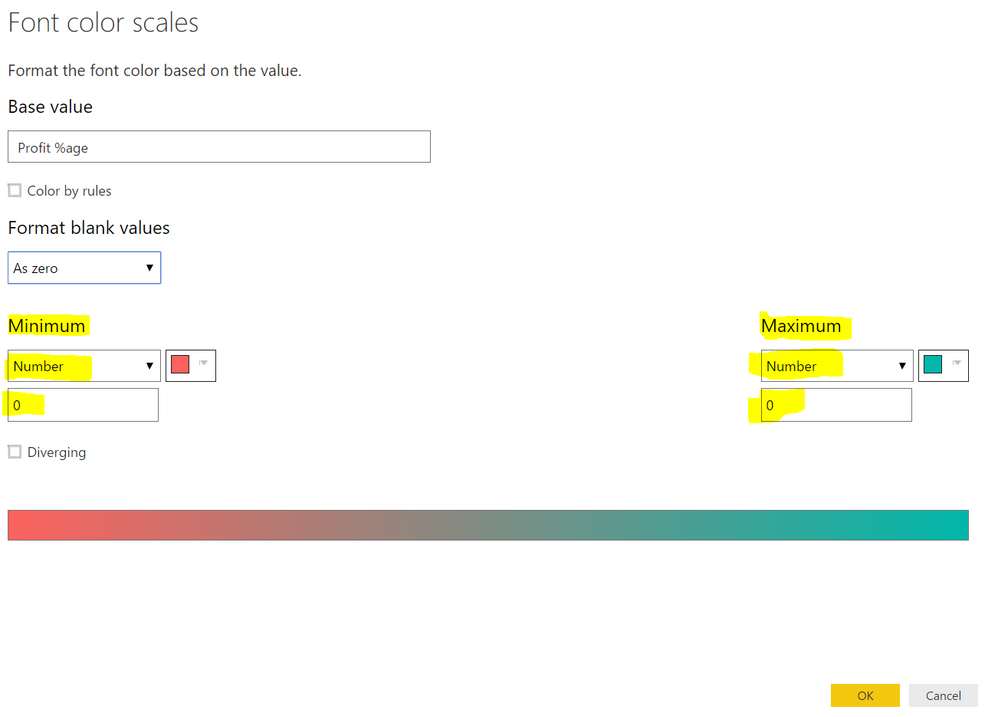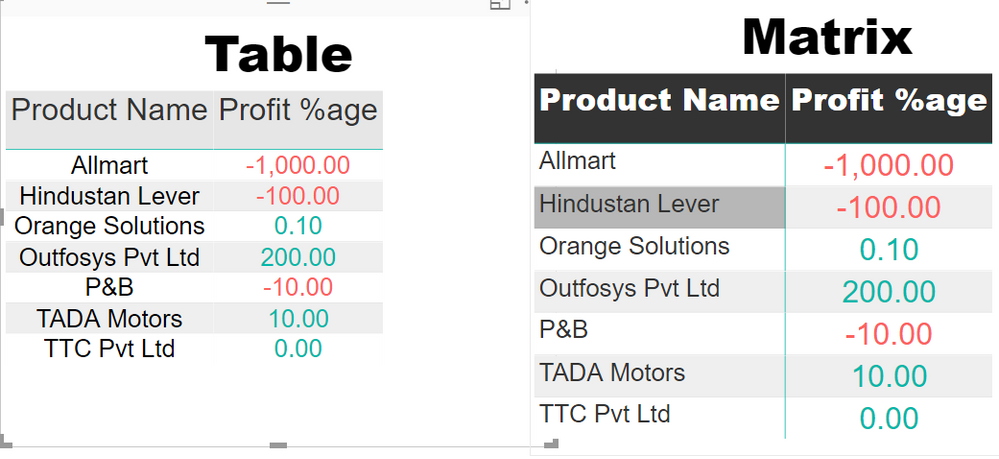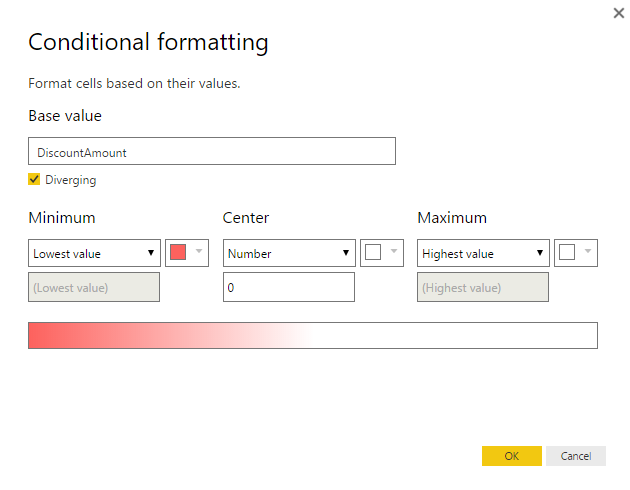Jumpstart your career with the Fabric Career Hub
Find everything you need to get certified on Fabric—skills challenges, live sessions, exam prep, role guidance, and more.
Get started- Power BI forums
- Updates
- News & Announcements
- Get Help with Power BI
- Desktop
- Service
- Report Server
- Power Query
- Mobile Apps
- Developer
- DAX Commands and Tips
- Custom Visuals Development Discussion
- Health and Life Sciences
- Power BI Spanish forums
- Translated Spanish Desktop
- Power Platform Integration - Better Together!
- Power Platform Integrations (Read-only)
- Power Platform and Dynamics 365 Integrations (Read-only)
- Training and Consulting
- Instructor Led Training
- Dashboard in a Day for Women, by Women
- Galleries
- Community Connections & How-To Videos
- COVID-19 Data Stories Gallery
- Themes Gallery
- Data Stories Gallery
- R Script Showcase
- Webinars and Video Gallery
- Quick Measures Gallery
- 2021 MSBizAppsSummit Gallery
- 2020 MSBizAppsSummit Gallery
- 2019 MSBizAppsSummit Gallery
- Events
- Ideas
- Custom Visuals Ideas
- Issues
- Issues
- Events
- Upcoming Events
- Community Blog
- Power BI Community Blog
- Custom Visuals Community Blog
- Community Support
- Community Accounts & Registration
- Using the Community
- Community Feedback
Grow your Fabric skills and prepare for the DP-600 certification exam by completing the latest Microsoft Fabric challenge.
- Power BI forums
- Forums
- Get Help with Power BI
- Desktop
- How to change the colour value for negative number...
- Subscribe to RSS Feed
- Mark Topic as New
- Mark Topic as Read
- Float this Topic for Current User
- Bookmark
- Subscribe
- Printer Friendly Page
- Mark as New
- Bookmark
- Subscribe
- Mute
- Subscribe to RSS Feed
- Permalink
- Report Inappropriate Content
How to change the colour value for negative number in the Matrix visualization?
hello!!!
I am working whit Matrix visualization
The negatives numbers appears in color black
How to change the colour value for negative number in the Matrix visualization?
thanks!!! best regards
- Mark as New
- Bookmark
- Subscribe
- Mute
- Subscribe to RSS Feed
- Permalink
- Report Inappropriate Content
More up votes (#,#;[Red](#,#);"-" add color to custom formula)
https://ideas.powerbi.com/ideas/idea/?ideaid=c08e3e42-2b77-4cae-9fd9-a51c599e2cbb
https://ideas.powerbi.com/ideas/idea/?ideaid=c26285eb-e1ed-4b7d-986c-2bcb7cc351d9
Note that one needs to select Values and totals for the Apply to option for this to work now
- Mark as New
- Bookmark
- Subscribe
- Mute
- Subscribe to RSS Feed
- Permalink
- Report Inappropriate Content
I was able to solve this issue by using a small hack.
Just select the value of minimum and maximum to "Number".
Set the value for both minimum and maximum to "0" (zero).
It will work 🙂
- Mark as New
- Bookmark
- Subscribe
- Mute
- Subscribe to RSS Feed
- Permalink
- Report Inappropriate Content
This helps
- Mark as New
- Bookmark
- Subscribe
- Mute
- Subscribe to RSS Feed
- Permalink
- Report Inappropriate Content
Hi mpandita,
This worked for me. Thank you.
Regards,
Raviteja
- Mark as New
- Bookmark
- Subscribe
- Mute
- Subscribe to RSS Feed
- Permalink
- Report Inappropriate Content
- Mark as New
- Bookmark
- Subscribe
- Mute
- Subscribe to RSS Feed
- Permalink
- Report Inappropriate Content
I guess, not exactly what you are looking for, but maybe a way to simulate what you are looking for in the best way currently available.
In the current version of PowerBI Desktop there is a simple version of Excel's "Conditional Formatting". You could leverage this, to make the background (not the font!) red(ish) by applying the following paramters:
You might be not happy with the following differences compared to your expectations:
- formats the background (and not the font)
- uses shades of red depending on the actual value (and not just only one color intensitiy for all negative values)
@MEhrenmueller
- Mark as New
- Bookmark
- Subscribe
- Mute
- Subscribe to RSS Feed
- Permalink
- Report Inappropriate Content
Hi @ssantone,
In Power BI Desktop, we are not able to specify the color of negative number. For this feature, you can vote it and add comments in the following ideas.
https://ideas.powerbi.com/forums/265200-power-bi-ideas/suggestions/15310341-conditional-formatting-i...
https://ideas.powerbi.com/forums/265200-power-bi-ideas/suggestions/9588453-conditional-formatting-th...
If you have any question, please feel free to ask.
Best Regards,
Angelia
Helpful resources

Europe’s largest Microsoft Fabric Community Conference
Join the community in Stockholm for expert Microsoft Fabric learning including a very exciting keynote from Arun Ulag, Corporate Vice President, Azure Data.

| User | Count |
|---|---|
| 90 | |
| 89 | |
| 79 | |
| 70 | |
| 68 |
| User | Count |
|---|---|
| 226 | |
| 129 | |
| 120 | |
| 84 | |
| 78 |