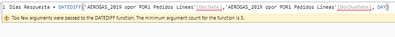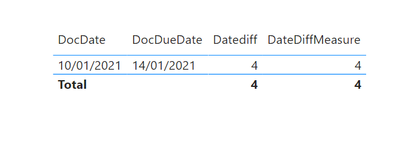Jumpstart your career with the Fabric Career Hub
Find everything you need to get certified on Fabric—skills challenges, live sessions, exam prep, role guidance, and more.
Get started- Power BI forums
- Updates
- News & Announcements
- Get Help with Power BI
- Desktop
- Service
- Report Server
- Power Query
- Mobile Apps
- Developer
- DAX Commands and Tips
- Custom Visuals Development Discussion
- Health and Life Sciences
- Power BI Spanish forums
- Translated Spanish Desktop
- Power Platform Integration - Better Together!
- Power Platform Integrations (Read-only)
- Power Platform and Dynamics 365 Integrations (Read-only)
- Training and Consulting
- Instructor Led Training
- Dashboard in a Day for Women, by Women
- Galleries
- Community Connections & How-To Videos
- COVID-19 Data Stories Gallery
- Themes Gallery
- Data Stories Gallery
- R Script Showcase
- Webinars and Video Gallery
- Quick Measures Gallery
- 2021 MSBizAppsSummit Gallery
- 2020 MSBizAppsSummit Gallery
- 2019 MSBizAppsSummit Gallery
- Events
- Ideas
- Custom Visuals Ideas
- Issues
- Issues
- Events
- Upcoming Events
- Community Blog
- Power BI Community Blog
- Custom Visuals Community Blog
- Community Support
- Community Accounts & Registration
- Using the Community
- Community Feedback
Grow your Fabric skills and prepare for the DP-600 certification exam by completing the latest Microsoft Fabric challenge.
- Power BI forums
- Forums
- Get Help with Power BI
- Desktop
- Re: Help with this problem
- Subscribe to RSS Feed
- Mark Topic as New
- Mark Topic as Read
- Float this Topic for Current User
- Bookmark
- Subscribe
- Printer Friendly Page
- Mark as New
- Bookmark
- Subscribe
- Mute
- Subscribe to RSS Feed
- Permalink
- Report Inappropriate Content
Help with this problem
It is a very simple topic, but I can't find the solution, I need to set the days between 2 dates, try "Datediff", but it asks for the dates, but when I write the field, the program does not take it:
I also tried to create a measure in another table that pulls the date that I need, but I couldn't, can someone help me? Thanks
Solved! Go to Solution.
- Mark as New
- Bookmark
- Subscribe
- Mute
- Subscribe to RSS Feed
- Permalink
- Report Inappropriate Content
Hi @miguelHG
Are you sure your fields are Date or DateTime fields? I used this formula to test and it works fine:
CalculatedColumn:
Datediff = DATEDIFF('Table'[DocDate],'Table'[DocDueDate],DAY)And for a measure:
DateDiffMeasure = DATEDIFF(SELECTEDVALUE('Table'[DocDate]),SELECTEDVALUE('Table'[DocDueDate]),DAY)
Result:
Eric.
- Mark as New
- Bookmark
- Subscribe
- Mute
- Subscribe to RSS Feed
- Permalink
- Report Inappropriate Content
Hi @miguelHG
Are you sure your fields are Date or DateTime fields? I used this formula to test and it works fine:
CalculatedColumn:
Datediff = DATEDIFF('Table'[DocDate],'Table'[DocDueDate],DAY)And for a measure:
DateDiffMeasure = DATEDIFF(SELECTEDVALUE('Table'[DocDate]),SELECTEDVALUE('Table'[DocDueDate]),DAY)
Result:
Eric.
Helpful resources

Europe’s largest Microsoft Fabric Community Conference
Join the community in Stockholm for expert Microsoft Fabric learning including a very exciting keynote from Arun Ulag, Corporate Vice President, Azure Data.

| User | Count |
|---|---|
| 91 | |
| 89 | |
| 77 | |
| 69 | |
| 69 |
| User | Count |
|---|---|
| 222 | |
| 128 | |
| 117 | |
| 82 | |
| 77 |