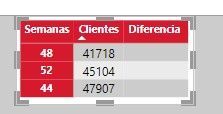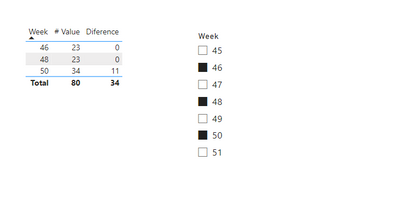Jumpstart your career with the Fabric Career Hub
Find everything you need to get certified on Fabric—skills challenges, live sessions, exam prep, role guidance, and more.
Get started- Power BI forums
- Updates
- News & Announcements
- Get Help with Power BI
- Desktop
- Service
- Report Server
- Power Query
- Mobile Apps
- Developer
- DAX Commands and Tips
- Custom Visuals Development Discussion
- Health and Life Sciences
- Power BI Spanish forums
- Translated Spanish Desktop
- Power Platform Integration - Better Together!
- Power Platform Integrations (Read-only)
- Power Platform and Dynamics 365 Integrations (Read-only)
- Training and Consulting
- Instructor Led Training
- Dashboard in a Day for Women, by Women
- Galleries
- Community Connections & How-To Videos
- COVID-19 Data Stories Gallery
- Themes Gallery
- Data Stories Gallery
- R Script Showcase
- Webinars and Video Gallery
- Quick Measures Gallery
- 2021 MSBizAppsSummit Gallery
- 2020 MSBizAppsSummit Gallery
- 2019 MSBizAppsSummit Gallery
- Events
- Ideas
- Custom Visuals Ideas
- Issues
- Issues
- Events
- Upcoming Events
- Community Blog
- Power BI Community Blog
- Custom Visuals Community Blog
- Community Support
- Community Accounts & Registration
- Using the Community
- Community Feedback
Grow your Fabric skills and prepare for the DP-600 certification exam by completing the latest Microsoft Fabric challenge.
- Power BI forums
- Forums
- Get Help with Power BI
- Desktop
- Filtro Semanas Aleatorias con Comparaciones de dat...
- Subscribe to RSS Feed
- Mark Topic as New
- Mark Topic as Read
- Float this Topic for Current User
- Bookmark
- Subscribe
- Printer Friendly Page
- Mark as New
- Bookmark
- Subscribe
- Mute
- Subscribe to RSS Feed
- Permalink
- Report Inappropriate Content
Filtro Semanas Aleatorias con Comparaciones de datos
Hola,
Tenemos un filtro de semanas en las que el usuario selecciona 3 semanas.....
Para cada semana seleccionada tenemos que mostrar el total de clientes, que se calcula mediante una medida ya que los datos por clientes los tenemos desglosados por dia.
El cuadro seria algo asi:
a) Semanas elegidas
b) Clientes totales de la semana
c) Diferencia entre los clientes de la semana y la semana anterior --> este punto es el que no sabemos como construir ya que los datos dependen de la eleccion del usuario.
Muchas gracias por la ayuda ¡¡¡
Un saludo
Solved! Go to Solution.
- Mark as New
- Bookmark
- Subscribe
- Mute
- Subscribe to RSS Feed
- Permalink
- Report Inappropriate Content
Hi @EquipoPowerBI,
This is a great opportunity to use a new Power BI function called offset.
Create a measure similar with the following:
Diference =
VAR _last =
CALCULATE(
[# Value],
OFFSET(
-1
,
ALLSELECTED('Table'[Week])
)
)
VAR _actual = [# Value]
RETURN
IF(ISBLANK(_last), 0, _actual-_last)
Result:
Check the PBI in attach with the example.
Sérgio Silva
If this post helps, then please consider Accept it as the solution to help the others find it more quickly.
Check out my blog for tips and tricks about Power BI: https://pbibits.wordpress.com/
- Mark as New
- Bookmark
- Subscribe
- Mute
- Subscribe to RSS Feed
- Permalink
- Report Inappropriate Content
Hi @EquipoPowerBI,
This is a great opportunity to use a new Power BI function called offset.
Create a measure similar with the following:
Diference =
VAR _last =
CALCULATE(
[# Value],
OFFSET(
-1
,
ALLSELECTED('Table'[Week])
)
)
VAR _actual = [# Value]
RETURN
IF(ISBLANK(_last), 0, _actual-_last)
Result:
Check the PBI in attach with the example.
Sérgio Silva
If this post helps, then please consider Accept it as the solution to help the others find it more quickly.
Check out my blog for tips and tricks about Power BI: https://pbibits.wordpress.com/
- Mark as New
- Bookmark
- Subscribe
- Mute
- Subscribe to RSS Feed
- Permalink
- Report Inappropriate Content
Thanks¡¡¡¡¡¡
It is the perfect solution ¡¡¡¡
- Mark as New
- Bookmark
- Subscribe
- Mute
- Subscribe to RSS Feed
- Permalink
- Report Inappropriate Content
Gracias ¡¡¡¡¡¡
Tenemos que instalar la nueva versión para probar la solución.....estamos tramitandolo.
Muchas gracias ¡¡
Helpful resources
| User | Count |
|---|---|
| 83 | |
| 69 | |
| 68 | |
| 65 | |
| 53 |
| User | Count |
|---|---|
| 94 | |
| 92 | |
| 91 | |
| 77 | |
| 70 |