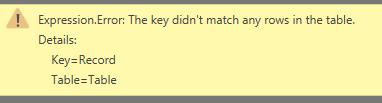Jumpstart your career with the Fabric Career Hub
Find everything you need to get certified on Fabric—skills challenges, live sessions, exam prep, role guidance, and more.
Get started- Power BI forums
- Updates
- News & Announcements
- Get Help with Power BI
- Desktop
- Service
- Report Server
- Power Query
- Mobile Apps
- Developer
- DAX Commands and Tips
- Custom Visuals Development Discussion
- Health and Life Sciences
- Power BI Spanish forums
- Translated Spanish Desktop
- Power Platform Integration - Better Together!
- Power Platform Integrations (Read-only)
- Power Platform and Dynamics 365 Integrations (Read-only)
- Training and Consulting
- Instructor Led Training
- Dashboard in a Day for Women, by Women
- Galleries
- Community Connections & How-To Videos
- COVID-19 Data Stories Gallery
- Themes Gallery
- Data Stories Gallery
- R Script Showcase
- Webinars and Video Gallery
- Quick Measures Gallery
- 2021 MSBizAppsSummit Gallery
- 2020 MSBizAppsSummit Gallery
- 2019 MSBizAppsSummit Gallery
- Events
- Ideas
- Custom Visuals Ideas
- Issues
- Issues
- Events
- Upcoming Events
- Community Blog
- Power BI Community Blog
- Custom Visuals Community Blog
- Community Support
- Community Accounts & Registration
- Using the Community
- Community Feedback
Grow your Fabric skills and prepare for the DP-600 certification exam by completing the latest Microsoft Fabric challenge.
- Power BI forums
- Forums
- Get Help with Power BI
- Desktop
- Re: Expression Error.: The key didn't match any ro...
- Subscribe to RSS Feed
- Mark Topic as New
- Mark Topic as Read
- Float this Topic for Current User
- Bookmark
- Subscribe
- Printer Friendly Page
- Mark as New
- Bookmark
- Subscribe
- Mute
- Subscribe to RSS Feed
- Permalink
- Report Inappropriate Content
Expression Error.: The key didn't match any rows in the table
Hi,
I need help to understand this error message (above image) and how to fix it, thanks
Solved! Go to Solution.
- Mark as New
- Bookmark
- Subscribe
- Mute
- Subscribe to RSS Feed
- Permalink
- Report Inappropriate Content
A typical case would be when you connect to an Excel file and then your Query attemps to access a Sheet that does not exist in the Spreadsheet...
- Mark as New
- Bookmark
- Subscribe
- Mute
- Subscribe to RSS Feed
- Permalink
- Report Inappropriate Content
Hello, I am getting this error and I have hundreds of files that are being joined from a folder. I am unable to pinpoint where the error is coming from. I have looked at every file that has been updated since my last data refresh and I am failing to find the error. Does anyone know how to understand where the error is occuring? Like what file has the value that doesn't exist?
- Mark as New
- Bookmark
- Subscribe
- Mute
- Subscribe to RSS Feed
- Permalink
- Report Inappropriate Content
A typical case would be when you connect to an Excel file and then your Query attemps to access a Sheet that does not exist in the Spreadsheet...
- Mark as New
- Bookmark
- Subscribe
- Mute
- Subscribe to RSS Feed
- Permalink
- Report Inappropriate Content
How do I have the query skip files which don't have the targeted sheet name in them? It seems like the query is just stopping when it reaches a workbook without the targeted sheet name. I'd like it to continue to the rest of the workbooks.
- Mark as New
- Bookmark
- Subscribe
- Mute
- Subscribe to RSS Feed
- Permalink
- Report Inappropriate Content
Hi, I am getting same error with Big query data set. The same sql is not showing error in another user power BI. Any idea how to fix it?
- Mark as New
- Bookmark
- Subscribe
- Mute
- Subscribe to RSS Feed
- Permalink
- Report Inappropriate Content
I had this today when I was trying to get data in an MS Access db but the table was actaully a linked file to an Excel sheet. I changed it to a "table" and then it worked.
- Mark as New
- Bookmark
- Subscribe
- Mute
- Subscribe to RSS Feed
- Permalink
- Report Inappropriate Content
for my particular issue it was trying to combine multiple files from the same folder but the sheets had different names (named the same as the file)
as per some of the solutions above I changed the Source sheet name from a specific name to the sheet number, all was good
orginal:
Source = Excel.Workbook(Parameter1, null, true),
Receipt_1 = Source{[Name="Req_84521"]}[Data]
fixed:
Source = Excel.Workbook(Parameter1, null, true),
Receipt_1 = Source{0}[Data],
- Mark as New
- Bookmark
- Subscribe
- Mute
- Subscribe to RSS Feed
- Permalink
- Report Inappropriate Content
I have renamed a spreadsheet in excel and received this error. I then renamed the dataset field on power bi desktop and tried to refresh, though I received the same error. Is there a way to fix this?
- Mark as New
- Bookmark
- Subscribe
- Mute
- Subscribe to RSS Feed
- Permalink
- Report Inappropriate Content
I followed some of the steps above but came across with interesting finding. I got this error as well, but in my scenario it appeared this way:
With my own credentials, as sharepoint site owner, I was able to read the file(s) with no issues.
When changing the credential to service account this error started to appear. The error didnt come out from sharepoint that had standard members/visitors, but in sharepoint where members and visitors were managed through AD groups. I added the service account to the AD admin group which was part of site visitor, but it didnt work. After adding the service account directly to the sharepoints visitor member list the file started to load with no issues. Hope this helps someone else as well.
Helpful resources
| User | Count |
|---|---|
| 84 | |
| 80 | |
| 72 | |
| 71 | |
| 55 |
| User | Count |
|---|---|
| 108 | |
| 106 | |
| 93 | |
| 84 | |
| 66 |