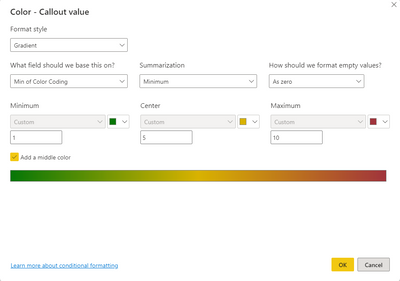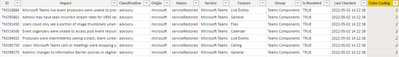Jumpstart your career with the Fabric Career Hub
Find everything you need to get certified on Fabric—skills challenges, live sessions, exam prep, role guidance, and more.
Get started- Power BI forums
- Updates
- News & Announcements
- Get Help with Power BI
- Desktop
- Service
- Report Server
- Power Query
- Mobile Apps
- Developer
- DAX Commands and Tips
- Custom Visuals Development Discussion
- Health and Life Sciences
- Power BI Spanish forums
- Translated Spanish Desktop
- Power Platform Integration - Better Together!
- Power Platform Integrations (Read-only)
- Power Platform and Dynamics 365 Integrations (Read-only)
- Training and Consulting
- Instructor Led Training
- Dashboard in a Day for Women, by Women
- Galleries
- Community Connections & How-To Videos
- COVID-19 Data Stories Gallery
- Themes Gallery
- Data Stories Gallery
- R Script Showcase
- Webinars and Video Gallery
- Quick Measures Gallery
- 2021 MSBizAppsSummit Gallery
- 2020 MSBizAppsSummit Gallery
- 2019 MSBizAppsSummit Gallery
- Events
- Ideas
- Custom Visuals Ideas
- Issues
- Issues
- Events
- Upcoming Events
- Community Blog
- Power BI Community Blog
- Custom Visuals Community Blog
- Community Support
- Community Accounts & Registration
- Using the Community
- Community Feedback
Grow your Fabric skills and prepare for the DP-600 certification exam by completing the latest Microsoft Fabric challenge.
- Power BI forums
- Forums
- Get Help with Power BI
- Desktop
- Re: Conditional formatting for Card Visual based o...
- Subscribe to RSS Feed
- Mark Topic as New
- Mark Topic as Read
- Float this Topic for Current User
- Bookmark
- Subscribe
- Printer Friendly Page
- Mark as New
- Bookmark
- Subscribe
- Mute
- Subscribe to RSS Feed
- Permalink
- Report Inappropriate Content
Conditional formatting for Card Visual based on Text values
Hi,
I have a card visual in my report where I display some operational statuses, so the callout value is text.
I need to color code those values so they are more easily seen in the report page. To do that, I have created a calculated column, assigning a value on a scale from 1 to 10 based on values, and then assigned Conditional Formatting to the callout value based on that scale.
However, I don't seem to find a way to use the values without a summarization:
Any suggestions on how to solve this problem?
Thanks!
Solved! Go to Solution.
- Mark as New
- Bookmark
- Subscribe
- Mute
- Subscribe to RSS Feed
- Permalink
- Report Inappropriate Content
@Alienvolm the point is, you must insert in the conditional formatting a measure which retrieves a single value of the calculated column.
So, you must create a function which retrieves the MAX value of the calculated column. For example:
CALCULATE(MAX('TableName'[Color Coding]),"apply here any filter table function if necessary")
If the function above doesn`t work or you don`t understand, post a image of how you are filtering your visualization because how you filter will determine what values are retrieved from the colum "Color Coding"
- Mark as New
- Bookmark
- Subscribe
- Mute
- Subscribe to RSS Feed
- Permalink
- Report Inappropriate Content
@Alienvolm the point is, you must insert in the conditional formatting a measure which retrieves a single value of the calculated column.
So, you must create a function which retrieves the MAX value of the calculated column. For example:
CALCULATE(MAX('TableName'[Color Coding]),"apply here any filter table function if necessary")
If the function above doesn`t work or you don`t understand, post a image of how you are filtering your visualization because how you filter will determine what values are retrieved from the colum "Color Coding"
- Mark as New
- Bookmark
- Subscribe
- Mute
- Subscribe to RSS Feed
- Permalink
- Report Inappropriate Content
@Anonymous,
Solved! I didn't notice that I could use a measure!
This works just fine!
Color =
CALCULATE(
MIN(Teamsissuenotifications[Color Coding]),
FILTER(Teamsissuenotifications, MAX(Teamsissuenotifications[Timestamp]))
)Thanks!
- Mark as New
- Bookmark
- Subscribe
- Mute
- Subscribe to RSS Feed
- Permalink
- Report Inappropriate Content
Glad to have helped!
Cheers!
- Mark as New
- Bookmark
- Subscribe
- Mute
- Subscribe to RSS Feed
- Permalink
- Report Inappropriate Content
@Alienvol, firstly I'd suggesting posting a sample of your data and data model in order to figure out the data structure.
Well, the way to retrieve a single value from a measure (scalar value) without summarizing it, it is to apply MAX, MIN and apply a filter table function within the table expression of these functions.
- Mark as New
- Bookmark
- Subscribe
- Mute
- Subscribe to RSS Feed
- Permalink
- Report Inappropriate Content
@Anonymous,
Thanks for the reply.
This is a snapshot of the table:
As mentioned, the last field, "Color coding" is a calculated column that assigns a number from 1 to 10 based on the "Status" field.
The Card retrieves the last "Status" from the table. What's not clear to me is if the filtering on the card reflects in the Conditional Formatting function or if the function applies to the values of the entire table.
I hope this helps!
Helpful resources
| User | Count |
|---|---|
| 77 | |
| 75 | |
| 67 | |
| 65 | |
| 47 |
| User | Count |
|---|---|
| 108 | |
| 105 | |
| 93 | |
| 83 | |
| 65 |