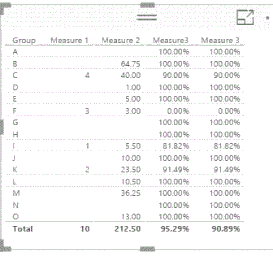Jumpstart your career with the Fabric Career Hub
Find everything you need to get certified on Fabric—skills challenges, live sessions, exam prep, role guidance, and more.
Get started- Power BI forums
- Updates
- News & Announcements
- Get Help with Power BI
- Desktop
- Service
- Report Server
- Power Query
- Mobile Apps
- Developer
- DAX Commands and Tips
- Custom Visuals Development Discussion
- Health and Life Sciences
- Power BI Spanish forums
- Translated Spanish Desktop
- Power Platform Integration - Better Together!
- Power Platform Integrations (Read-only)
- Power Platform and Dynamics 365 Integrations (Read-only)
- Training and Consulting
- Instructor Led Training
- Dashboard in a Day for Women, by Women
- Galleries
- Community Connections & How-To Videos
- COVID-19 Data Stories Gallery
- Themes Gallery
- Data Stories Gallery
- R Script Showcase
- Webinars and Video Gallery
- Quick Measures Gallery
- 2021 MSBizAppsSummit Gallery
- 2020 MSBizAppsSummit Gallery
- 2019 MSBizAppsSummit Gallery
- Events
- Ideas
- Custom Visuals Ideas
- Issues
- Issues
- Events
- Upcoming Events
- Community Blog
- Power BI Community Blog
- Custom Visuals Community Blog
- Community Support
- Community Accounts & Registration
- Using the Community
- Community Feedback
Grow your Fabric skills and prepare for the DP-600 certification exam by completing the latest Microsoft Fabric challenge.
- Power BI forums
- Forums
- Get Help with Power BI
- Desktop
- Calculating average for measure
- Subscribe to RSS Feed
- Mark Topic as New
- Mark Topic as Read
- Float this Topic for Current User
- Bookmark
- Subscribe
- Printer Friendly Page
- Mark as New
- Bookmark
- Subscribe
- Mute
- Subscribe to RSS Feed
- Permalink
- Report Inappropriate Content
Calculating average for measure
I have 3 measures.
Measure 1, Measure 2 and Measure 3.
Measure 3 is getting calculated based on other two measure by using the formula:
Measure 3 = 1 – (Measure 1/ Measure 2)
Now I want to calculate the average of measure 3.
In power BI i am getting it as follows:
| Group | Measure 1 | Measure 2 | Measure 3 |
| A | 100.00% | ||
| B | 64.75 | 100.00% | |
| C | 4 | 40 | 90.00% |
| D | 1 | 100.00% | |
| E | 5 | 100.00% | |
| F | 3 | 3 | 0.00% |
| G | 100.00% | ||
| H | 100.00% | ||
| I | 1 | 5.5 | 81.80% |
| J | 10 | 100.00% | |
| K | 2 | 23.5 | 91.50% |
| L | 10.5 | 100.00% | |
| M | 36.25 | 100.00% | |
| N | 100.00% | ||
| O | 13 | 100.00% | |
| Total | 10 | 212.5 | 95.30% |
In power BI I am getting 95.3% (1 -10/212.5) but this is not what I want...the expected output is the average of these numbers in measure 3 which should be 90.89%. I want to take the average of group efficency.
Please advise.
- Mark as New
- Bookmark
- Subscribe
- Mute
- Subscribe to RSS Feed
- Permalink
- Report Inappropriate Content
AverageTotal = AverageX(Summarize('Table';Table[Group ];"MyAverage";[Measure3]);[MyAverage])
Lima - Peru
- Mark as New
- Bookmark
- Subscribe
- Mute
- Subscribe to RSS Feed
- Permalink
- Report Inappropriate Content
Hi @Vvelarde,
I was using the similar formula before but not getting the result.
I was using this equation:
_M_New2 = AVERAGEX(SUMMARIZE(Table,Table[Group],"toAverage",[Measure 3]),[Measure 3])
answer I was getting : 0.72 (72%)
This I changed to
_M_New2 = AVERAGEX(SUMMARIZE(Table,Table[Group],"toAverage",[Measure 3]),[toAverage])
and now answer I am getting is: 0.53 (53%)
Both are not giving the correct expected answer.
Thank you.
- Mark as New
- Bookmark
- Subscribe
- Mute
- Subscribe to RSS Feed
- Permalink
- Report Inappropriate Content
If you follow @OwenAuger approach it will give you the desired result.
Only thing you need to do is change YourTable[Group] by YourTable
Measure 3 =
AVERAGEX (
YourTable,
1 - DIVIDE ( [Measure 1], [Measure 2] )
)
If this is what are you want please accept @OwenAuger reply as a solution and KUDOS to me and @OwenAuger
Cheers
CheenuSing
Proud to be a Datanaut!
- Mark as New
- Bookmark
- Subscribe
- Mute
- Subscribe to RSS Feed
- Permalink
- Report Inappropriate Content
Hi @CheenuSing
Thank you for replying.
Measure 1 , measure 2 are not just column name they are acually measure calculate by other columns.
What I want to calculate is the average of [1-(measure1/measure2)]
Measure 1 is : SUM(table1[Hours Spent]) (after applying some page level filter)
Measure 2 is: total hour spent by the group by ignoring any filter/slicer except few which I have done by using the filter allexcept.
Measure 3 is simply : 1- DIVIDE([Measure 1],[Measure 2])
This is what I got by using the formula you suggested. When I selected another week from the week slicer. Again the result is not matching with the expected output.
| Group | Measure 1 | Measure 2 | Measure 3 | New Measure |
| A | 51 | 100.00% | ||
| B | 9 | 659.75 | 98.60% | 100% |
| C | 20.5 | 775.75 | 97.40% | 100% |
| D | 1 | 100.00% | ||
| E | 100.00% | |||
| F | 2.5 | 731.75 | 99.70% | 50% |
| G | 13.5 | 61.5 | 78.00% | 71% |
| H | 100.00% | |||
| I | 100.00% | |||
| J | 46 | 239 | 80.80% | 79% |
| K | 100.00% | |||
| L | 100.00% | |||
| M | 4.5 | 411.75 | 98.90% | 94% |
| N | 7 | 428.75 | 98.40% | 100% |
| O | 174.75 | 100.00% | ||
| P | 12.5 | 432.25 | 97.10% | 99% |
| Q | 1.5 | 56 | 97.30% | 0% |
| R | 14.75 | 224.75 | 93.40% | 79% |
| S | 100.00% | |||
| Total | 131.75 | 4248 | 96.90% | 84% |
- Mark as New
- Bookmark
- Subscribe
- Mute
- Subscribe to RSS Feed
- Permalink
- Report Inappropriate Content
Hi; Try changing Measure3 to:
Measure 3 = AVERAGEX('Table';1-[Measure 1])/ [Measure 2])
And use the Dax that i wrote before
Lima - Peru
- Mark as New
- Bookmark
- Subscribe
- Mute
- Subscribe to RSS Feed
- Permalink
- Report Inappropriate Content
You can use AVERAGEX to calculate the arithmetic mean of an expression across the values of Group.
In your case, you could redefine Measure 3 to be:
Measure 3 =
AVERAGEX (
VALUES ( YourTable[Group] ),
1 - DIVIDE ( [Measure 1], [Measure 2] )
)Or leave Measure 3 as is, and define an additional average measure:
Measure 3 avg =
AVERAGEX ( VALUES ( YourTable[Group] ), [Measure 3] )
Owen 🙂
Helpful resources

Europe’s largest Microsoft Fabric Community Conference
Join the community in Stockholm for expert Microsoft Fabric learning including a very exciting keynote from Arun Ulag, Corporate Vice President, Azure Data.

| User | Count |
|---|---|
| 89 | |
| 86 | |
| 75 | |
| 69 | |
| 68 |
| User | Count |
|---|---|
| 216 | |
| 128 | |
| 117 | |
| 82 | |
| 76 |